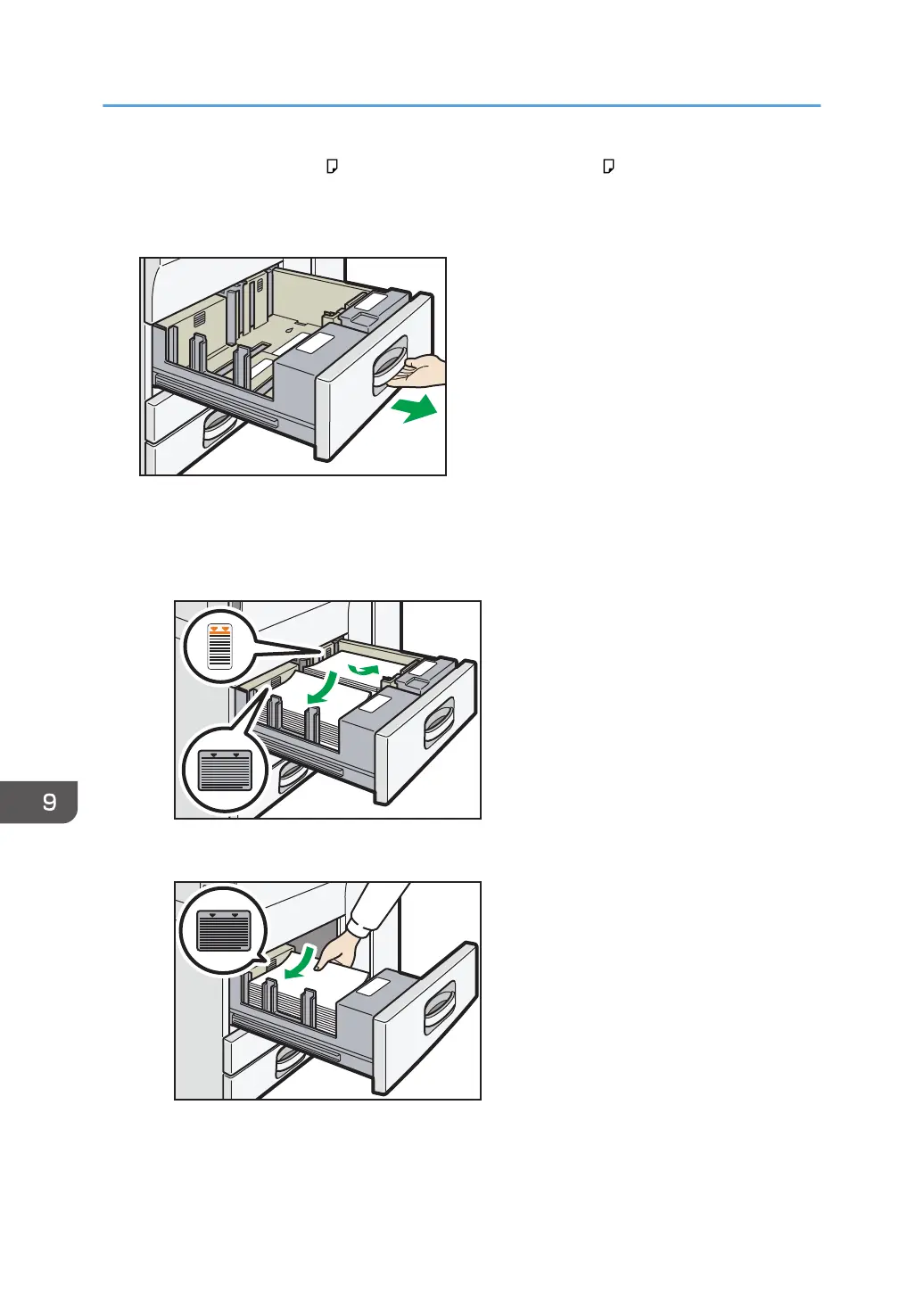Tray 1 can hold 8
1
/
2
× 11 paper only. If you want to print on A4 from tray 1, contact your
service representative.
1. Carefully pull out tray 1 until it stops.
2. Square the paper and load it print side down.
Do not stack paper over the limit mark.
• Whole tray pulled out
• Left half of the tray pulled out
3. Carefully push the paper tray fully in.
9. Adding Paper and Toner
122
