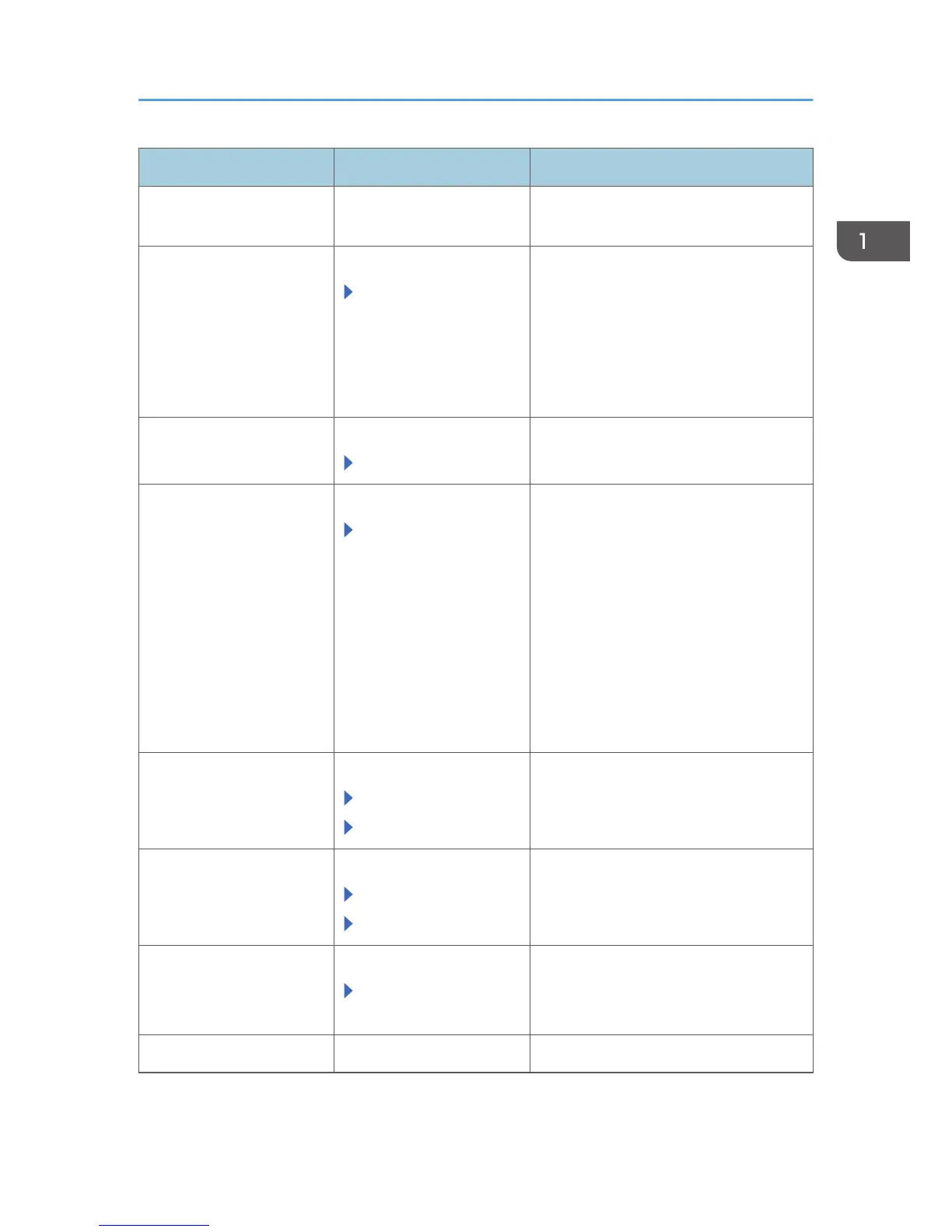Tab Item Settings
Timer Settings Auto Logout Timer Select [On], and then set the range for
the timer between 60-999 seconds.
Interface Settings Network
Machine IPv4 Address
• Specifying a static IPv4 address
Enter the IPv4 address and subnet
mask.
• Obtaining the DHCP server address
automatically
Select [Auto-Obtain (DHCP)].
Interface Settings Network
IPv4 Gateway Address
Enter the IPv4 gateway address.
Interface Settings Network
DNS Configuration
Specify this only if you are using a static
DNS server.
• Specifying a static DNS server
Enter the IPv4 address in "DNS
Server 1", "DNS Server 2", and
"DNS Server 3". (Specify DNS
Server 2 and 3 if required.)
• Obtaining the DHCP server address
automatically
Select [Auto-Obtain (DHCP)].
Interface Settings Network
Effective Protocol
IPv4
[Active]
Interface Settings Network
Effective Protocol
IPv6
[Inactive]
Interface Settings Network
IEEE 802.1X
Authentication for Ethernet
[Inactive]
File Transfer Delivery Option [Off]
Preparation for Use
13
