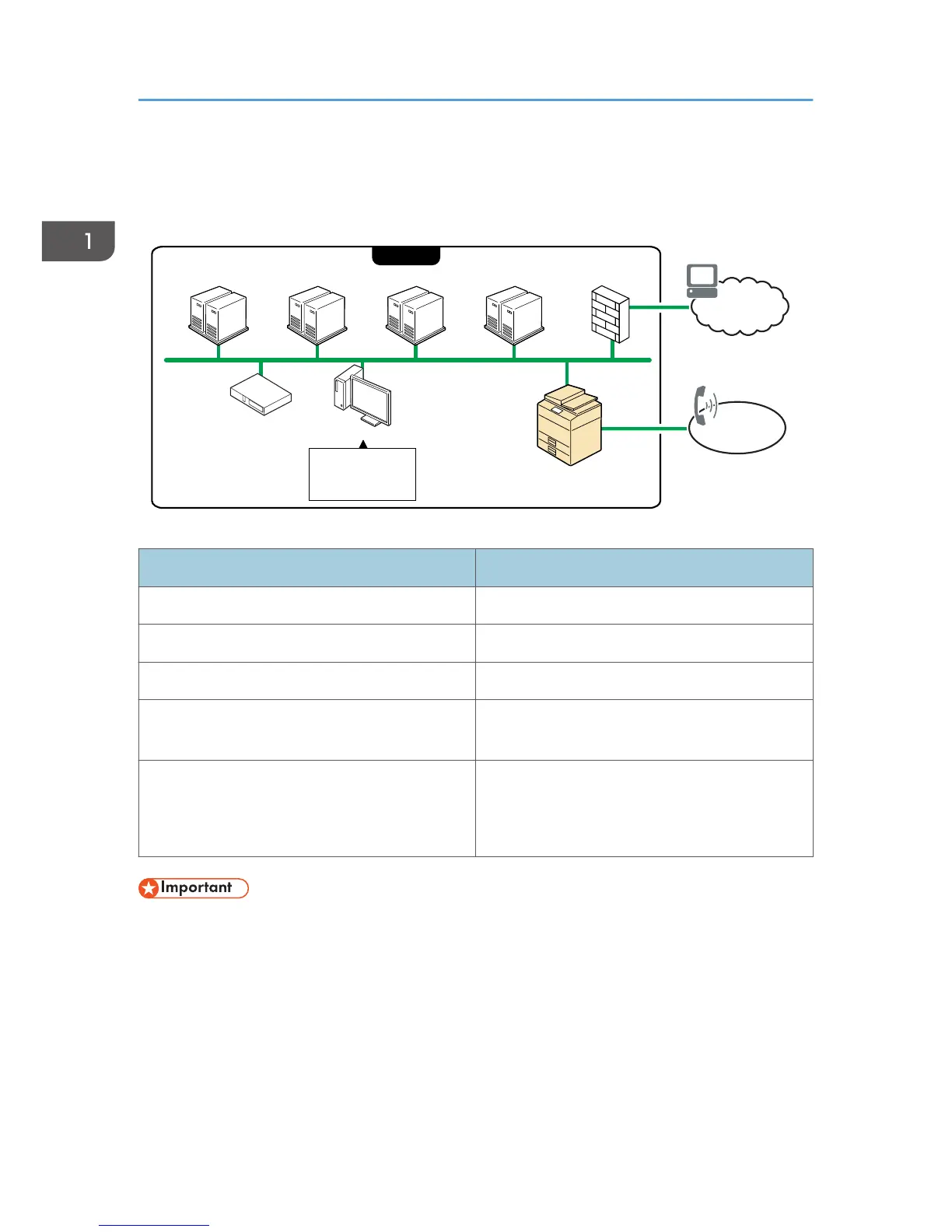IT Products Names/Versions of Evaluated IT Products
External Authentication Server Windows Server 2008 / 2008 R2
Printer Driver PCL6 Driver Ver.1.0.0.0
LAN-Fax Driver LAN-Fax Driver Ver.1.0.0.0
Web Browser Internet Explorer 6.0, 7.0, 8.0, and 9.0 for
Windows
RC Gate
RC Gate is a device for @Remote Service.
Remote Communication Gate A
Remote Communication Gate Type BN1
Remote Communication Gate Type BM1
• You can connect necessary IT products to the MFP over the network or telephone line in your
operating environment.
• If this machine's LAN (local area network) is connected to an external network, be sure to use a
firewall or some other means to block any unused ports. Check which ports are required and block
any that are not.
• Use only CC-conformant or later (post-CC-conformant) versions of the PCL6 and LAN-Fax drivers.
If you use a post-CC-conformant driver version, check the revision history to make sure there has
been no security-related revision to the CC-conformant version. You can download the drivers from
the manufacturer's web site.
1. Notes for Administrators
4
