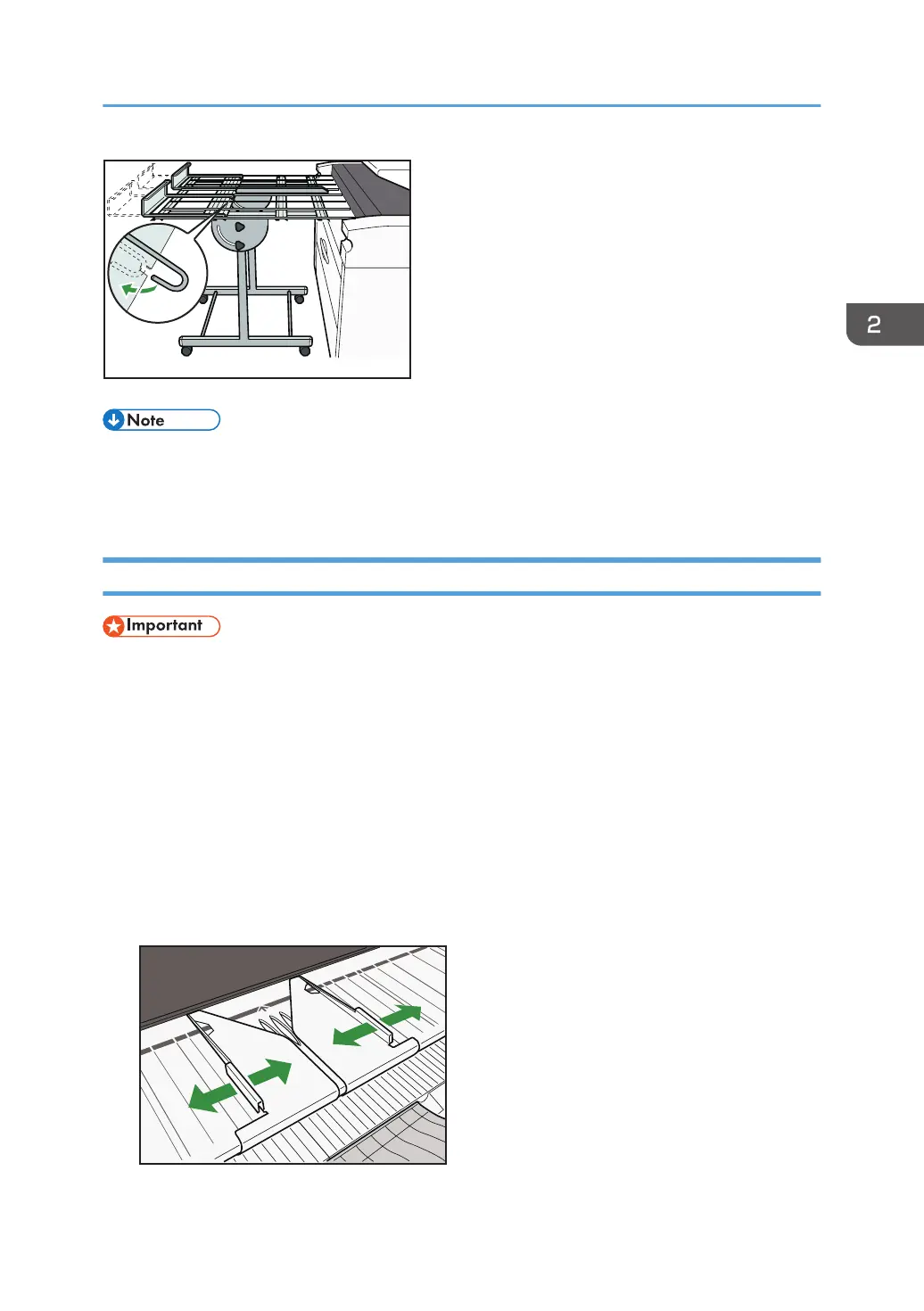• After the original has been delivered, instead of leaving it, hold its end in your hand and move it
away before the next original is delivered.
• The multi stacker can be installed to the back of the machine.
Placing Originals on the Original Table
• Set one original at a time on the original table.
• If the original's rear edge is badly curled, smooth it out with both hands before scanning. If the
original is inserted as is, it may be damaged.
• When inserting an original, push it lightly against the rollers. Pushing it with force may cause an
original jam.
• When inserting an original, be careful not to put the trailing edge into the entrance of the bypass
tray. This will cause an original jam.
1. Adjust the original guides to the size and orientation of the original.
Make sure the original guides are flush against the original. Do not push the original guide side
fence with force.
Placing Originals
45