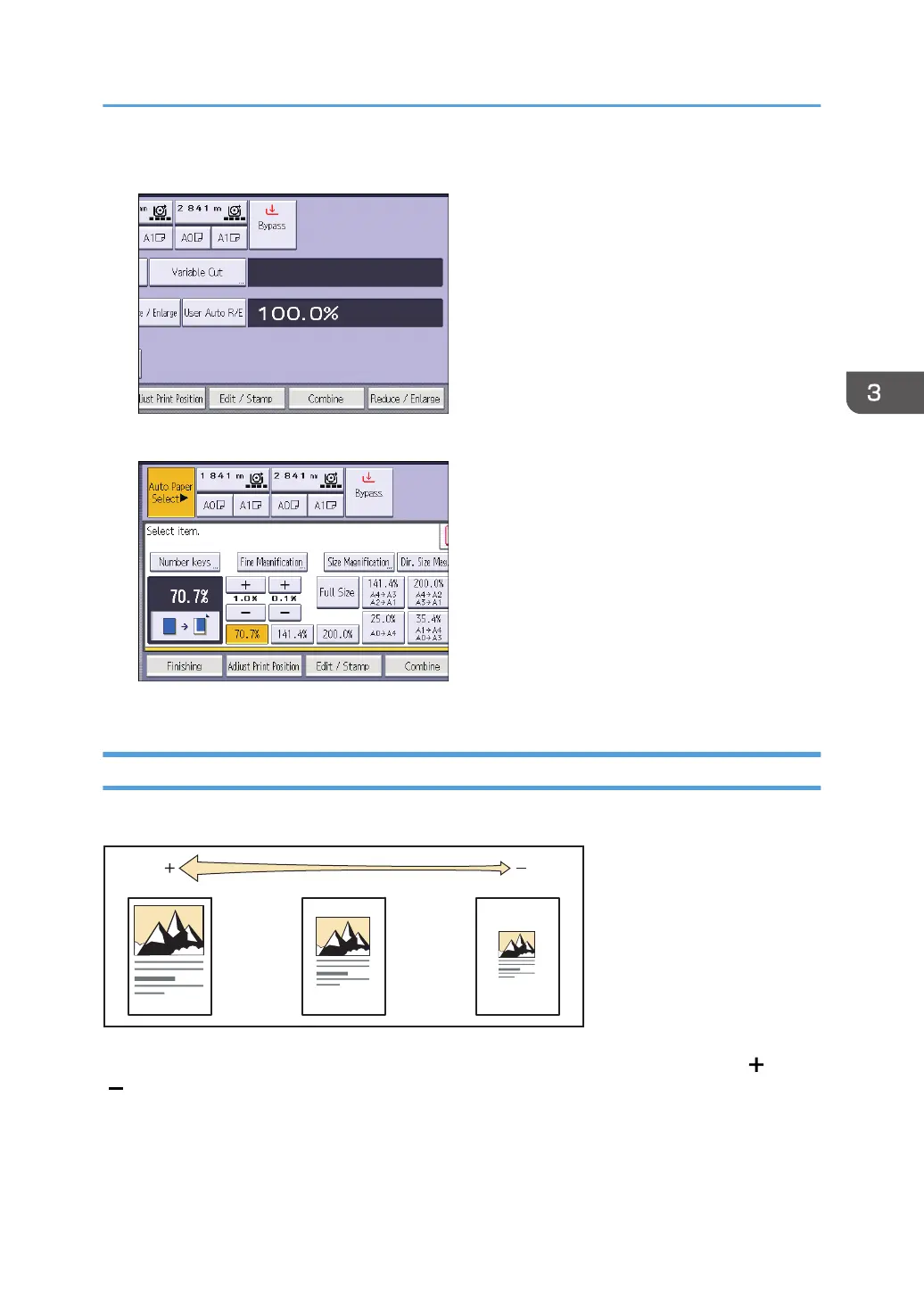1. Press [Reduce / Enlarge].
2. Select a ratio, and then press [OK].
3. Place the original, and start scanning.
Zoom
You can specify the reproduction ratio in increments of 0.1% or 1.0%.
To specify a reproduction ratio, enter the ratio using the number keys or specify the ratio with [ ] or
[ ].
This section describes how to enter the ratio using the number keys.
Reducing or Enlarging Originals
53