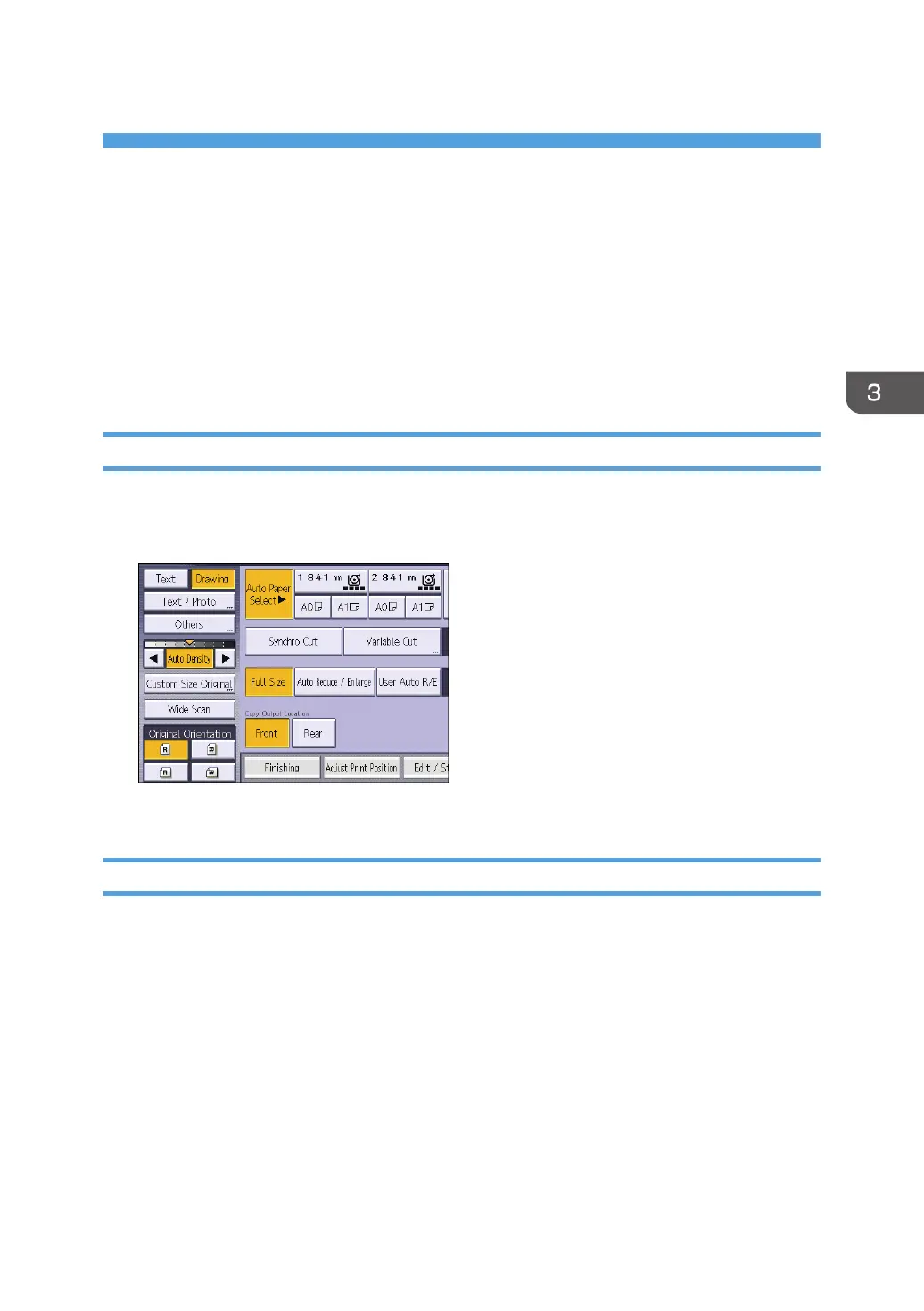3. Copy
This chapter describes frequently used copier functions and operations. For information not included in
this chapter, see Copy/ Document Server available on our website.
Copy Output Locations
Specify copy output locations before copying. For details, see page 42 "Placing Originals".
Two types of copy output locations are available.
Front copy output
Prints are delivered through the front paper output exit.
1. Make sure [Front] is selected under Copy Output Location.
Prints are delivered through the front paper output exit.
Rear copy output
Prints are delivered through the rear paper output exit.
49