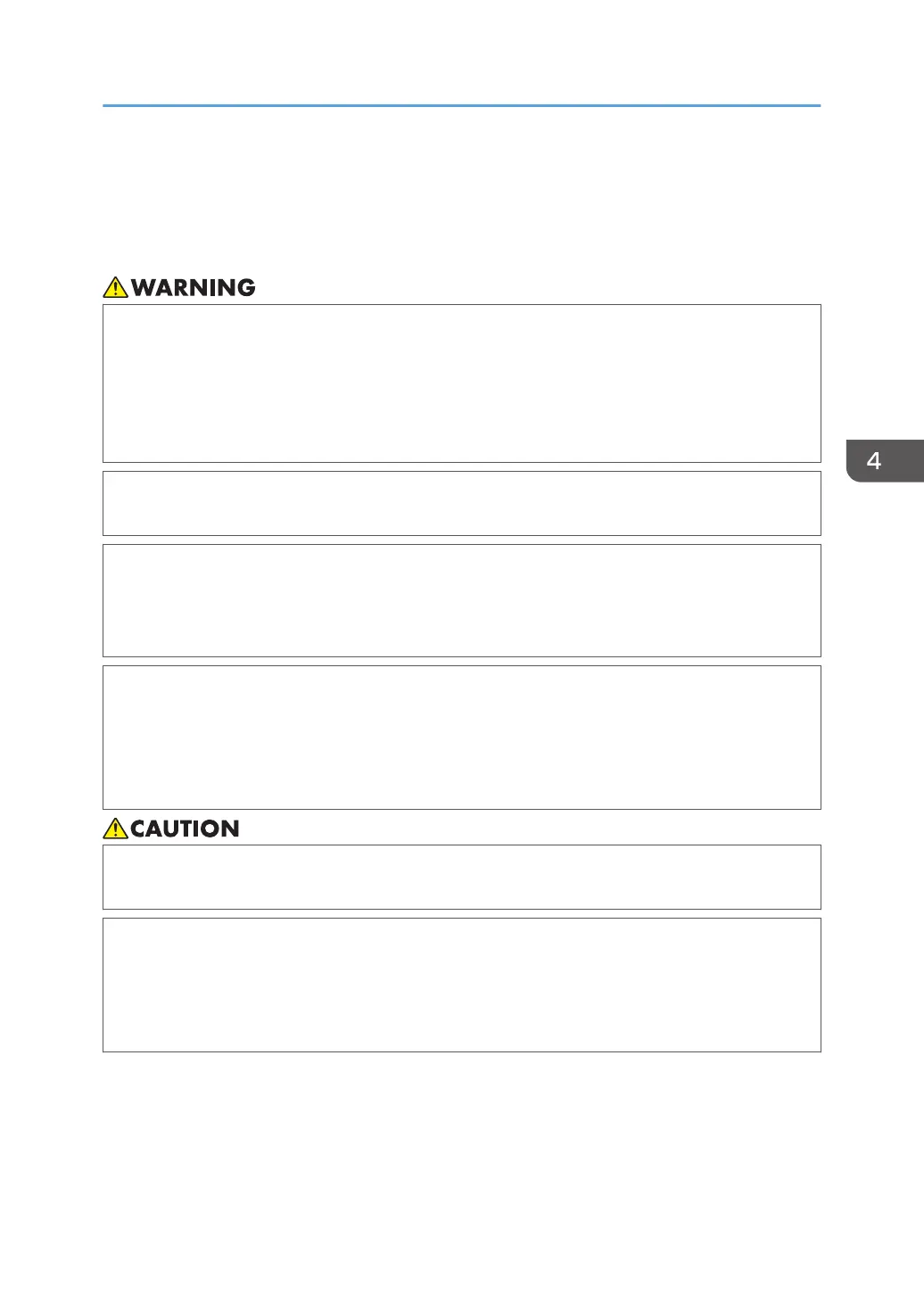Adding Toner
This section explains precautions when replacing the print cartridge, procedures for replacing the print
cartridge, operations when toner has run out, and how to dispose of used print cartridge.
• Do not dispose of the following items into a fire. Toner will ignite on contact with naked flame
and burns can result.
• Toner (new or used)
• Toner containers while toner is inside
• Toner-attached parts
• Do not store toner (new or used) or toner containers while toner is inside in a place with an open
flame. The toner can ignite and result in burns or fire.
• Do not absorb spilled toner (including used toner) using a vacuum cleaner. Absorbed toner may
cause ignition or explosion due to electric contact sparks inside the vacuum cleaner. However,
you can use a toner-compatible industrial vacuum cleaner. When toner is spilled, remove the
spilled toner using a wet cloth so that the toner is not scattered.
• The following explains the warning messages on the plastic bag used in this product's
packaging:
• Do not leave the polythene materials (bags, etc.) supplied with this machine close to babies
and small children. Suffocation can result if polythene materials are brought into contact
with the mouth or nose.
• Do not open toner containers forcibly while toner is inside, crush or squeeze them. Toner
spillage can cause accidental ingestion or dirtying of clothes, hands, or floor.
• Do not leave the following items in a place where children can reach them:
• Toner (new or used)
• Toner containers while toner is inside
• Toner-attached parts
Adding Toner
89