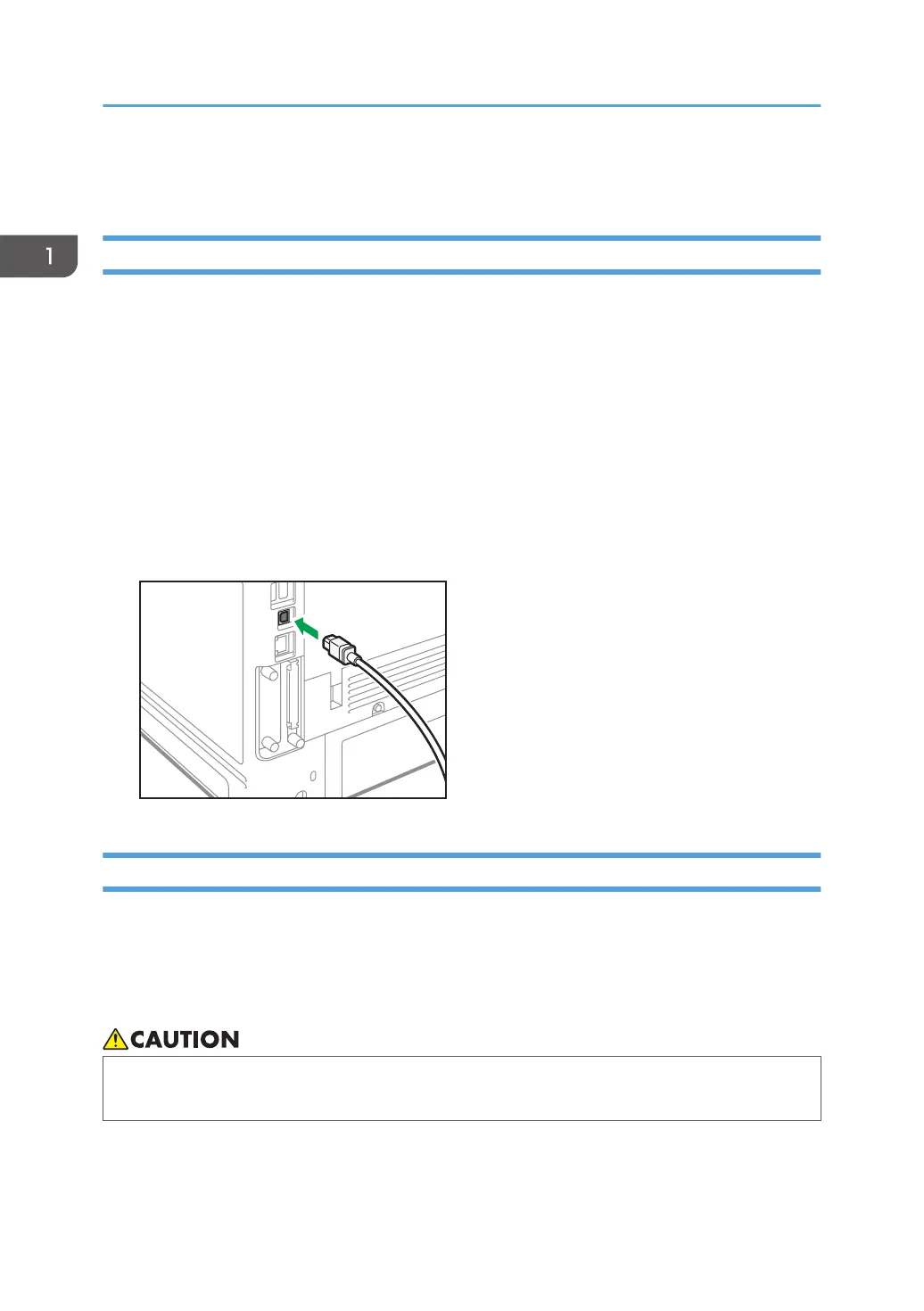Connecting the USB Interface
Connecting to the USB (Type B) Interface
This section describes how to connect a USB 2.0 (Type B) interface cable to the USB 2.0 port on the
machine.
This machine does not come with a USB interface cable. Make sure you purchase the appropriate cable
for the machine (connector shape) and your computer.
Use a five meter (197 inch) or shorter cable which supports USB2.0 (Type B) interface.
1. Connect a USB2.0 (Type B) interface cable to the USB2.0 port.
Connecting a Device to the Machine's USB Host Interface
This section explains how to connect a device to the machine's USB host interface.
This machine does not come with a USB interface cable. Make sure you purchase the appropriate cable
for the machine (connector shape) and the device.
Use a five meter (197 inch) or shorter cable which supports USB Host Interface.
• Connect any of the following devices to the USB 2.0 interface: Digital camera, USB keyboards,
and IC card readers. Connecting other devices may cause a malfunction.
1. Getting Started
22