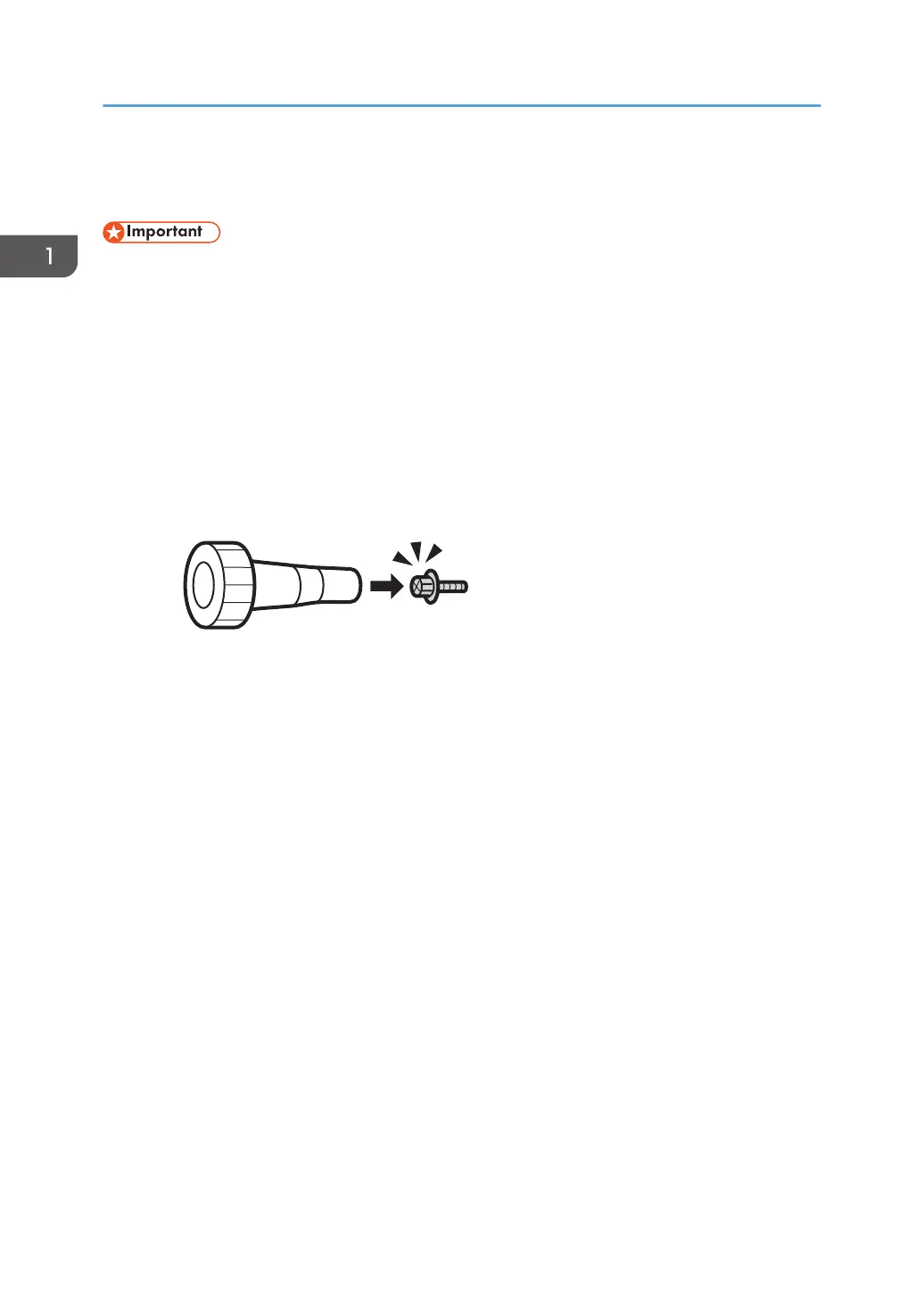General Cautions
• Never remove any screw unless you are instructed to do so.
Handles and levers
• Purple handles and levers are for pulling or lifting parts when you move or remove them.
Purple labels on parts indicate exactly where to hold the parts when pulling or lifting them.
Screws
• Replaceable components are secured with black screws. Never remove screws that are not
black.
• The hex screwdriver is used to clench the heads of screws, so that they do not drop into the
machine during removal.
1. Before You Begin
14
