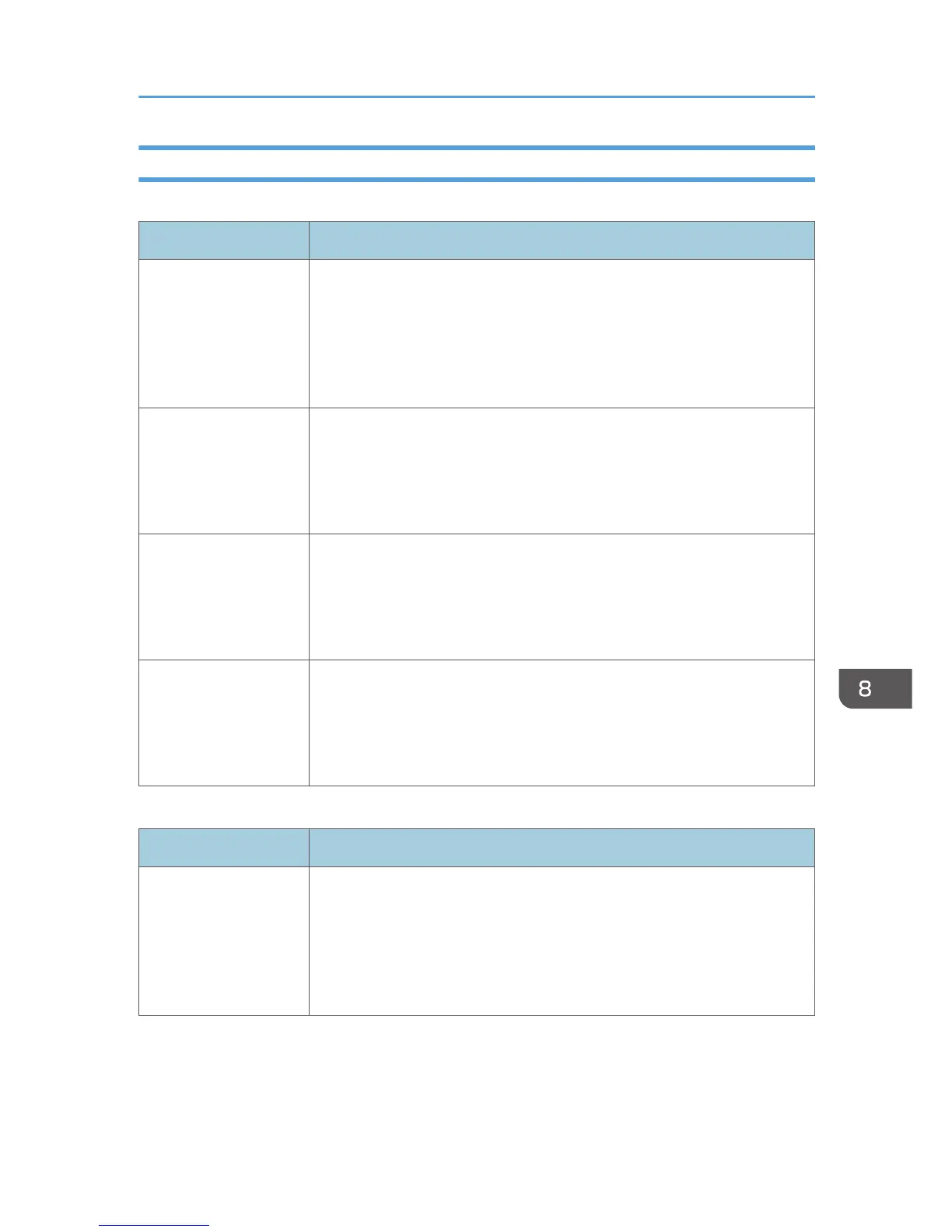Counter Tab
Page Counter
Item Description
Printer Shows the following for pages printed using the printer function:
• Total number of pages printed using the printer function, and lists/
reports printed from the [List/Test Print] menu under [Printer Features]
• Number of color pages (always shows 0)
• Number of black-and-white pages printed using the printer function
Scanner Shows the following for pages scanned using the scanner function:
• Total number of pages
• Number of color pages
• Number of black-and-white pages
Copier Shows the following for pages printed using the copier function:
• Total number of pages
• Number of color pages (always shows 0)
• Number of black-and-white pages
Fax Shows the following for telephone line faxes:
• Total number of pages sent and received
• Number of pages sent
• Number of pages received
Print Counter
Item Description
Page Total Shows the total number of all prints from the machine:
• Pages printed using the printer, copy, and fax functions
• Lists/Reports printed from the [Print List/Report] menu
• Lists/Reports printed from the [List/Test Print] menu under [Printer
Features]
Checking the System Information
167
