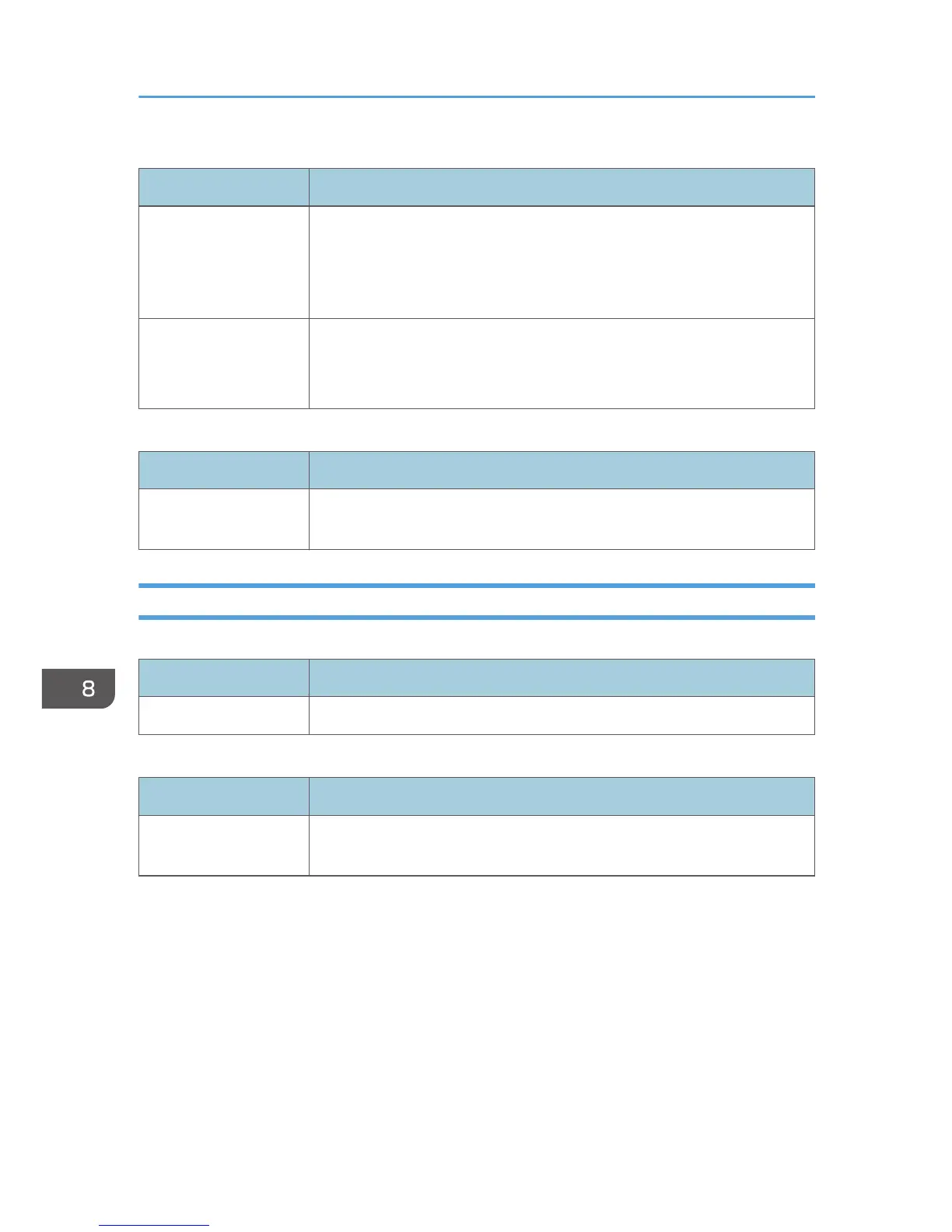Bypass Tray
Item Description
Paper Size Select the paper size for the bypass tray from the following:
A4, B5 JIS, A5, B6 JIS, A6, 8 1/2 × 14, 8 1/2 × 11, 5 1/2 × 8 1/2, 7
1/4 × 10 1/2, 16K (197 × 273mm), 16K (195 × 270mm), 16K (184 ×
260mm), Custom Size
Paper Type Select the paper type for the bypass tray from the following:
Plain Paper, Recycled Paper, Thick Paper (100 to 130g/m
2
), Thin Paper
(52 to 64g/m
2
)
Size mismatch detection
Item Description
Size mismatch
detection
Select whether to set the machine to report an error if the paper size does
not match the print job's settings.
Copier Tab
Select Paper
Item Description
Select Paper Select the paper tray used for copying.
Separation Line
Item Description
Separation Line Specify whether to print a line in the middle of the printed paper when
making ID card copy or combined copy.
8. Configuring the Machine Using Utilities
170
