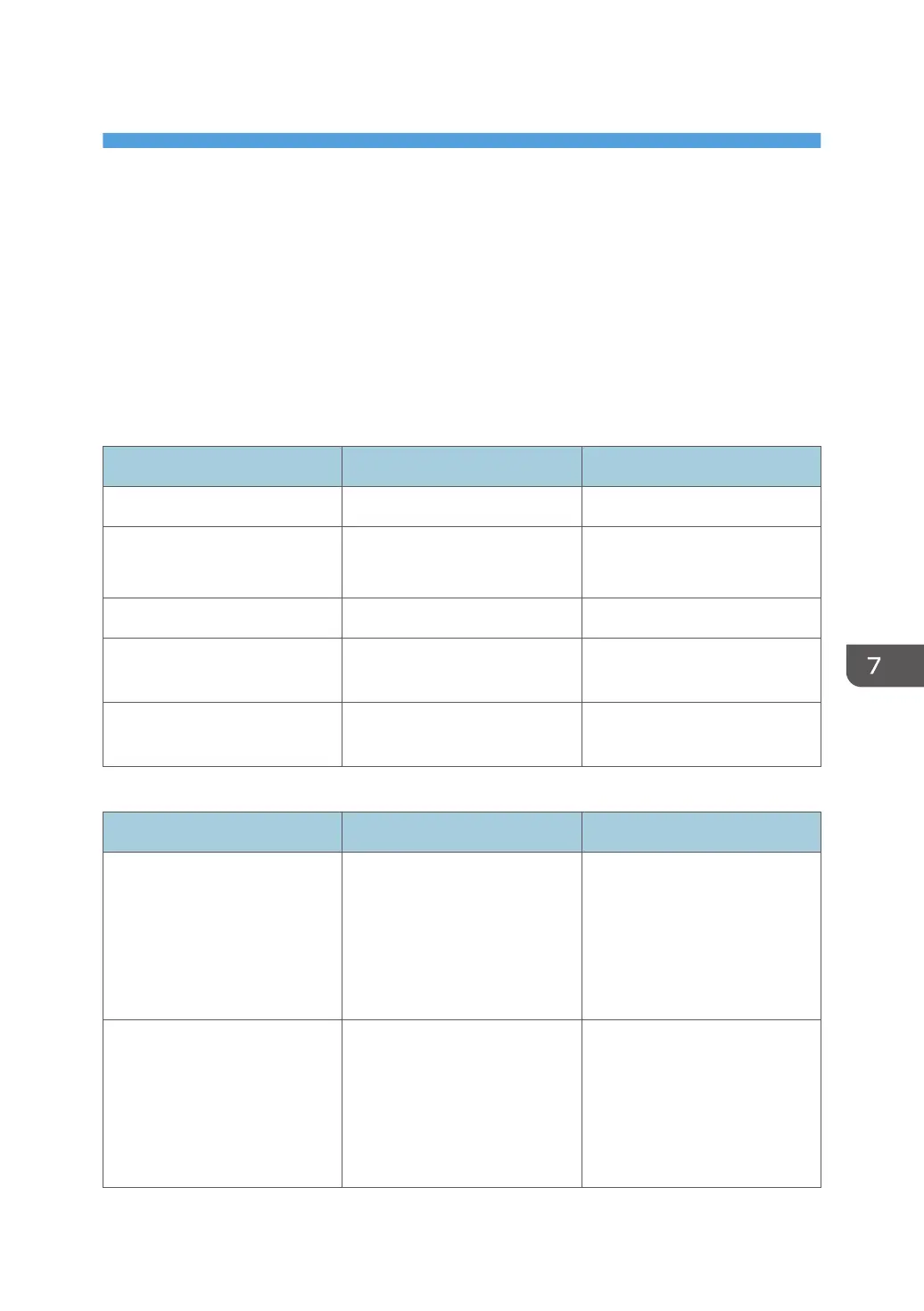7. Troubleshooting
This chapter provides solutions for error messages and other problems.
Error and Status Messages on the Control
Panel
This section explains what the messages that appear on the control panel mean and what to do when a
particular message appears.
Status messages
Message Explanation Recommended Action
Processing... The machine is printing. Wait a while.
Ready This is the default ready
message.
The machine is ready for use.
No action is required.
Printing... The machine is printing. Wait a while.
Please Wait The machine is waiting for the
next data to print.
Wait a while.
Warming up... The printer is warming up or
toner is being supplied.
Wait until "Ready" appears on
the display.
Messages
Message Explanation Recommended Action
Check Paper Size
#:
Job:
The paper size setting in the tray
# (1, 2, bypass) differs from
that of actual paper size in the
tray.
Load paper of the selected size
in the tray, and then select
[Form Feed] to continue
printing.
Select [Job Reset] to cancel
printing.
Check Paper Type
#:
Job:
The paper type setting in the
tray # (1, 2, bypass) differs
from that of actual paper type in
the tray.
Load paper of the selected type
in the tray, and then select
[Form Feed] to continue
printing.
Select [Job Reset] to cancel
printing.
141