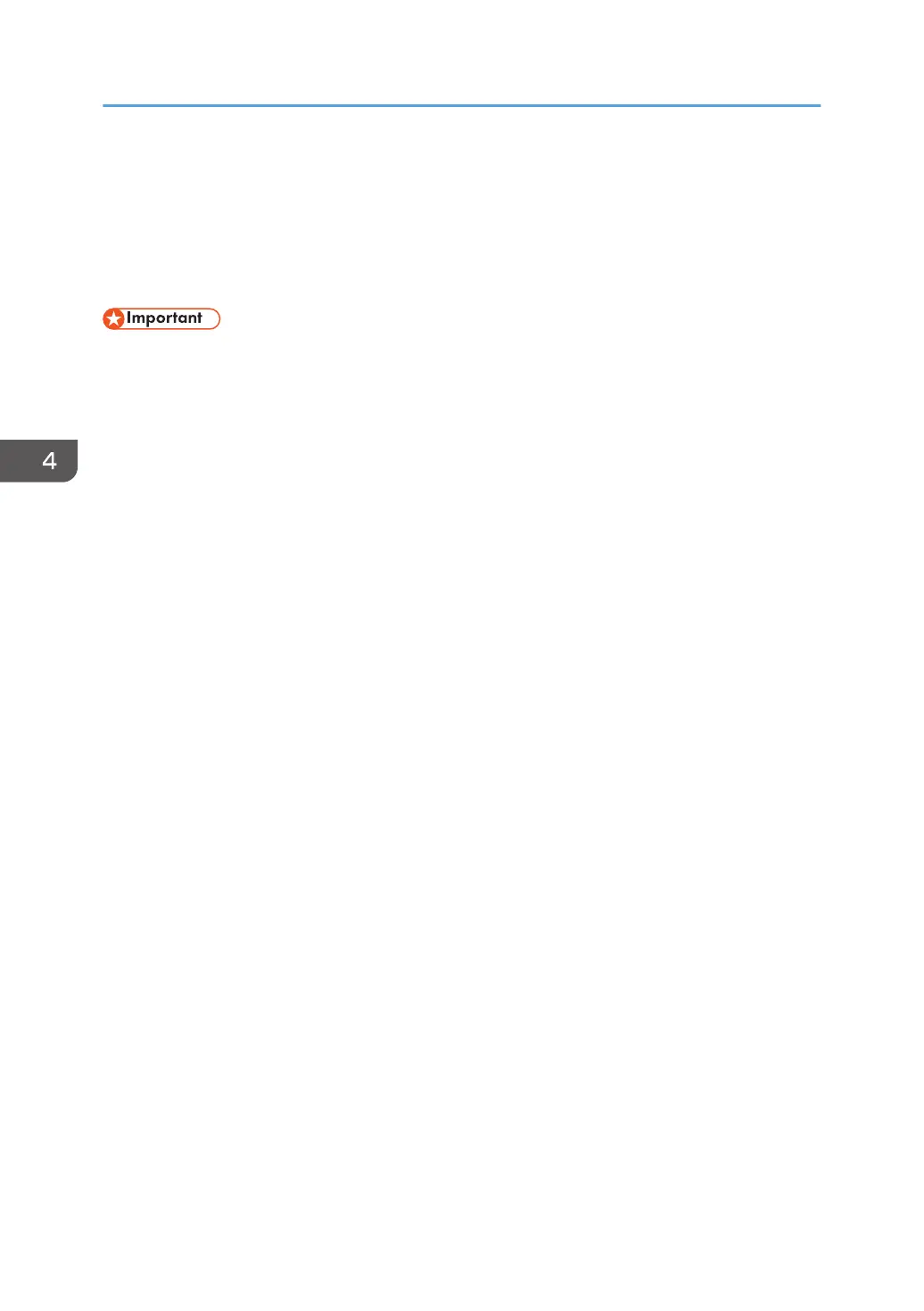Menu Chart
This section lists the parameters included in each menu.
For details about configuring the machine using Web Image Monitor, see page 94 "Using Web
Image Monitor".
• Some items might not appear depending on the model type or machine's configuration.
• Some items can also be configured using Web Image Monitor.
Admin. Tools
[Energy Saver Mode], [Language], [Reset Settings], [PCL6 Mode], [Admin. Tools Lock], [IPsec]
Printer Features
[List/Test Print], [System], [PCL Menu], [PS Menu]
System Settings
[I/O Timeout], [Auto Continue], [Toner Saving], [Supplies Status], [Printer Registration], [Low
Humidity Mode], [Image Density]
Tray Paper Settings
[Paper Type: Tray 1], [Paper Type: Tray 2], [Paper Type: Bypass Tray], [Paper Size: Tray 1],
[Paper Size: Tray 2], [Paper Size: Bypass Tray], [Bypass Tray Priority], [Paper Tray Priority], [Size
Mismatch Detection]
Network Wizard
For details, see Setup Guide.
Network Settings
[Wired (Ethernet)], [Wireless (Wi-Fi)], [IPv4 Configuration], [IPv6 Configuration]
Print List/Report
[Configuration Page], [Maintenance Page]
@Remote
[RC Gate Proxy Svr.], [RC Gate Setup]
4. Configuring the Machine Using the Control Panel
72