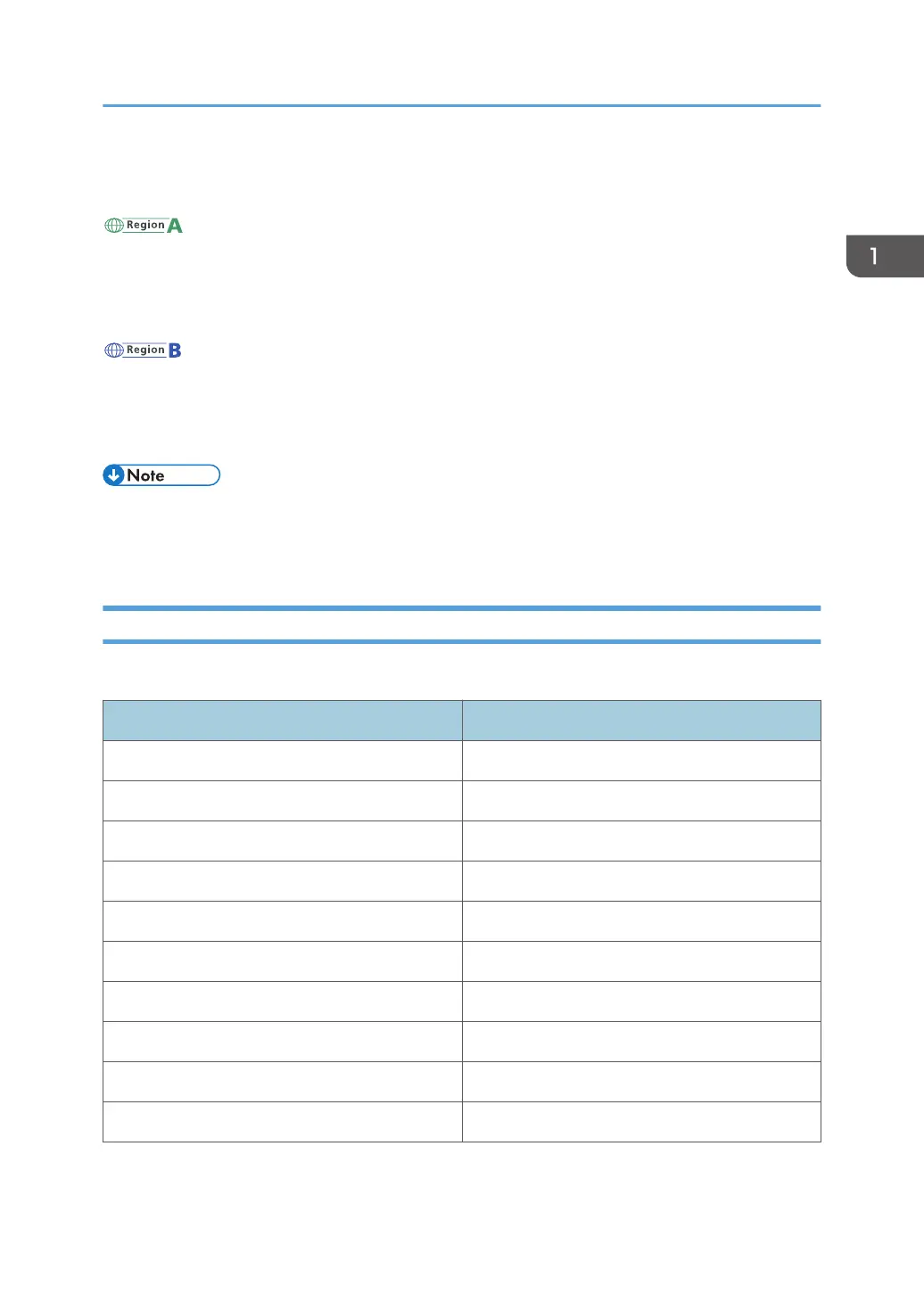The following information is region-specific. Read the information under the symbol that corresponds to
the region of your printer.
(mainly Europe and Asia)
If the label contains the following, your printer is a Region A model:
• CODE XXXX -27
• 220–240 V
(mainly North America)
If the label contains the following, your printer is a Region B model:
• CODE XXXX -17
• 120–127 V
• Dimensions in this manual are given in two measurement units: metric and imperial. If your printer is
a Region A model, refer to the metric units. If your printer is a Region B model, refer to the imperial
units.
List of Options
This section provides a list of options for this printer and the names commonly used in this manual.
Option name Description
Paper Feed Unit PB1060 250-sheet paper feed unit
Paper Feed Unit PB1070 500-sheet paper feed unit
Memory Unit Type N1 1.0GB SDRAM module
Hard Disk Drive Option Type P1 Hard disk
IEEE802.11 Interface Unit Type O Wireless LAN interface board
IEEE 1284 Interface Board Type A IEEE 1284 interface board
SD card for NetWare printing Type P1 NetWare card
Browser Unit Type P1 Browser unit
XPS Direct Print Option Type P1 XPS card
VM CARD Type W VM card
Before You Start
9