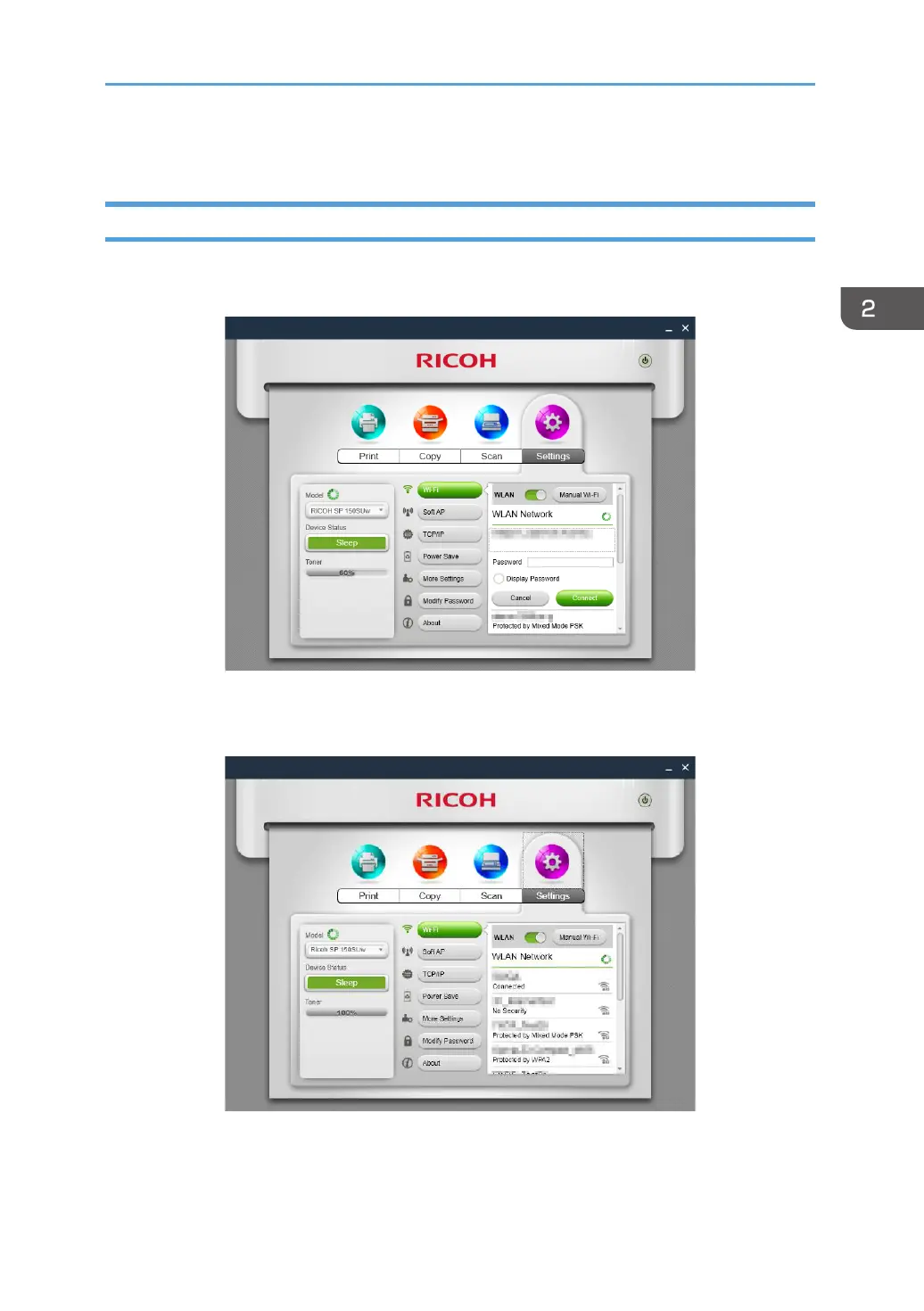21
Settings
Setting Printer Wi-Fi (Supported on SP 150w and SP 150SUw only)
Select a wireless network from the list, enter the corresponding password, and then click “Connect”
to congure the wireless settings for the printer.
Toggle the WLAN switch to turn on or turn off Wi-Fi. The printer must be restarted for any change in
Wi-Fi status to take effect.