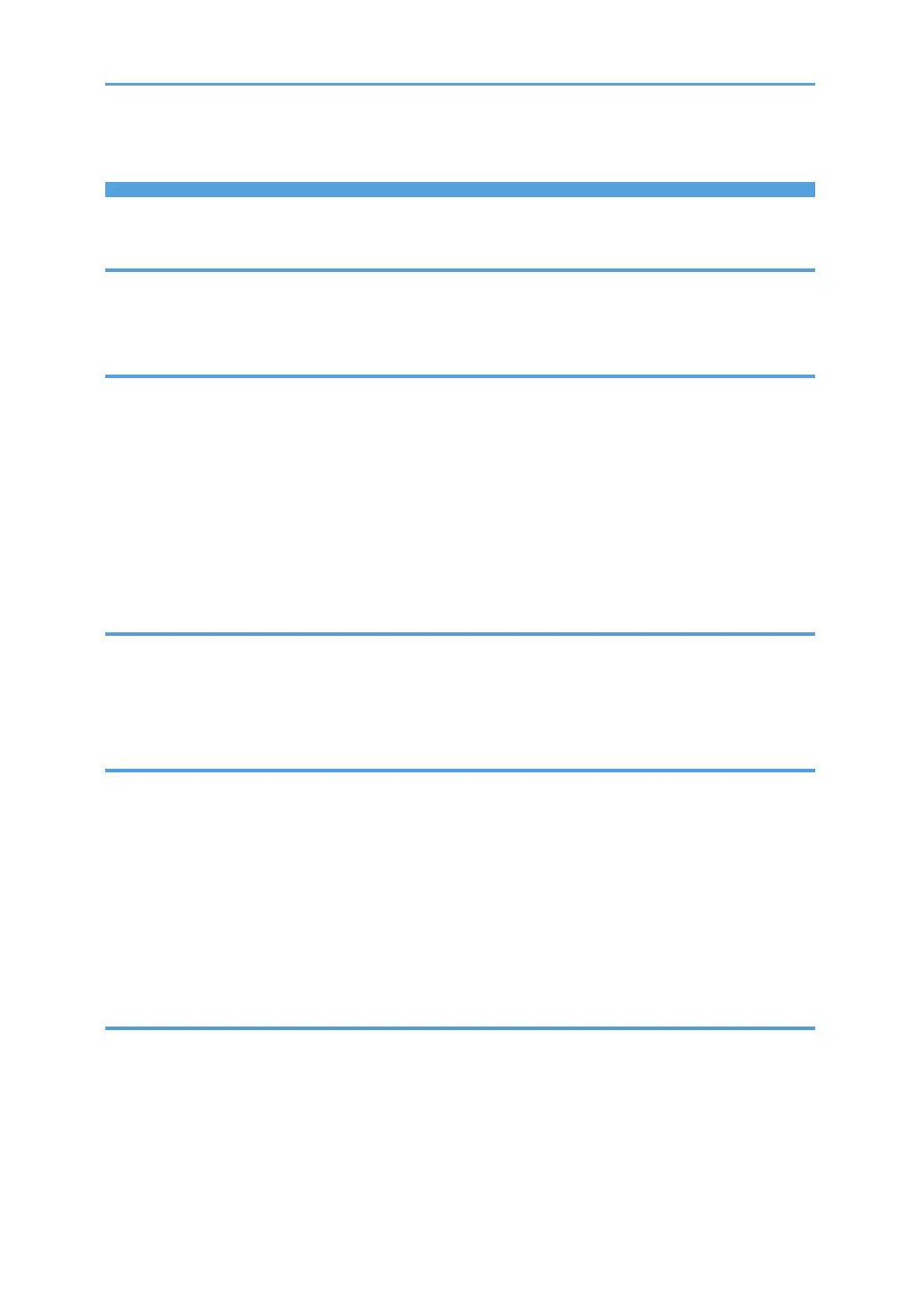1
TABLE OF CONTENTS
How to Read the Manual ............................................................................................................................... 2
1. Overview
Introduction to “RICOH Printer” .................................................................................................................... 4
Operating environments ................................................................................................................................. 4
2. Windows version
Installation ........................................................................................................................................................5
Starting the program ....................................................................................................................................... 6
Functions Page ................................................................................................................................................. 8
Print .................................................................................................................................................................10
Copy (Supported on SP 150SU/SP 150SUw only) ..................................................................................13
Scan (Supported on SP 150SU/SP 150SUw only) ..................................................................................18
Settings ........................................................................................................................................................... 21
3. Mac version
Installation ...................................................................................................................................................... 26
Copy (Supported on SP 150SU/SP 150SUw only) .................................................................................. 26
Setting (Supported on SP 150w/SP 150SUw only) .................................................................................28
4. Android/iOS version
Installation ......................................................................................................................................................29
Starting the program .....................................................................................................................................29
Functions Page ...............................................................................................................................................31
Print .................................................................................................................................................................32
Copy (Supported on SP 150SU/SP 150SUw only) ..................................................................................33
Scan (Supported on SP 150SU/SP 150SUw only) ..................................................................................35
Settings ...........................................................................................................................................................36
5. Troubleshooting
Common problems encountered .................................................................................................................42
Error Messages on the Screen .................................................................................................................... 44
Error Codes on the Screen ...........................................................................................................................45
Tips to Avoid Paper Jams ..............................................................................................................................46