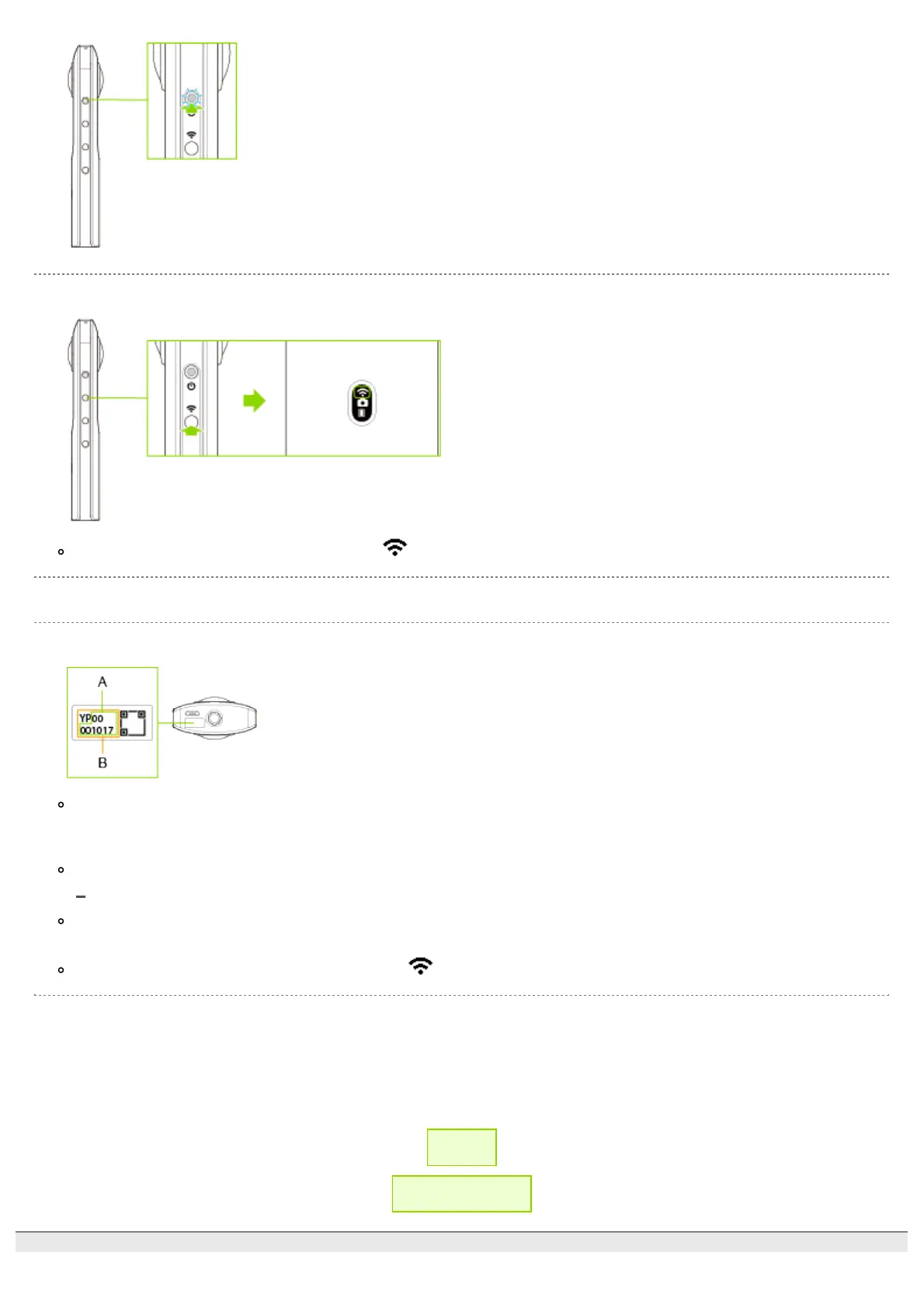RICOH THETA SC2 - User Guide
file:///C|/r22/en/support/manual/sc2/content/prepare/prepare_06.html[2019/11/12 2:04:20]
2. Press the wireless button.
The wireless LAN function is turned on, and flashes on the OLED panel.
3. Display the Wi-Fi
TM
settings of the smartphone.
4. Select the SSID of the camera from the network list and enter the password.
The serial number printed at the bottom of the camera is the same as the SSID and password.
The SSID is “THETA + Serial number indicated by (B) + .OSC” (in this case “THETAYP00001017.OSC”). The password
is the numbers indicated by (A) (in this case “00001017”).
The password can be changed using the basic app for smartphone.
Checking and Changing the Camera Settings
The password is initialized by pressing and holding the wireless button and mode button simultaneously while the
power is on. The power turns off automatically at this time.
When the wireless LAN connection is complete, becomes lit.
Date and Time Settings
The date and time of the camera are synchronized with the smartphone or computer when the camera is
connected to the basic app.
← Back
▲ Back to Top
© 2019 Ricoh Company, Ltd. All Rights Reserved.