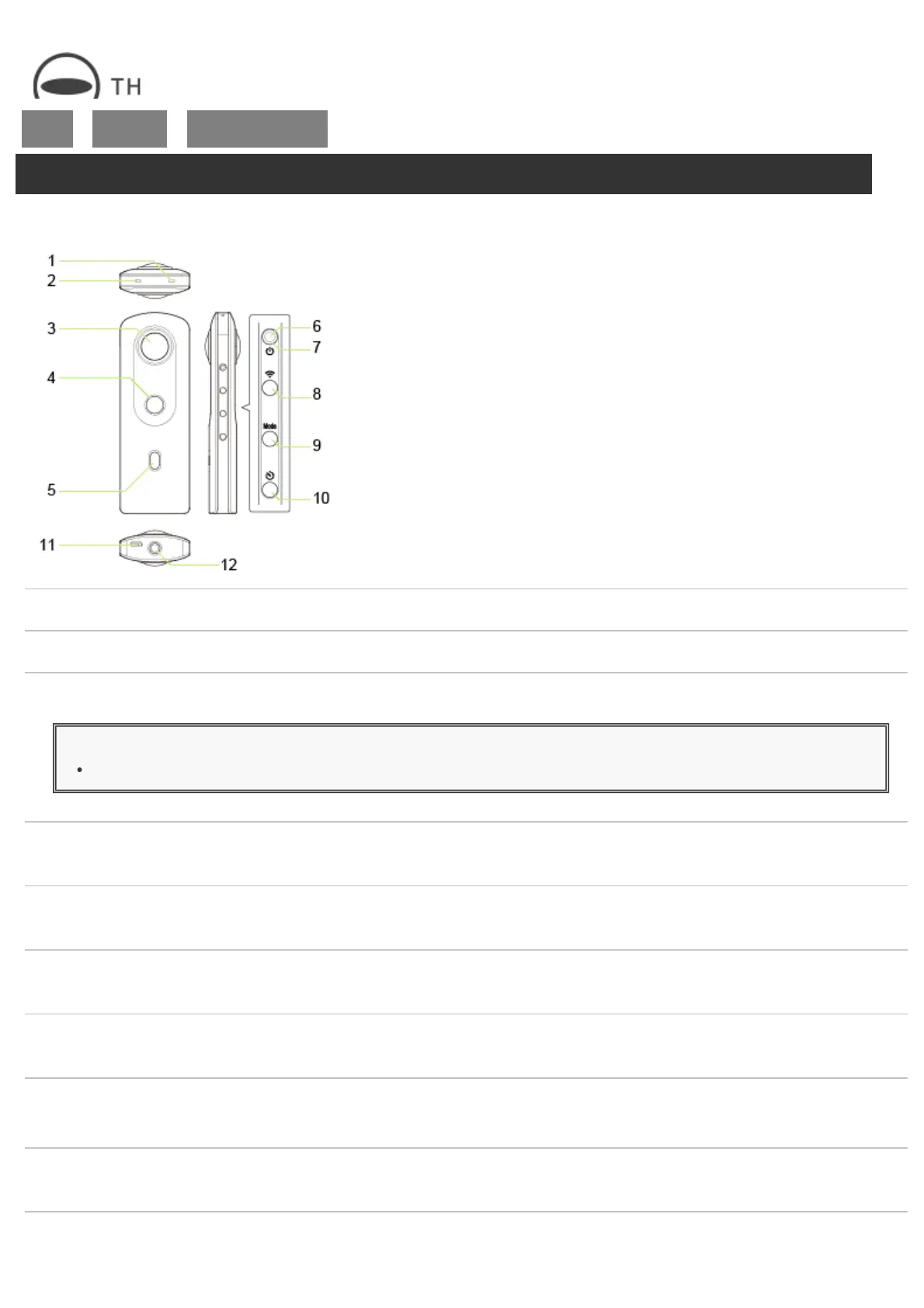RICOH THETA SC2 - User Guide
file:///C|/r22/en/support/manual/sc2/content/prepare/prepare_02.html[2019/11/12 2:04:17]
Top
>
Preparation
>
Names of Camera Parts
Names of Camera Parts
This section explains the names and functions of the buttons, lamps, etc. on the camera.
1. Speaker
2. Microphone
3. Lens
Caution
Be careful when handling the lens section to avoid damage.
4. Shutter button
Press to capture images.
5. OLED panel
Displays the shooting mode, battery level, etc.
6. Power lamp
Indicates the power status. (Details)
7. Power button
Turns the power on and off.
8. Wireless button
Turns on and off the wireless LAN function (Details) and Bluetooth
®
function (Details).
9. Mode button
Switches the shooting mode.
10. Self-timer button