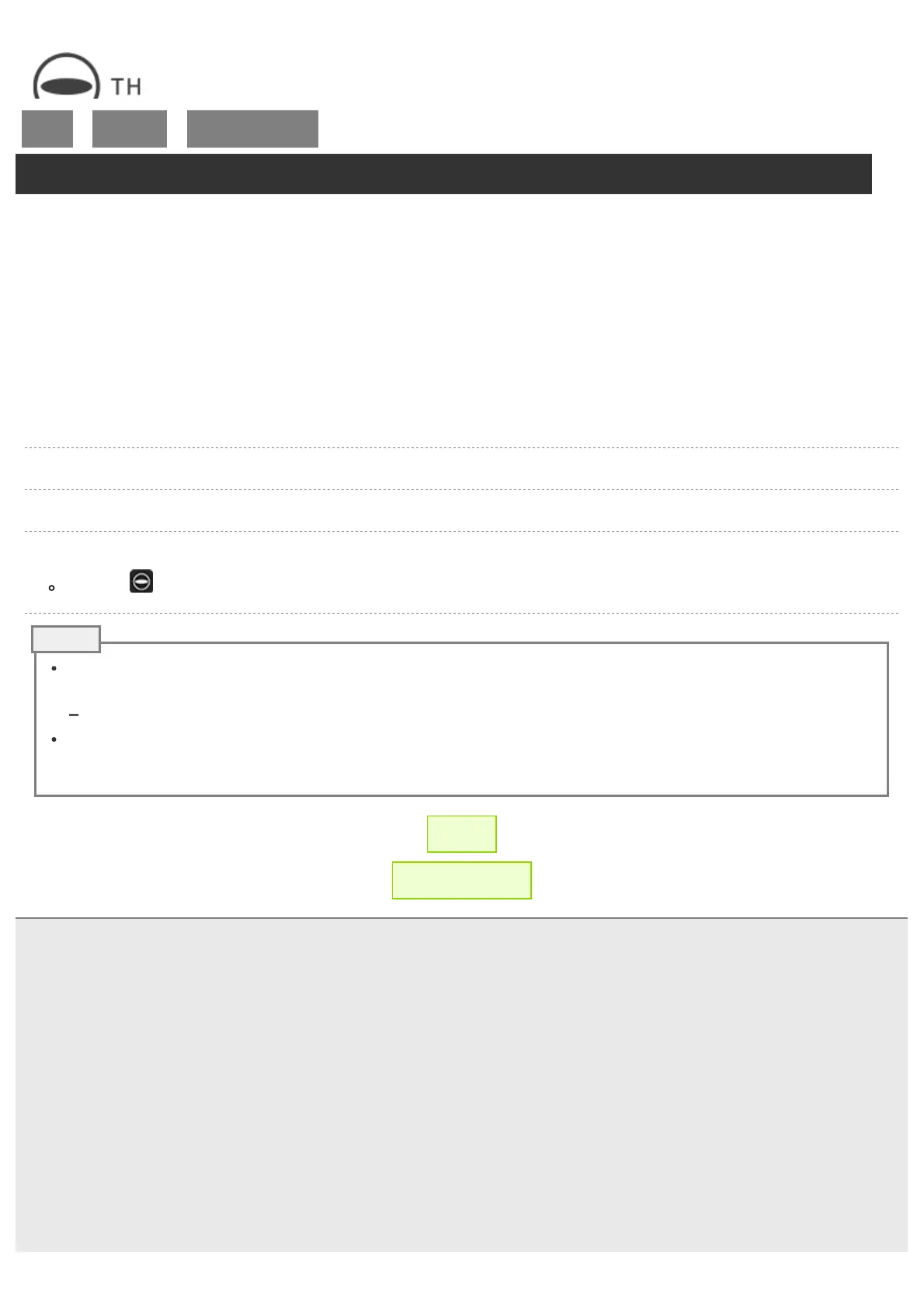RICOH THETA SC2 - User Guide
file:///C|/r22/en/support/manual/sc2/content/prepare/prepare_05.html[2019/11/12 2:04:19]
Top
>
Preparation
>
Downloading the App
Downloading the App
This camera captures great images. You can also use a smartphone app for shooting, viewing, and sharing
images from your smartphone.
The following apps for smartphone are available for this camera.
Basic app:
RICOH THETA (iOS app and Android app)
Editing app:
RICOH THETA+ (iOS app and Android app)
1. Access the app download service that is compatible with your smartphone.
2. Search for “RICOH THETA”.
3. Follow the instructions on the screen to download the app.
An icon ( ) is displayed on the home screen when the download is complete.
The apps for computer are also available. See below for details on each app and the latest information about apps.
https://theta360.com/en/about/application/
Installing the App for Computer
There are some differences between functions provided by the “RICOH THETA for iPhone” (iOS app) and “RICOH
THETA for Android” (Android app). The screens of “RICOH THETA for iPhone” (iOS app) are used as examples in this
user guide.
← Back
▲ Back to Top
© 2019 Ricoh Company, Ltd. All Rights Reserved.
Note
