
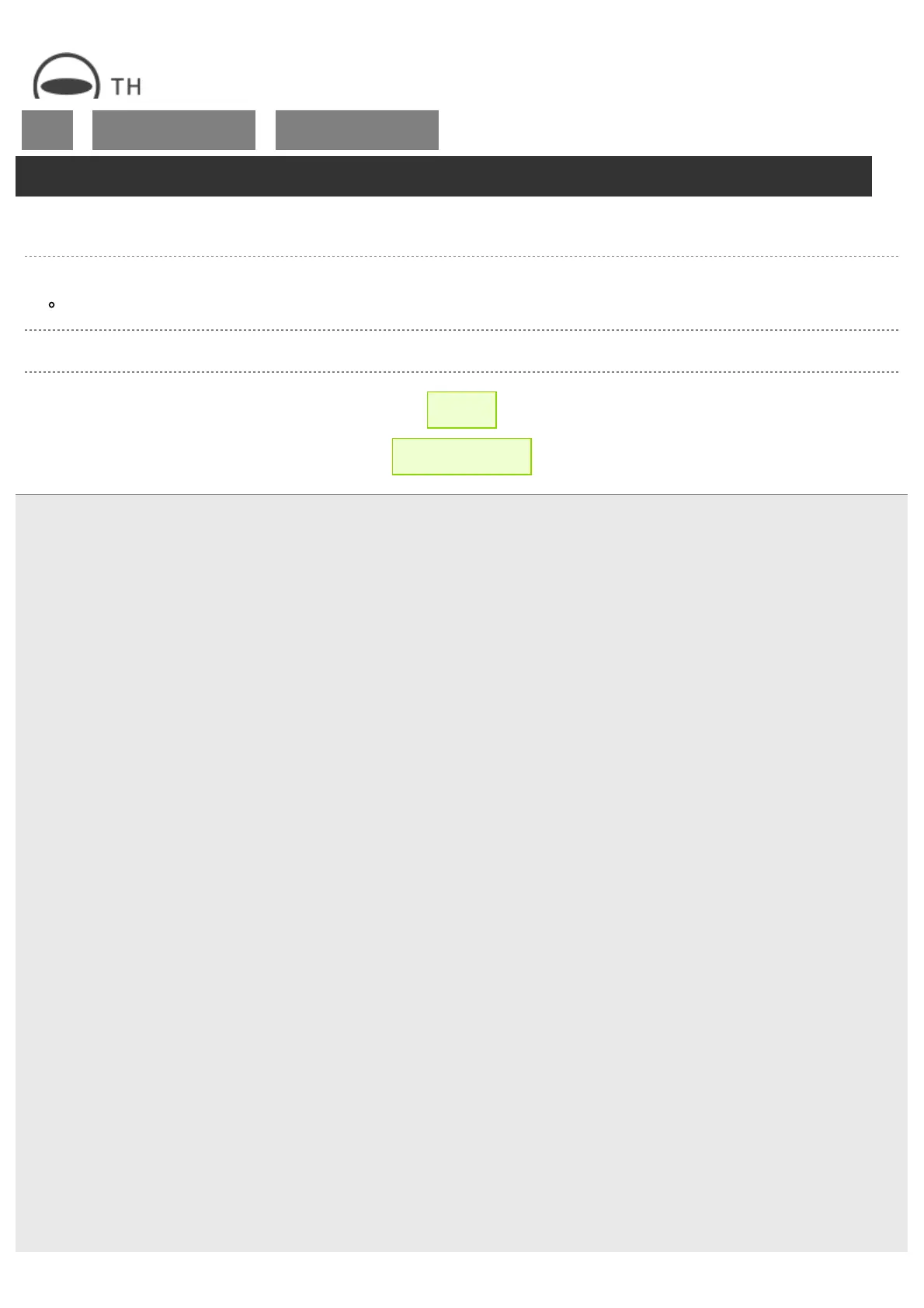 Loading...
Loading...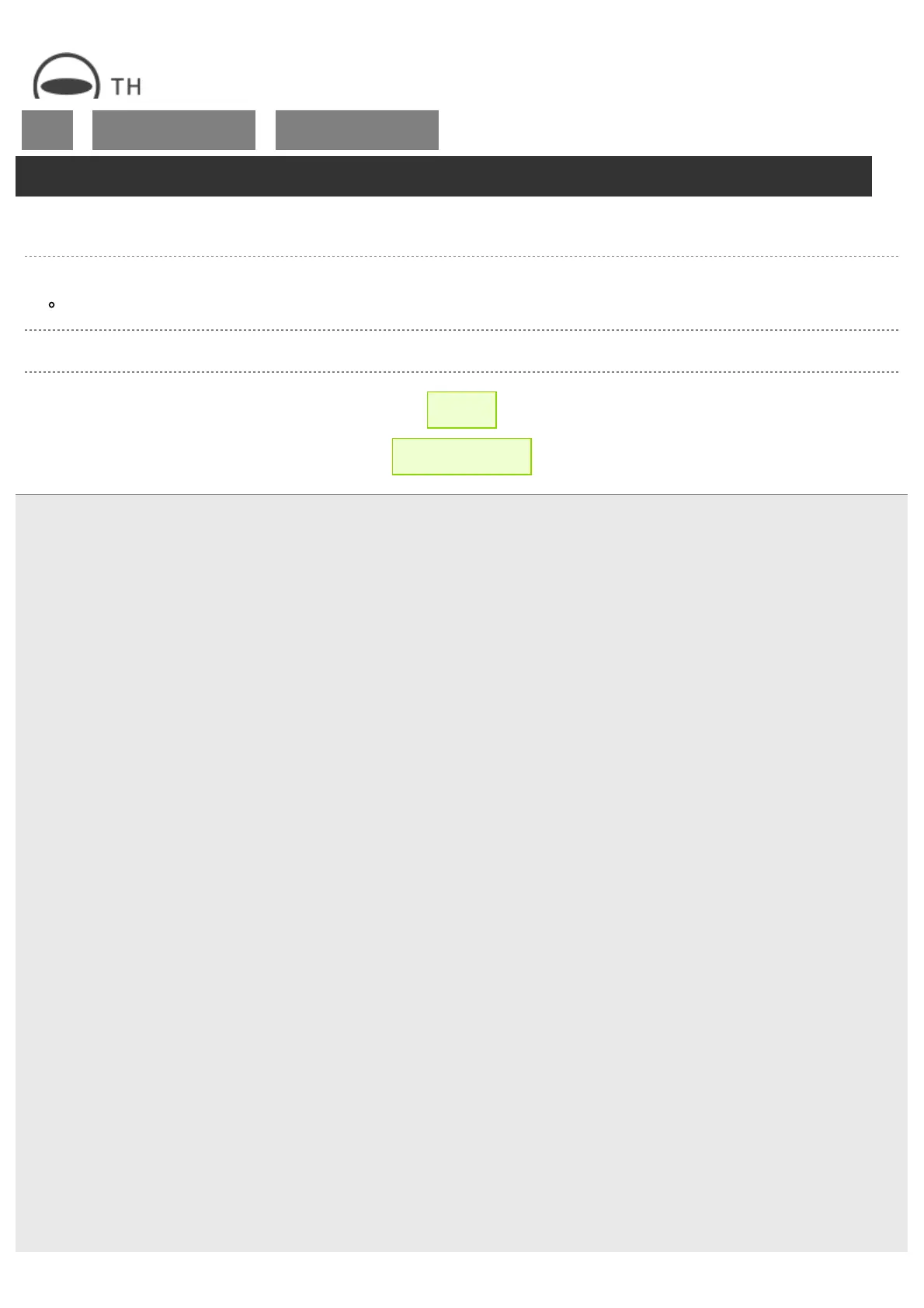
Do you have a question about the Ricoh THETA V and is the answer not in the manual?
| Still Image Resolution | 5376 x 2688 |
|---|---|
| Video Resolution | 3840 x 1920 (4K) |
| Lens Aperture | F2.0 |
| Internal Storage | 19GB |
| External Microphone Support | Yes |
| Dimensions | 45.2 x 130.6 x 22.9 mm |
| Weight | 121g |
| Image Sensor | 1/2.3" CMOS |
| Effective Pixels | Approx. 12 megapixels |
| Video Resolution (Full HD) | 1920 x 1080 |
| Battery Life | Approx. 80 minutes |
| Battery Life (Still Images) | Approx. 300 shots |
| Connectivity | Wi-Fi, Bluetooth |
| Microphone | 4-channel microphone |
| Camera Resolution | Approx. 14MP |
| Storage Media | Internal Memory Only |