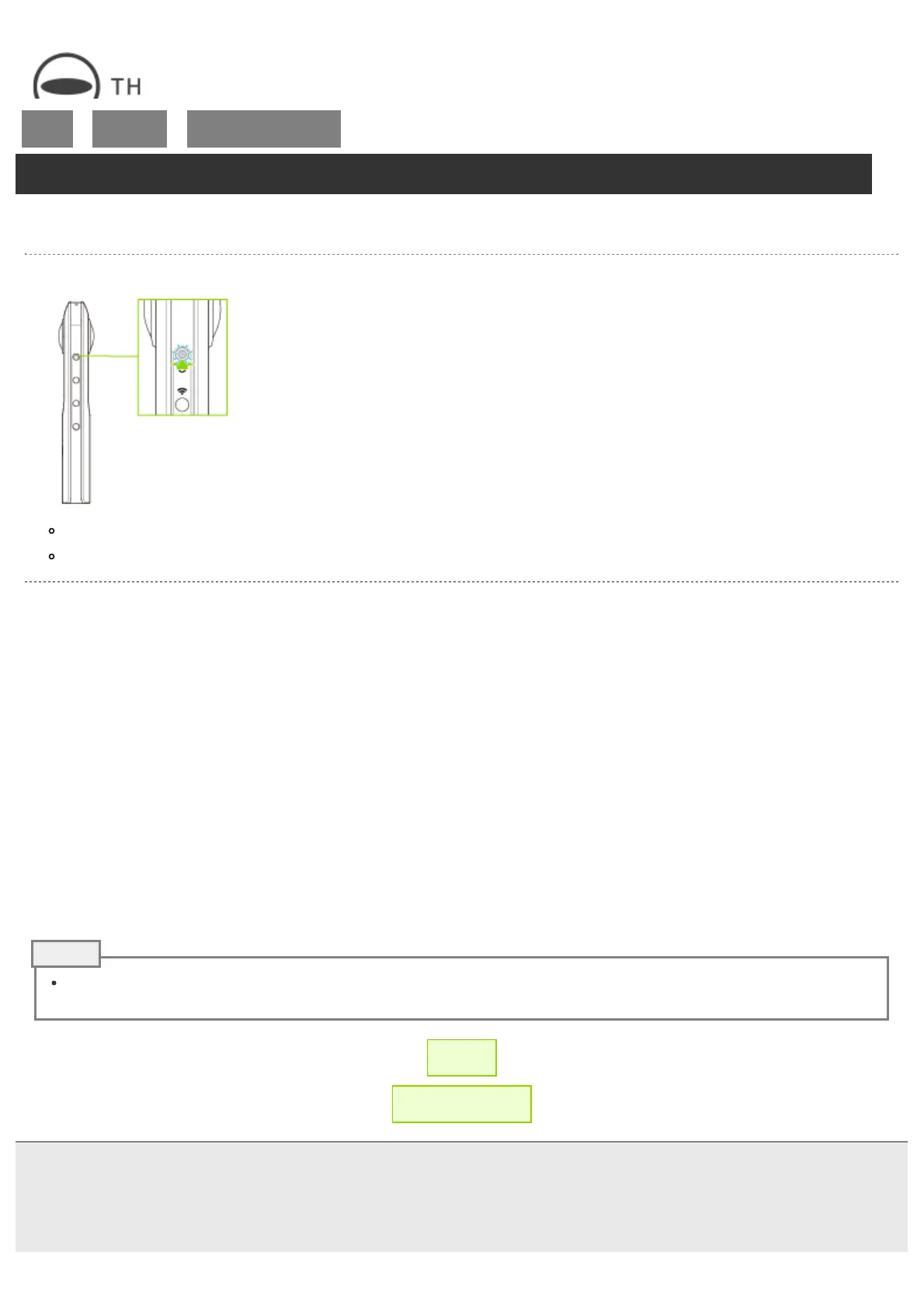RICOH THETA SC2 - User Guide
file:///C|/r22/en/support/manual/sc2/content/prepare/prepare_04.html[2019/11/12 2:04:19]
Top
>
Preparation
>
Turning the Power On/Off
Turning the Power On/Off
When charging of the built-in battery is complete, turn on the power.
1. Press the power button.
The power lamp and OLED panel turn on.
Press the power button again to turn off the power.
Power Lamp
The lamp indicates the camera power status.
Lit in white:
The power is on.
Lit in green:
The battery is charging.
Flashing in red:
The power is turning off.
Unlit:
Charging is complete, the camera is in the sleep mode or light/sound off mode, or the power is off.
When the camera is connected to a computer with a USB cable, the lamp lights green and the battery is charged.
The lamp is unlit when charging is complete.
← Back
▲ Back to Top
© 2019 Ricoh Company, Ltd. All Rights Reserved.
Note
