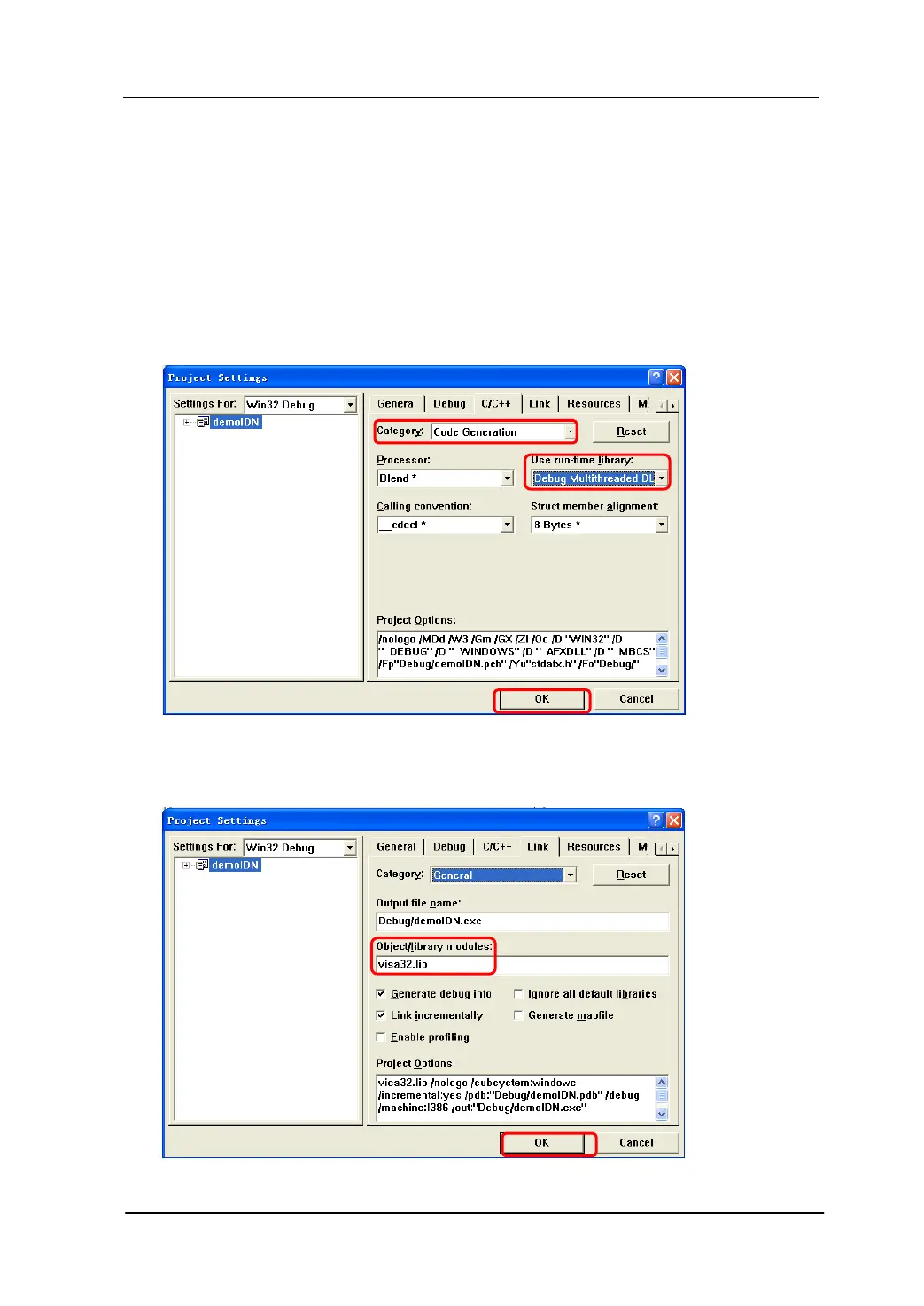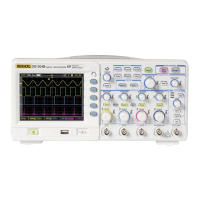Programming Examples RIGOL
Programming Guide for DS1000B Series
Program in Visual C++ 6.0
Open Visual C++ 6.0, take the following steps:
1. Create a project based on MFC.
2. Choose Project → Settings → C/C++; select “Code Generation” in
Category and “Debug Multithreaded DLL” in Use run-time library; click
OK.
3. Choose Project→Settings→ Link, add the file “visa32.lib” manually in
Object/library modules.
