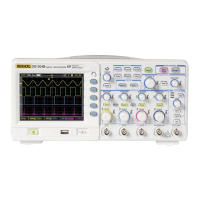RIGOL Programming Introduction
Programming Guide for DS1000B Series
Communication Interface
Computers can communicate with the oscilloscope by sending and receiving
messages over USB or LAN interface. Commands in the form of ASCII character
strings are embedded in your computer to make control easier.
Operations that you can do with a computer and the oscilloscope include:
Set up the oscilloscope;
Relational measurements;
Acquire data (waveforms or measurement data) from the oscilloscope.
Equipment Connection:
USB: Use an USB data cable and connect the USB Device port on the rear panel
of the oscilloscope to PC.
LAN: Use a network cable and connet the oscilloscope to LAN.

