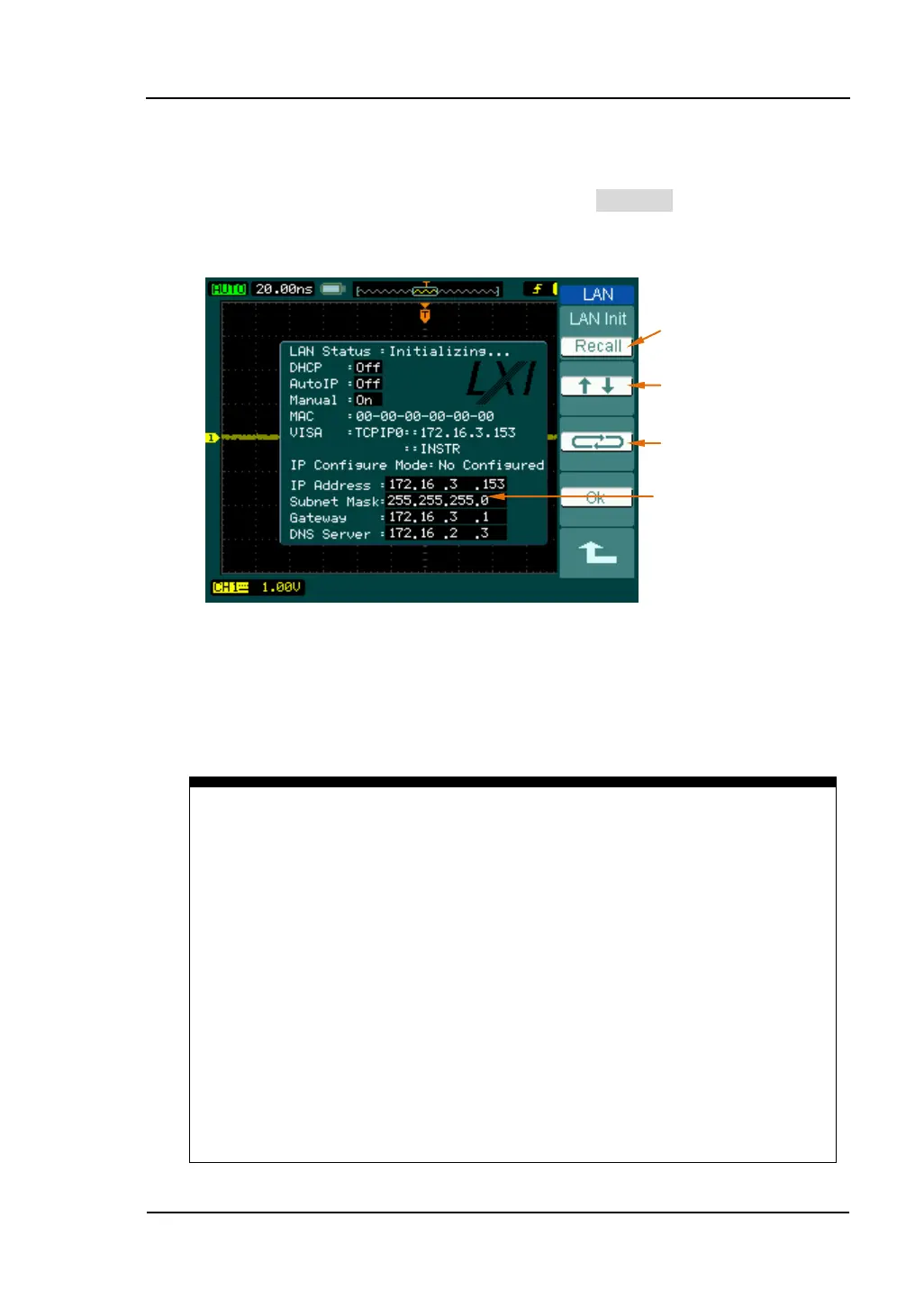RIGOL
User’s Guide for DS1000B Series
2-69
1. LAN Setting
Access the oscilloscope into Network, and press LAN Set to enter the setting
interface, see figure below:
Figure 2-89 LAN Setting interface
The items under the black background in the setting area are available for
current setting. Enter the desired parameter type or parameters for those items
with the knob press down or rotating.
Key Points
There are three levels patterns of IP address from highness to lowness by
Priority: DHCP, Auto IP and Manual IP.
DHCP (Dynamic Host Configuration Protocol): assigning the IP address,
subnet mask and the default gateway through the DHCP server in
TCP/IP network on the basis of current configuration. Set the item ON
to use the DHCP.
Auto IP: generating an IP address within 169.254.0.1 and
169.254.255.254 in connection with a subnet mask automatically from
the host. Disable the DHCP
and set the Auto IP On before you use it.
Manual IP: entering the IP address manually. If use this type, neither
DHCP nor Auto IP should be “Off”.
Initialize setting
Move the focus up
and down
Move the focus left
and right
User-defined area
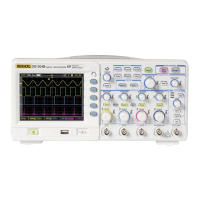