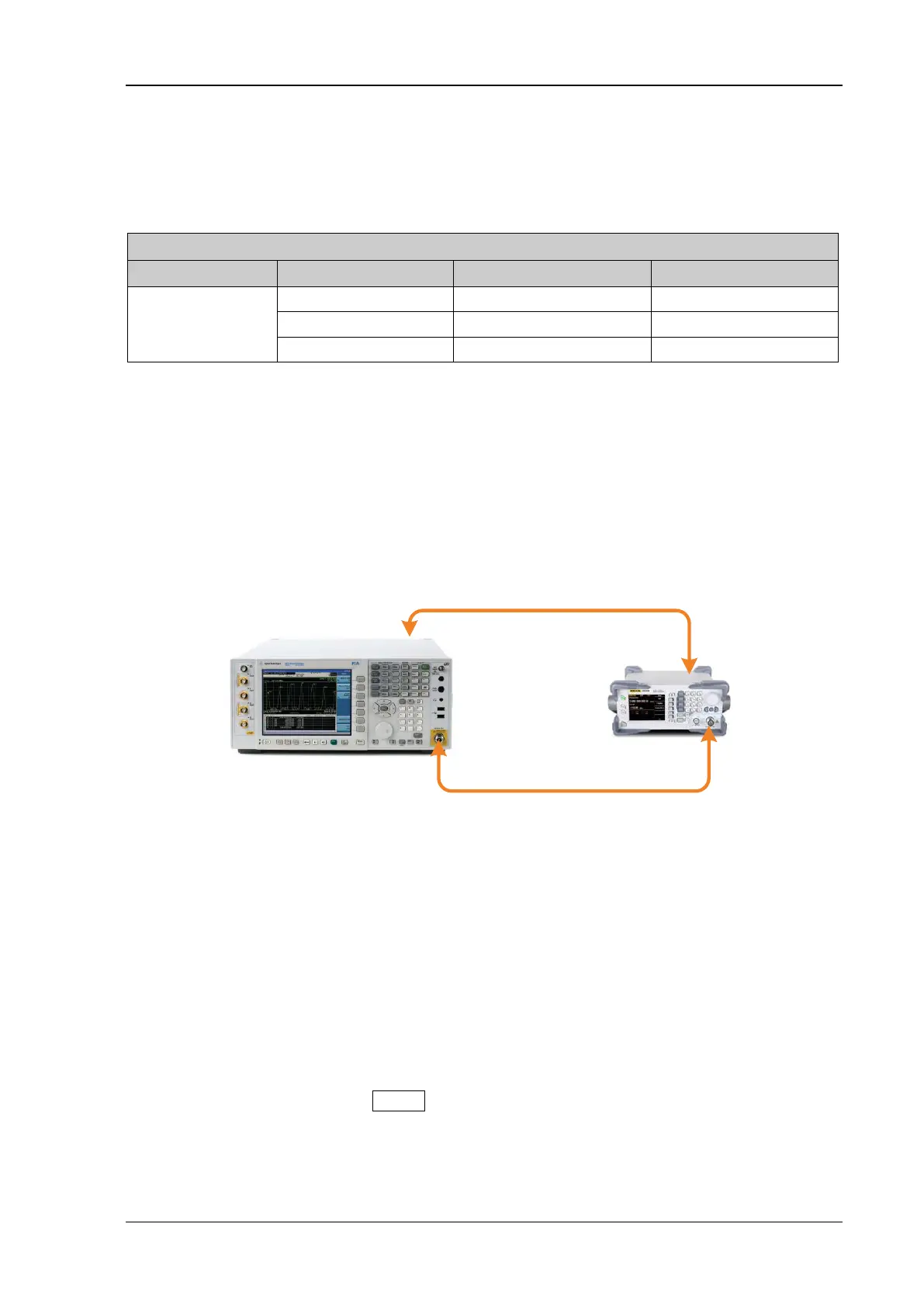Chapter 2 Performance Verification Test RIGOL
DSG800 Performance Verification Guide
Single-sideband Phase Noise Test
Specifications
Single-sideband Phase Noise
Carrier Offset
Frequency DSG815 DSG830
20 kHz 100 MHz < -100 dBc/Hz < -100 dBc/Hz
1 GHz < -100 dBc/Hz < -100 dBc/Hz
3 GHz -- < -94 dBc/Hz
Test Devices
1. Signal Analyzer × 1
2. Dual-N Cable × 1
3. Dual-BNC Cable × 1
Test Connection Diagram
Dual
-N Cable
Dual-BNC Cable
RF IN
RF OUT
10MHz OUT
EXT REF IN
DSG800
N9030A
Figure 2-2 Single-sideband Phase Noise Test Connection Diagram
Test Procedures
1. Connect the [10MHz OUT] terminal of DSG800 with the [EXT REF IN] terminal at the rear
panel of the signal analyzer using a dual-BNC cable to synchronize the two instruments, as
shown in Figure 2-2.
2. Connect the RF output terminal of DSG800 with the RF input terminal of the signal analyzer.
3. Set DSG800 to output a sine waveform with 1 GHz frequency and 0 dBm amplitude. Then,
turn on the RF output switch RF/on.
4. Configure the signal analyzer:
a) Set the frequency reference input to external.
