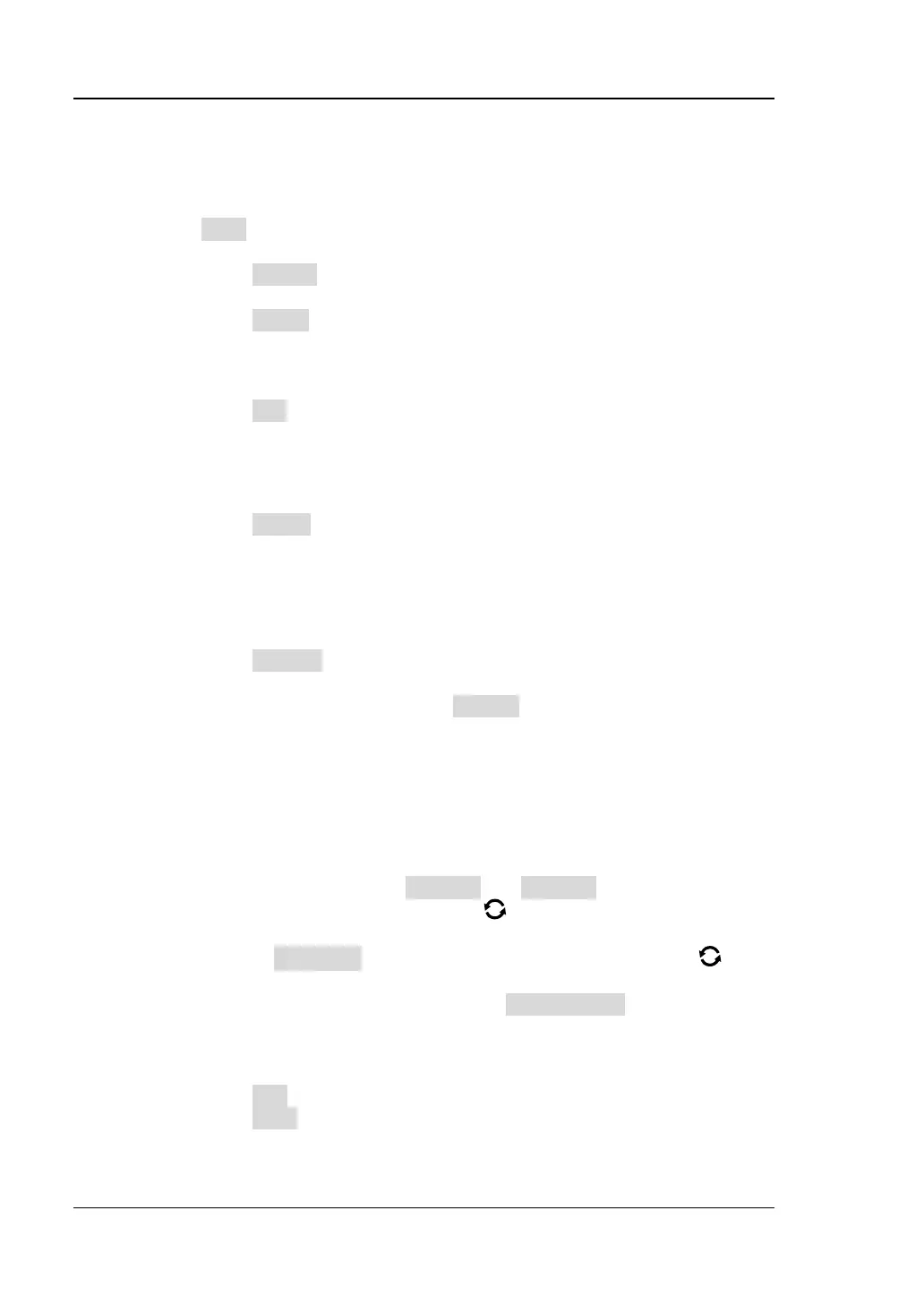RIGOL Chapter 6 Operations and Measurements
6-38 MSO7000/DS7000 User Guide
➢ Normal: executes measurement of up to 1 Mpts.
➢ Precision: executes measurement of up to 500 Mpts, improving
the resolution of measurement results. Note, in this mode, the
refresh rate of the waveforms may be reduced.
⚫ Press Type to select "Threshold", "Range", or "Amp Method".
➢ Select "Threshold", and then make the following settings:
--Press Source to select the desired channel for measurement
(CH1-CH4 or Math1-Math4).
--Press Upper to select "Upper(%)" or "Upper(Abs)" first, and
then press the key to set the upper limit of the measurement. For
details, refer to descriptions in "Parameter Setting Method".
By default, it is 90%.
--Press Mid to select "Mid(%)" or "Mid(Abs)" first, and then press
the key to set the middle value of the measurement. For details,
refer to descriptions in "Parameter Setting Method". The
middle value is limited by the settings of the upper limit and lower
limit. By default, it is 50%.
--Press Lower to select "Lower(%)" or "Lower(Abs)" first, and
then press the key to set the lower limit of the measurement. For
details, refer to descriptions in "Parameter Setting Method".
Increasing the lower limit to the current middle value will
automatically increase the middle value and upper limit to keep
them higher than the lower limit. By default, it is 10%.
--Press Default, and then the upper value, middle value, and lower
value will be restored to the defaults.
➢ Select "Range", and then press Region to select "Main", "Zoom",
or "Cursor".
--Main: indicates that the measurement range is within the main
time base region.
--Zoom: indicates that the measurement range is within the
zoomed time base region. Note: Only when you enable the
delayed sweep function first, can "Zoom" be enabled.
--Cursor: when you select it, two cursors will be displayed on the
screen. At this time, press CursorA and CursorB respectively and
then rotate the multifunction knob to adjust the positions of
the two cursors to determine the measurement range. Also, you
can press CursorAB and then rotate the multifunction knob
to adjust the positions of the two cursors simultaneously.
➢ Select "Amp Method", and then press Amp Method to select
"Auto" or "Manual". This method affects the measurement method
for the top and base values. If you select "Manual", you need to
set the following parameters:
--Press Top to select "Histogram" or "Max-Min".
--Press Base to select "Histogram" or "Max-Min".
