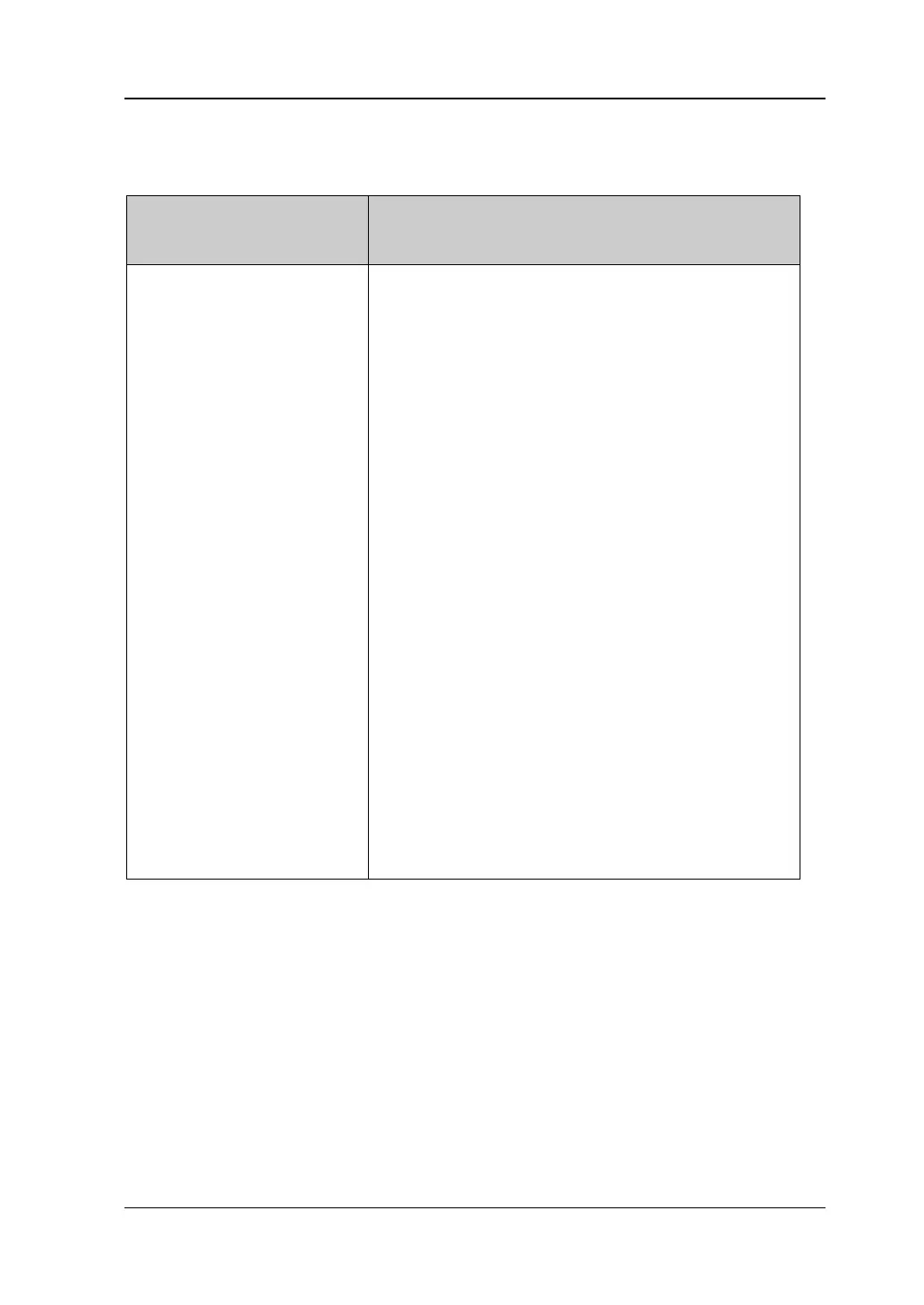Chapter 2 To Set the Vertical System RIGOL
MSO7000/DS7000 User Guide 2-7
probe ratio. The probe ratio values available are as shown in Table 2-2.
Table 2-2 Probe Ratio
Note: After the oscilloscope auto-recognized certain probes with a fixed attenuation
ratio, the probe ratio will also be auto recognized. You do not have to set it
manually.
Input Impedance
To reduce the circuit load between the oscilloscope and the circuit under test, this
oscilloscope provides two input impedance modes: 1 MΩ (default) and 50 Ω.
⚫ 1 MΩ: The input impedance of the oscilloscope is very high, and the current
flowed from the circuit under test can be ignored.
⚫ 50 Ω: makes the oscilloscope match with the device whose input impedance is
