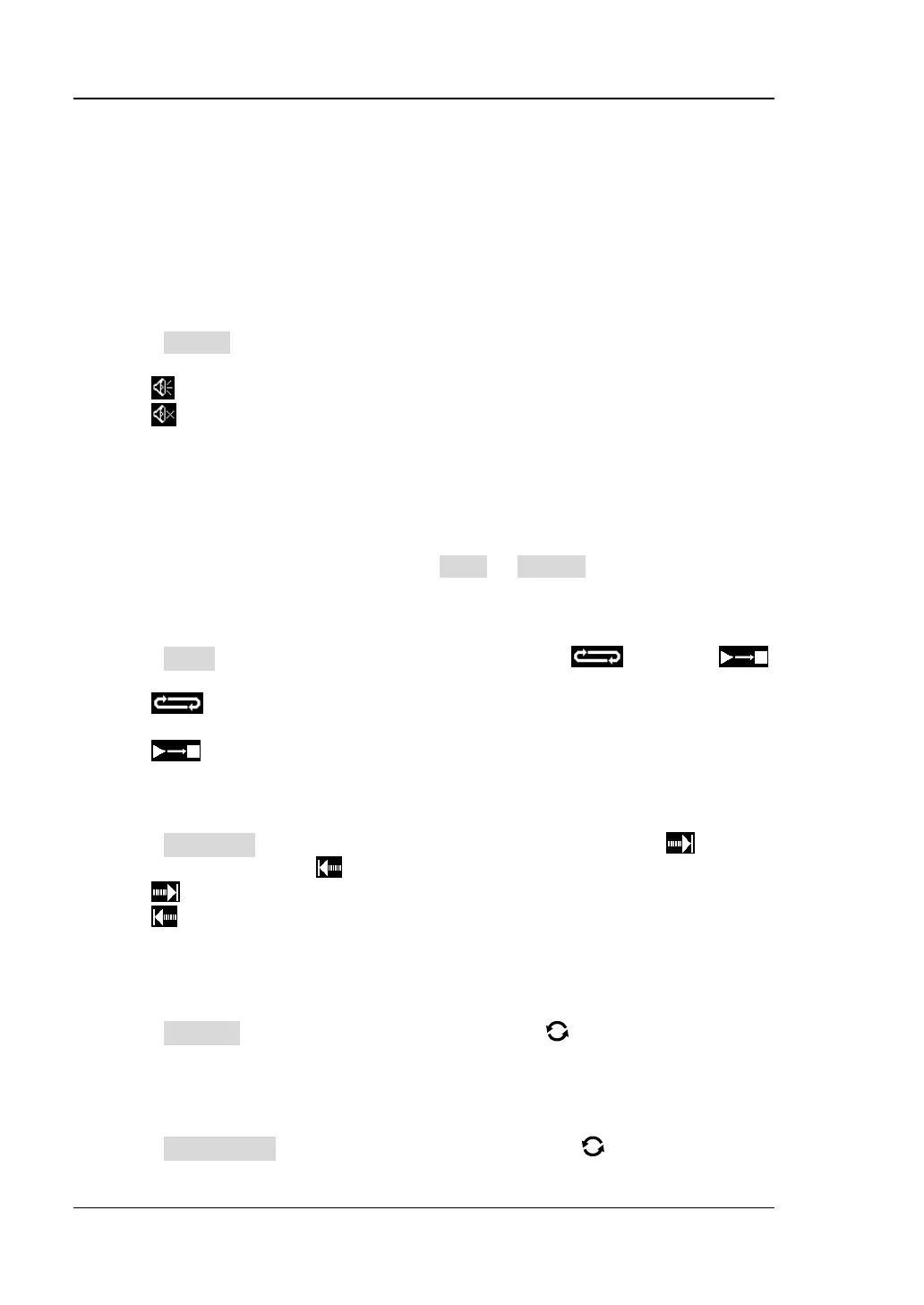RIGOL Chapter 14 Waveform Recording & Playing
14-4 MSO7000/DS7000 User Guide
the currently selected "memory depth" (refer to "Memory Depth"). The
current memory depth refers to the number of waveform points per frame.
Memory Depth = Sample Rate x Horizontal Time Base x Number of Grids in the
Horizontal Direction. Therefore, the maximum number of frames of waveform
recording is also related to the "Sample Rate" and "Horizontal Time Base". This
oscilloscope provides ceaseless recording for a maximum of 450,000 frames of
real-time waveforms.
4. Beeper
Press Beeper continuously to set whether the beeper sounds when the
recording is completed.
⚫ : the beeper sounds at the end of recording.
⚫ : the beeper does not sound at the end of recording.
Play Options
Waveform playing function can play back the waveforms currently recorded. Before
playing back the waveforms, you can press More → Setting to select "Play" to set
the following parameters.
1. Play Mode
Press Mode continuously to set the playback mode to (cycle) or
(single).
⚫ : plays from the start frame to the end frame, then such playback
operation is repeated until you stop it manually.
⚫ : plays from the start frame to the end frame, and then stops
automatically.
2. Playback Sequence
Press Sequence continuously to select the playback sequence to
(playback clockwise) or (playback counterclockwise).
⚫ : plays from the start frame to the end frame.
⚫ : plays from the end frame to the start frame.
3. Playback Interval
The playback interval indicates the time interval between the frames during the
playing process.
Press Interval, then rotate the multifunction knob or use pop-up numeric
keypad to set the time interval between frames. The available range is from 5
ms to 10 s.
4. Start Frame
Press Start Frame, then rotate the multifunction knob or use the pop-up
