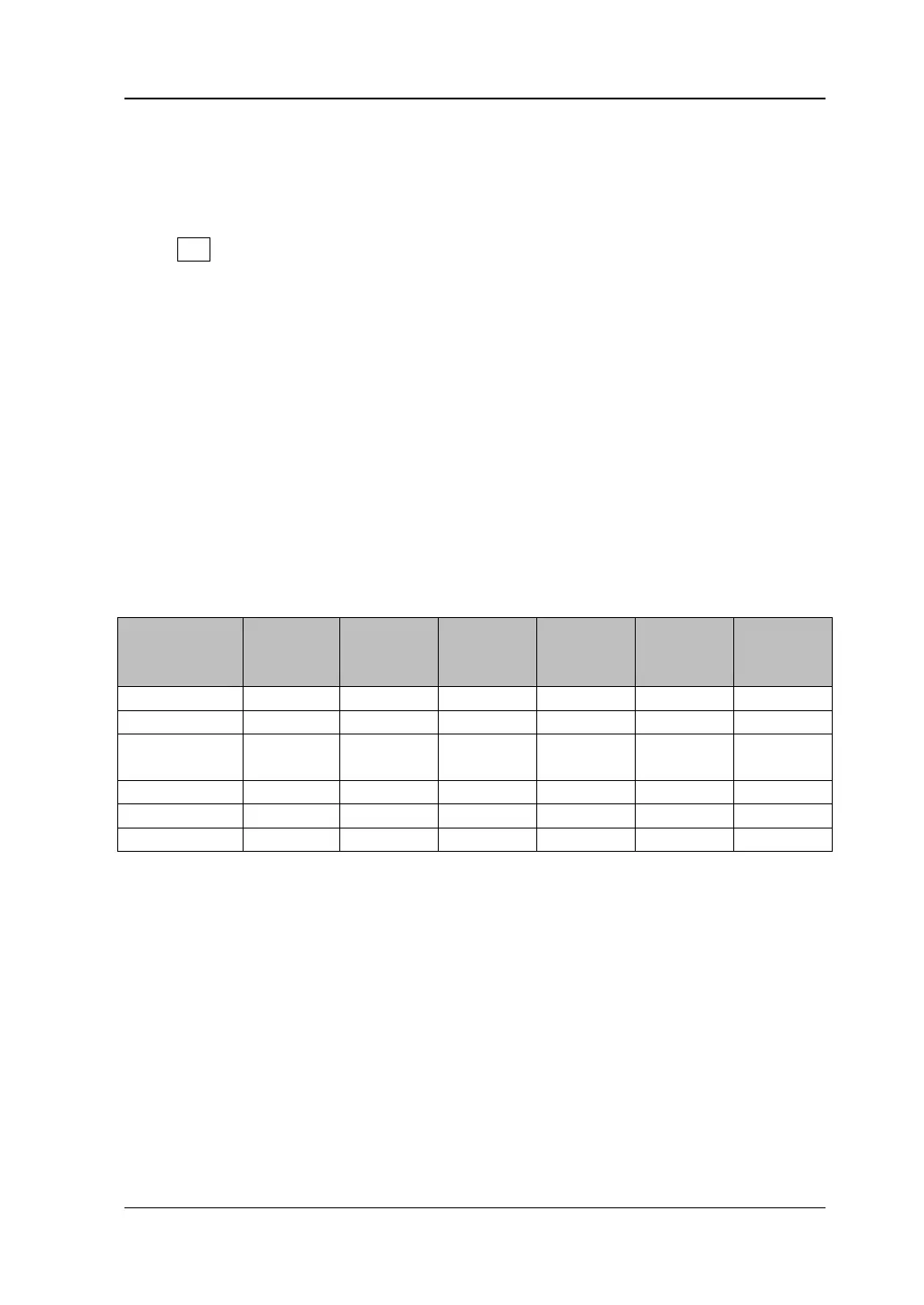Chapter 3 Functions of the Front Panel of RTSA RIGOL
RSA3000 User Guide 3-7
Sweep and Function Settings
BW
Press BW to enter the bandwidth setting menu. In this menu, you can select the
filter type and RBW.
RBW
In RTSA mode, RBW selects from a pre-calculated selection of RBW values, which are
computed based on the following formula: RBW = SPAN/Ratio. Wherein, Ratio is the
Span/RBW ratio determined by the selected filter type.
In RTSA mode, there are 6 filter types available for you to choose. They correspond
to 6 RBW values, namely RBW1 through RBW6. You can select a proper RBW value
according to your needs.
Note: When the filter type is set to "Rectangular", RBW is automatically set to
"RBW1", and "RBW2 through RBW6" are invalid.
RBW Auto
Sets the coupling mode of RBW to be "Auto" or "Manual".
Remarks:
⚫ When you select "Auto", RBW is in auto coupling state.
⚫ When you select "Manual" or directly set the RBW value, the coupling mode can
be changed.
