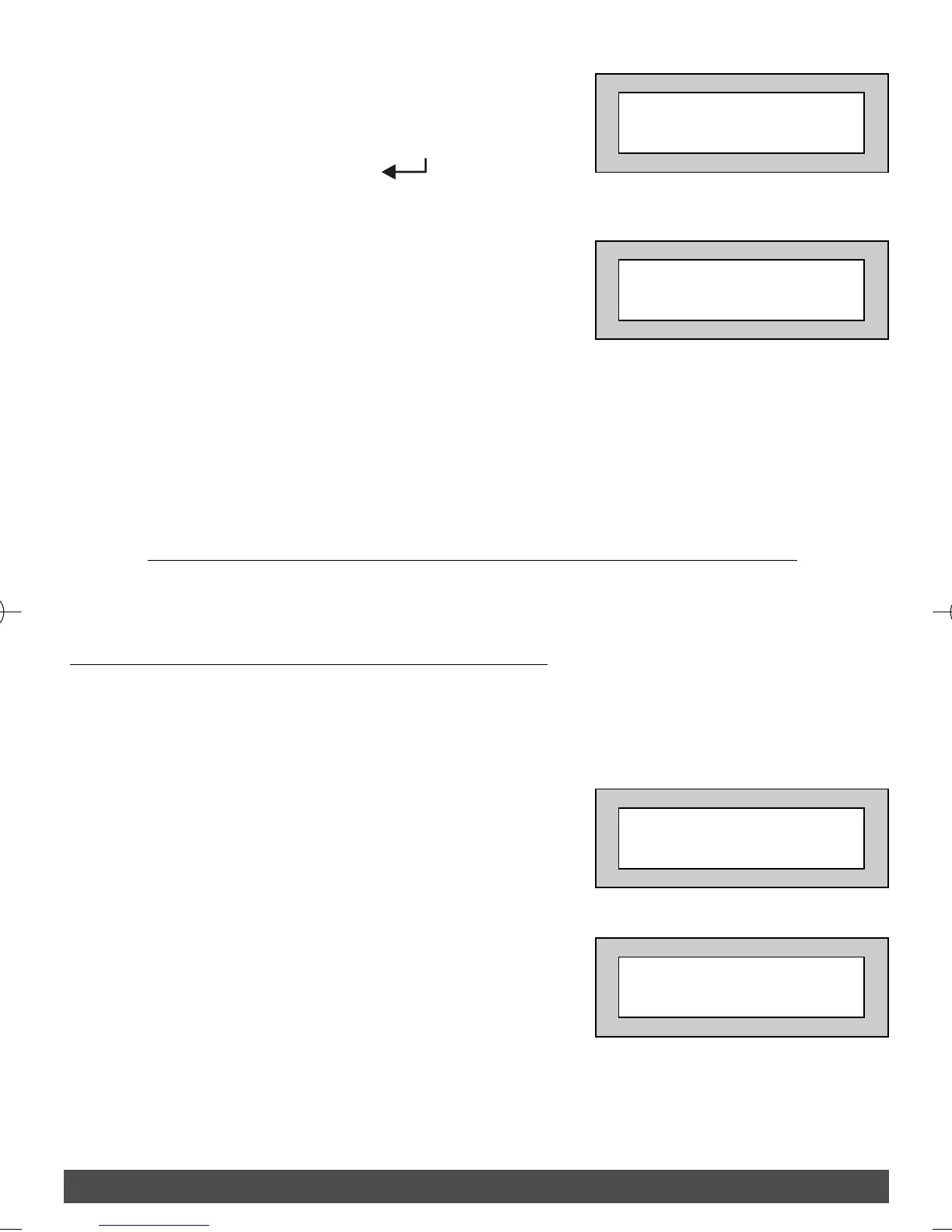PP
PP
aa
aa
gg
gg
ee
ee
11
11
00
00
Tamper Resetting
1) With the display showing:-
Enter a valid User code.
Then press Yes ( ).
2) The exit tone will sound and
the display will show:-
3) Enter your User code again to abort the setting.
The system is now reset.
Setting the system with Mains Fail
In the event of a short term power cut, where it is known when power
will be restored, (e.g. Engineers working on power lines that affect
your premises) it might be necessary to set the system. Please follow
the steps outlined below:
1) With the display showing:-
2) Enter your User code. The display
will show:-
!!!! CHECK ! ! ! ! !
!!!! CHECK ! ! ! ! !
!!!! CHECK ! ! ! ! !
Mains Flt
Exit Now ! . . .
Ok !
