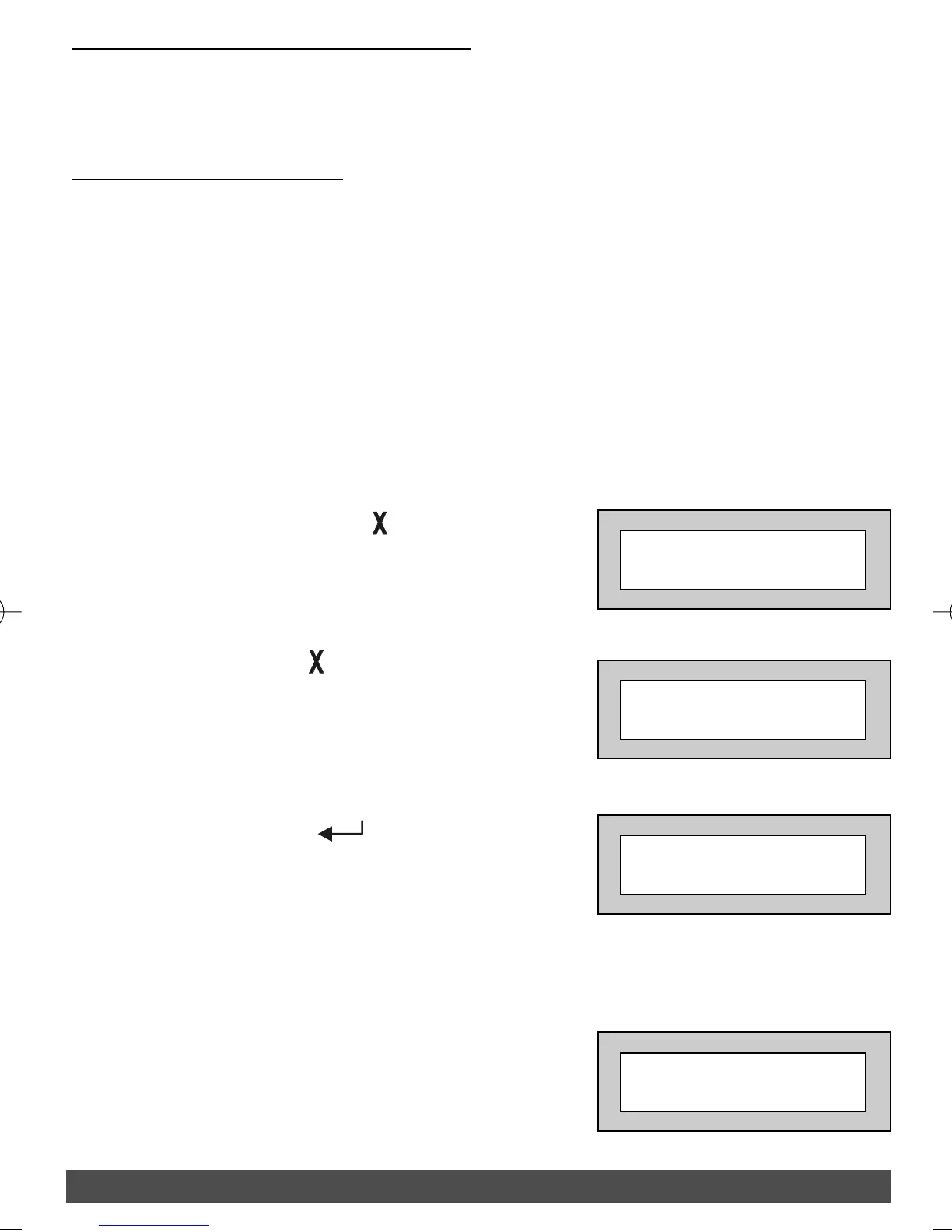PP
PP
aa
aa
gg
gg
ee
ee
11
11
55
55
Programmable User Options
Several user programmable options are available via user codes 1, 2
or 3. To use these options please follow instructions below.
Delete Zone Option
This option allows individual zones to be deleted (omitted) when the
system is being set. Note: Zone delete is only effective for one Set and
will need to be repeated for subsequent Sets. If you are removing
particular zones on a regular basis ask your installation company to
include them in a Part Set.
The system will reinstate the detectors and set normally the next time
you set the system.
1) Enter a valid Master User Code
followed by No ( ). The display
will show:-
2) Press No ( ).
The display will show:-
3) Press Yes ( ).
The display will show:-
4) Press the zone numbers
corresponding to the zones you
wish to delete from the set
procedure. The display will
show, for example:-
Do You Want to. .
Test ?
Do You Want to. .
Delete Zone ?
Enabled Zones . . .
1 2 3 4 5 6 7 8
Enabled Zones . . .
1 - 3 4 5 - 7 8
