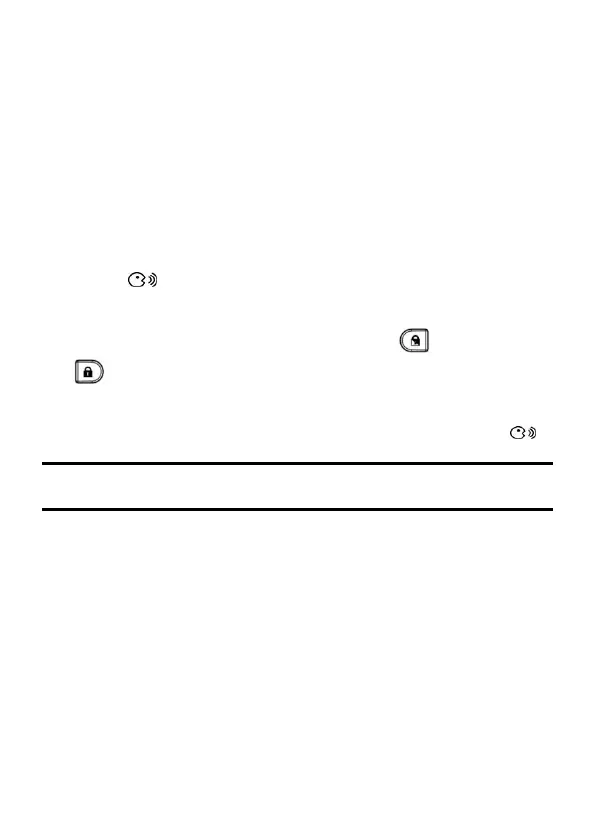4
INTRODUCTION
TheWirlesskeypadisusedtoremotelyprogramandoperatetheWiCommSmartHub.
Beingbi‐directionalthekeypadreceivesareplystatusindicationfromthepanelfor
eachcommandthatithassenttotheSmartHub.Tousefunctionsofthekeypadyou
canuseacodeora
proximitytag.
COMMUNICATION SETUP
ThekeypadmustidentifyitselftotheWiCommSmartHub.Thiscanbeperformed
eitherusingtheRISCOExpressWizard(www.riscocloud.com/express)byaddingthe
keypadatthesametimeoftheS martHubsysteminstallationorlatereitherbyusing
the“Settings”ontheWeb(www.riscocloud.com)orusingtheWiCommSmart
Hub,as
follows:
1. PressthebuttonontheWiCommSmartHubfor5seconds;theunitbeeps
onceasitentersLearnmode(alltheLEDsalsolightup,oneaftertheother).
2. Removetheredisolationstripstoactivatethebatteries.
3. Sendasignaltransmissionfrom
thekeypadbypressingand
simultaneouslyforatleast2seconds;theSmartHubbeepsoncetoacceptor
beepsthreetimestoreject.Onceaccepted,thesystemannouncesthedevicetype
anditszone(forexample,“Keypad,zone1”).
4. Tocompleteallocation,momentarilypresstheWiCom mSmartHub
button.
AshortbeepisheardandtheLEDsstopflashing.
Note:Forfutureuse,itisrecommendedtowritedownthekeypaddescriptionandits
location.