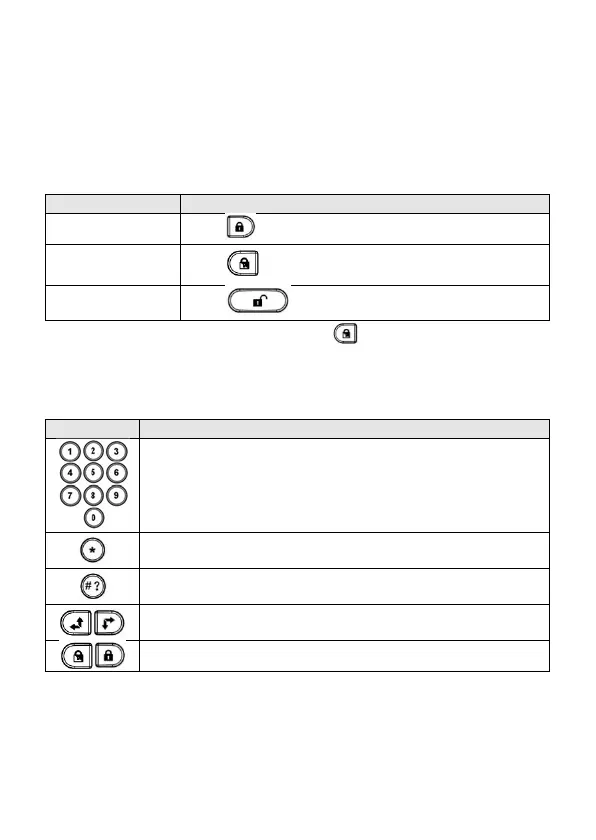6
MAIN USER OPERATIONS
Thefollowinglistdetailstheuseroperationsfromthewirelesskeypad.Useroperation
canbedefinedtobeactivatedbyaquickmodeorhighsecuritymodethatrequiresthe
useofacodeorproximitytag.
Inthehighsecuritymodetheproximitytagcanbeusedasasubstitute
forinsertinga
usercodewhenthedisplaypromptstoʺInsertacodeʺ.
COMMON OPERATIONS
Operation QuickOperation
Awayarming
Press
Stay(Home)
Arming
1
Press
Disarm
Pressfollowedbycodeorproximitytag
2
1.
ForStayArmingwithnoentrydel aypressthekeyfortwoseconds.
2.
Foroptimaluseoftheproximitytag,useitfromadistanceof1‐2cmfromthecenter
ofthekeypadʹsdoor.
KEY OPERATION DURING PROGRAMMING MODE
Key Description
Numericalkeysareusedtoinputthenumericcodesthatmaybe
requiredforsetting,unsetting,orusedtoactivatespecificfunctions
ExitsfromthecurrentmenuandreturnstoNormalOperation
mode
Terminatescommandsandconf irmsdatatobestored.Pressfor2
secondstoannouncesystemStatus.
Usedtobrowsethroughthemenu:Scrollsupalistormovesthe
cursor
Changesdata