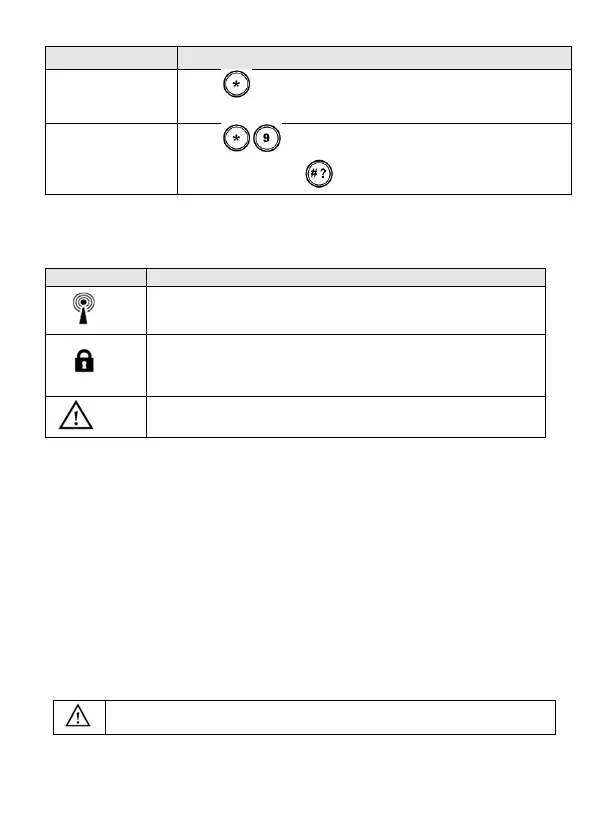8
Operation
1
QuickOperation
Enter
programming
mode
Press andenterthecode
ChangingKeypad
Language
Presssimultaneouslyfor2seconds.Selectthe
languageandpresstoconfirm.
1 Alloperationsareavailablewhilekeypadisturnedon(NotinSleepMode)
2 Ifdefinedbyyourinstaller.
LEDS INDICATION
Key Function
(Blue)
Communicationwiththepanel
(Red)
On:SystemisarmedinAwayorStay(Home)
Slowflash:Exitdelay
Rapidflash:Alarm
(Yellow)
Troubleinthesystemwhilethesystemisdisarmed
SLEEP MODE
Forextendingthebatterylifeofthekeypad,thekeypadisdesignedwithaSleepmode
function.Bydefault,10secondsafterthelastkeyhasbeenpressed,thekeypadwill
turnoffitsdisplayandLEDs.Thetimecanbeconfiguredbyyourinstallertoa
maximumof60seconds.
REPLACING BATTERIES
(seeFigure3)
1. Removethebatterycompartmentcoverscrewlocatedatthebottomofthecoverby
turningscrewcounterclockwise.
2. Pullupthebatterycompartmentcoveraccordingtoarrowdirection.
3. Pulloutthebatteryandreplaceitwithanewone.Payattentiontothepolaritywhen
insertingthenewbatteries.
4. Closethecaseandsecurethescrewtoitsplace.
CAUTION:Riskofexplosionifbatteryisreplacedbyanincorrecttype.Disposeof
usedbatteriesaccordingtolocalregulations.