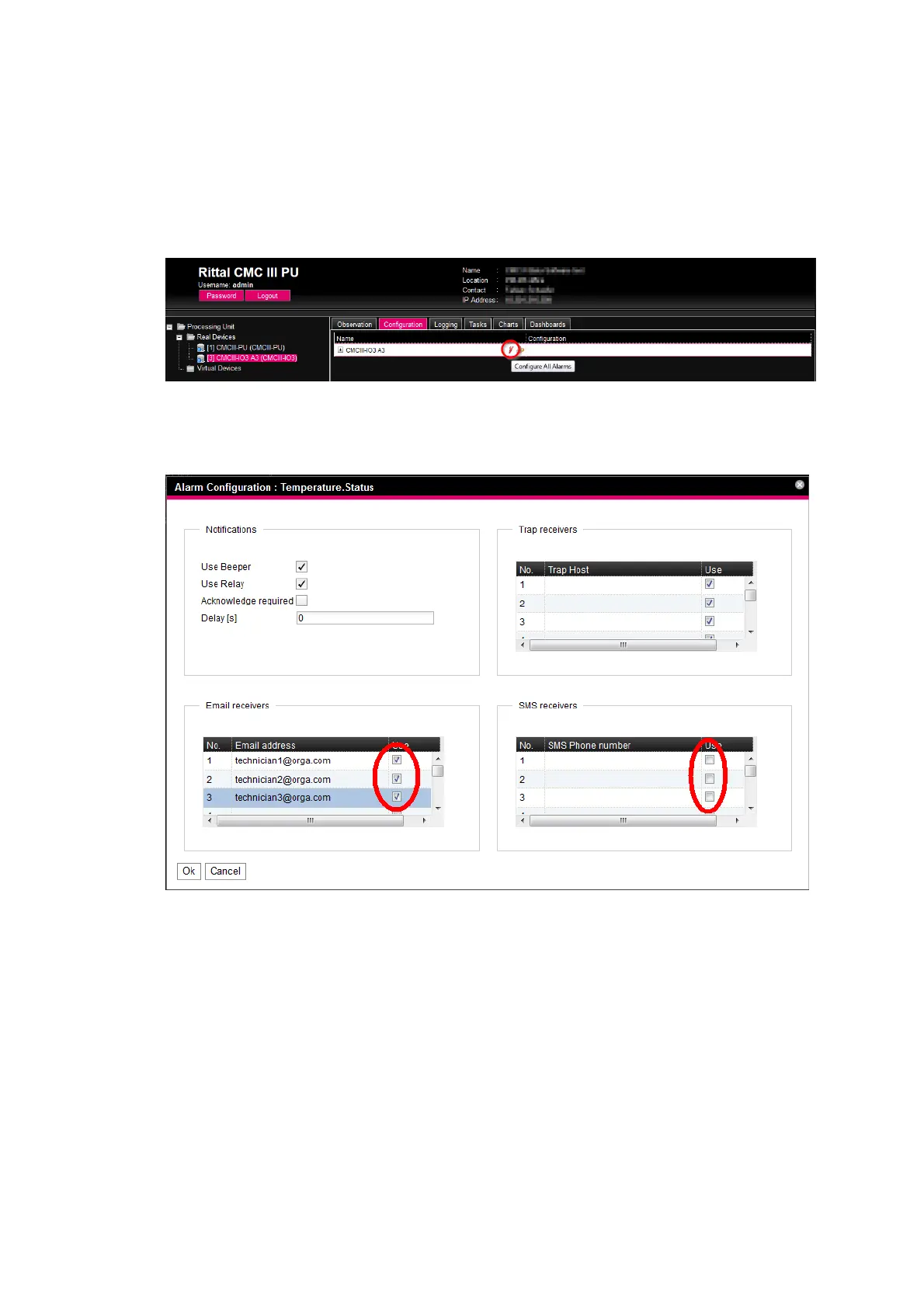FAQ – CMC III
Page 10 of 24
2. Configuration of the sensor:
Switch to the alarm configuration of the associated sensor for which an alarm
message should be sent. Mark it on the left-hand side in the tree by clicking it. Then
switch to the "Configuration" tab and select the red lightning symbol to activate "Alarm
Configuration".
In the opened window, select the associated measured value for which an alarm
message should be sent. Mark it by clicking it and then click the "Edit" button.
A new window opens in which you must switch the associated receivers on again by
setting the appended tick.
The receivers are taken automatically from the general configuration and cannot be
changed here.
Click the "OK" button to confirm this configuration and then click "Save" in the "Alarm
Configuration" window to save the configuration.
After selecting a sensor and clicking on "Alarm Configuration", no values for selection
are listed in the window. How can I rectify this?
If there are no sensor values listed in the "Alarm Configuration" window, the sensor is not yet
logged on to the system. This is indicated by the sensor symbol in the left-hand section of the
Web interface. If the sensor is not yet logged on, a cylinder with a green "plus" symbol will
