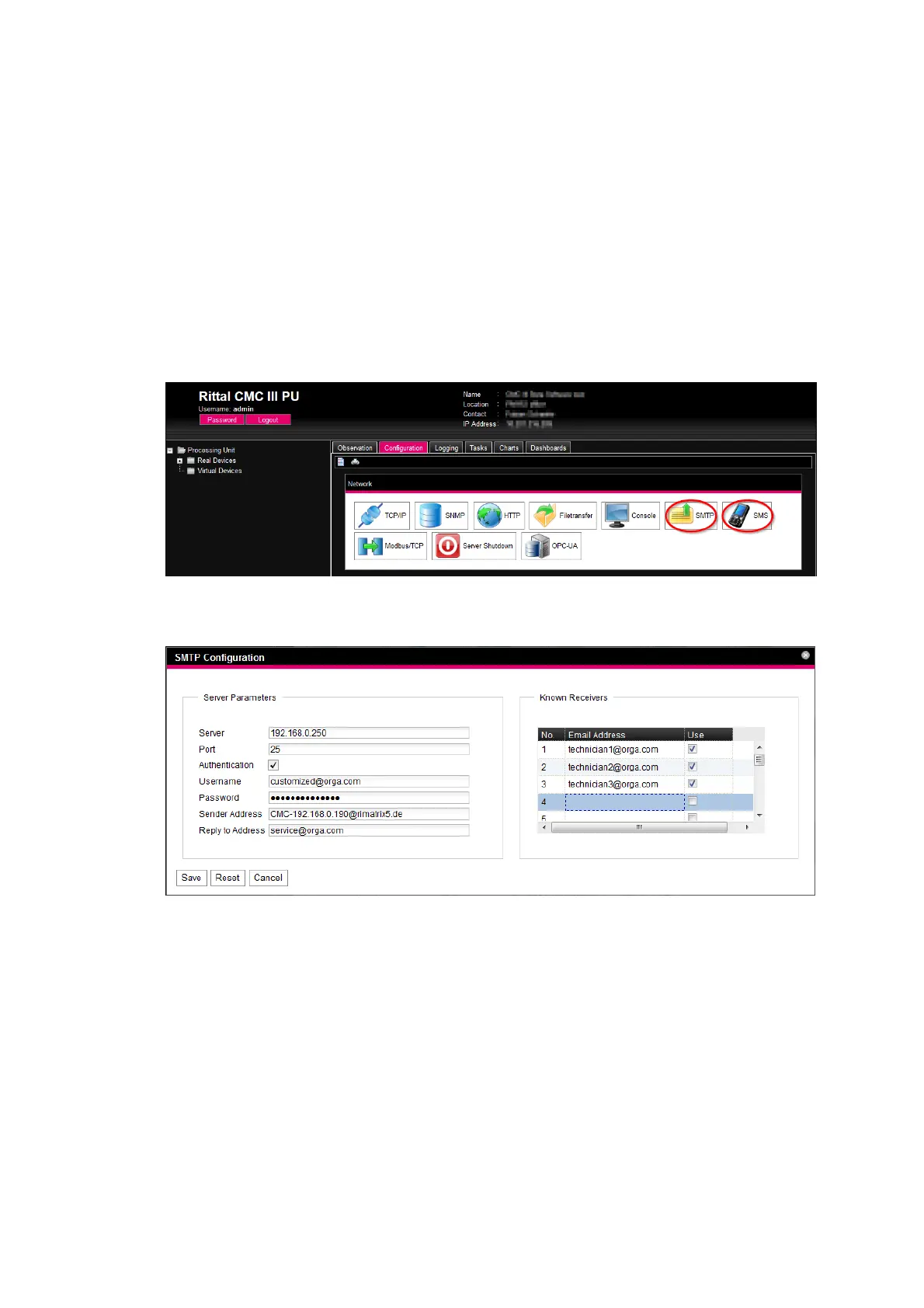FAQ – CMC III
Page 9 of 24
CMC III software configuration
How do I define an alarm? The alarming as e-mail or SMS does not function correctly,
what can be the reason?
The alarms are configured in two steps:
1. General configuration:
Switch to the general configuration. To do this, mark the uppermost "Processing Unit"
item on the left-hand side in the tree by clicking it and then open the "Configuration"
tab. To configure the e-mail addresses or an SMS unit, click the "SMTP" or "SMS"
field, respectively.
A new window opens after you have selected the associated field. Enter the general
configuration of the e-mail server / SMS unit on the left-hand side in this window. You
can enter a maximum of 16 e-mail / SMS receivers in the table on the right-hand side.
Switch on the associated receiver by setting the appended tick. If the tick is not set,
no alarming will be sent to this receiver.
