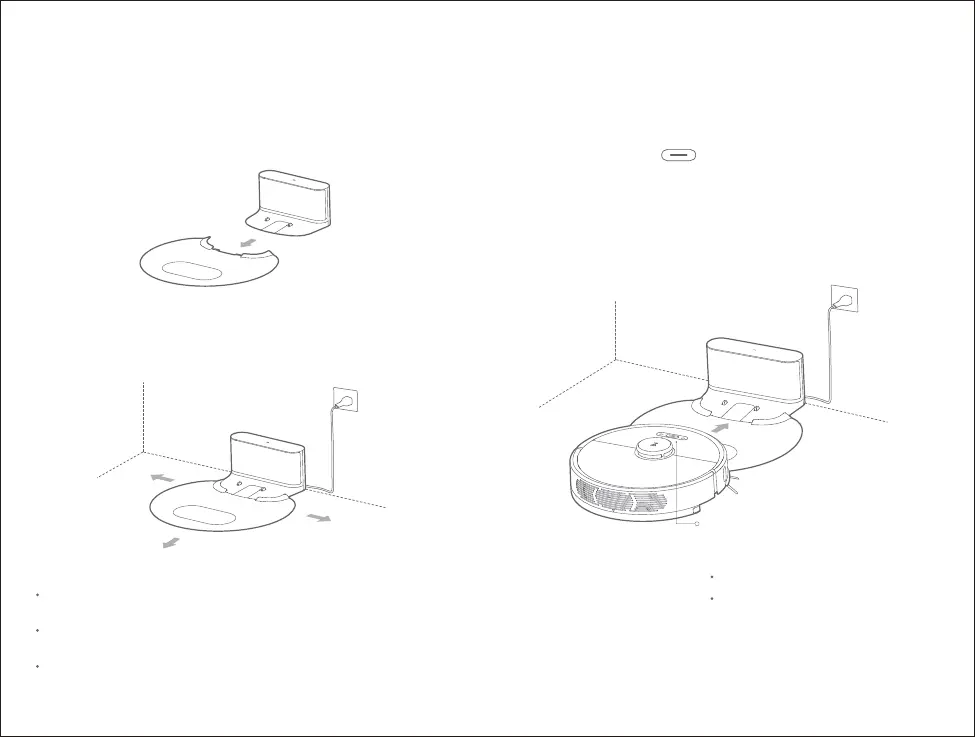Installation
Setup
13
1. Clip the damp-proof mat onto the charging dock using the
guiding grooves.
2. Place the charging dock against a wall on a level floor and
plug it in. Hide any excess cable in the cable slot.
More than 1.7 (0.5m)
More than 1.7 (0.5m)
More than 5 (1.5m)
Notes:
Keep at least 1.7 (0.5m) on either side and 5 (1.5m) in front of the charging
dock clear.
If the power cable is le hanging vertically, it may get caught as the main unit
cleans, causing it to loosen or unplug.
The charging dock indicator will be lit when the dock is plugged in, and off
when the main unit is charging.
3. Power on and charge.
Press and hold the buon to power on, wait until the
ring light turns on, and then place the main unit onto the
charging dock to charge. The high-performance lithium-ion
rechargeable baery pack inside must be charged regularly
to maintain optimum baery performance.
Power light color indicates
baery level
White: Baery level ≥ 20%
Red: Baery level < 20%
Note: The product will not power on if the baery is low. Place the main unit
directly onto the charging dock to recharge.
4. Connect with Xiaomi Home App. (Optional)
