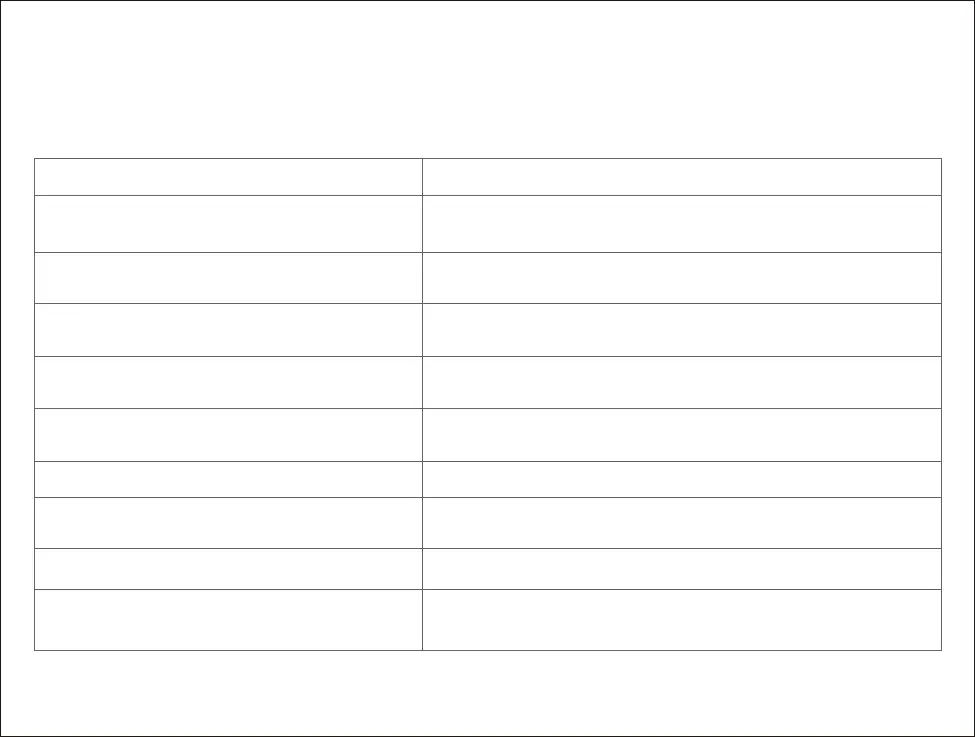Troubleshooting
27
Fault display Solution
When a runtime error occurs, the power light flashes red quickly and a voice prompt is given. Please use the table below to
solve the problem.
Error 1: Turn the laser unit and check that it is not jammed
or blocked.
The laser is stuck or has been blocked. Remove any blockages and retry. If the
problem persists, move the main unit to a new location and restart it.
Error 8: Remove any obstacles around the main unit. The main unit may be stuck or caught on an obstacle. Clear any obstacles around it.
Error 2: Clean and lightly tap the bumper.
The bumper is stuck. Lightly tap the bumper to remove any blockages. If no
blockages are found, move the main unit to a new location and restart it.
Error 3: Move the main unit to a new location and restart.
A wheel is not in contact with the ground. Move the main unit to a new location
and restart it.
Error 4: Clean cliff sensors, move the main unit away from any
drops, then restart.
The main unit is on standby. Move it to a new location and restart it. This problem
may be caused by a dirty cliff sensor. Wipe sensor and retry.
Error 5: Remove and clean the main brush and
brush bearing.
The main brush may have become tangled. Remove and clean it and its bearing.
Error 6: Remove and clean the side brush. The side brush may have become entangled. Remove it for cleaning.
Error 7: Check that wheels are not blocked, then move the
main unit to a new location and restart.
The main wheel may have become entangled. Remove it and restart the main
unit.
Error 9: Reinstall dustbin and filter.
Reinstall the dustbin and filter and check that they are installed correctly. If the
problem persists, try replacing the filter.
