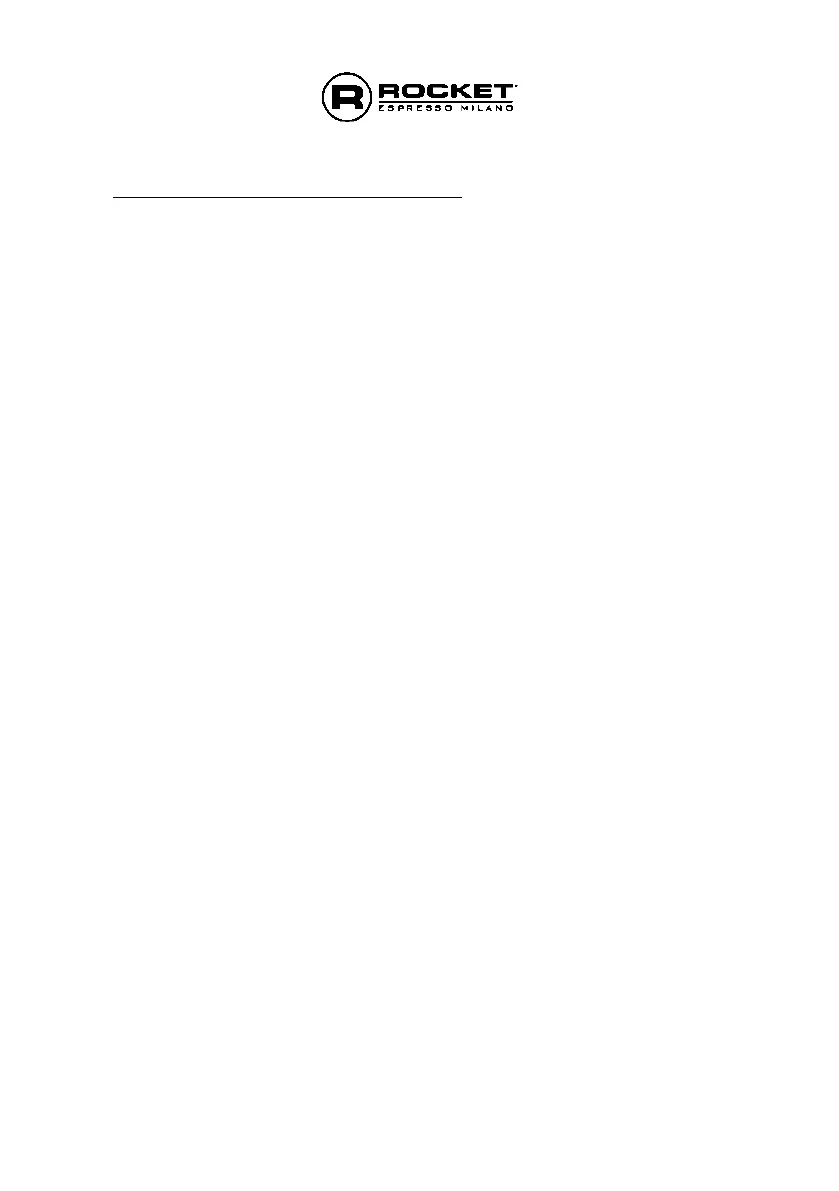_____________________________________________________________________________________________
© Rocket Espresso Ltd. Boxer series. User Manual Ed. 08.2015. Specifications subject to change without notice.. Page 18
3. Wait about five seconds until key (Fig. 3-1) stops flashing. You are now out
of the programming mode.
Setting the hot water portion (key Fig. 1-6)
The hot water portion key must be set individually for the hot water key of each group
(operating on the touchpad of each group).
Please proceed as follows for each individual group:
1. Keep key Fig. 3-1 depressed until it is flashing indicating that you are in the
programming mode.
Release key Fig. 3-1 and press the hot water key (Fig. 3-6). The hot water
dispensing will start.
When the desired quantity of hot water has been dispensed, depress the
hot water key (Fig. 3-1) again. Dispensing will stop; the hot water
portion for this product key and group is set.
2. Wait about five seconds until key (Fig. 3-1) stops flashing. You are now out
of the programming mode.
Please note that hot water portions are time controlled and are depending from boiler
pressure.
