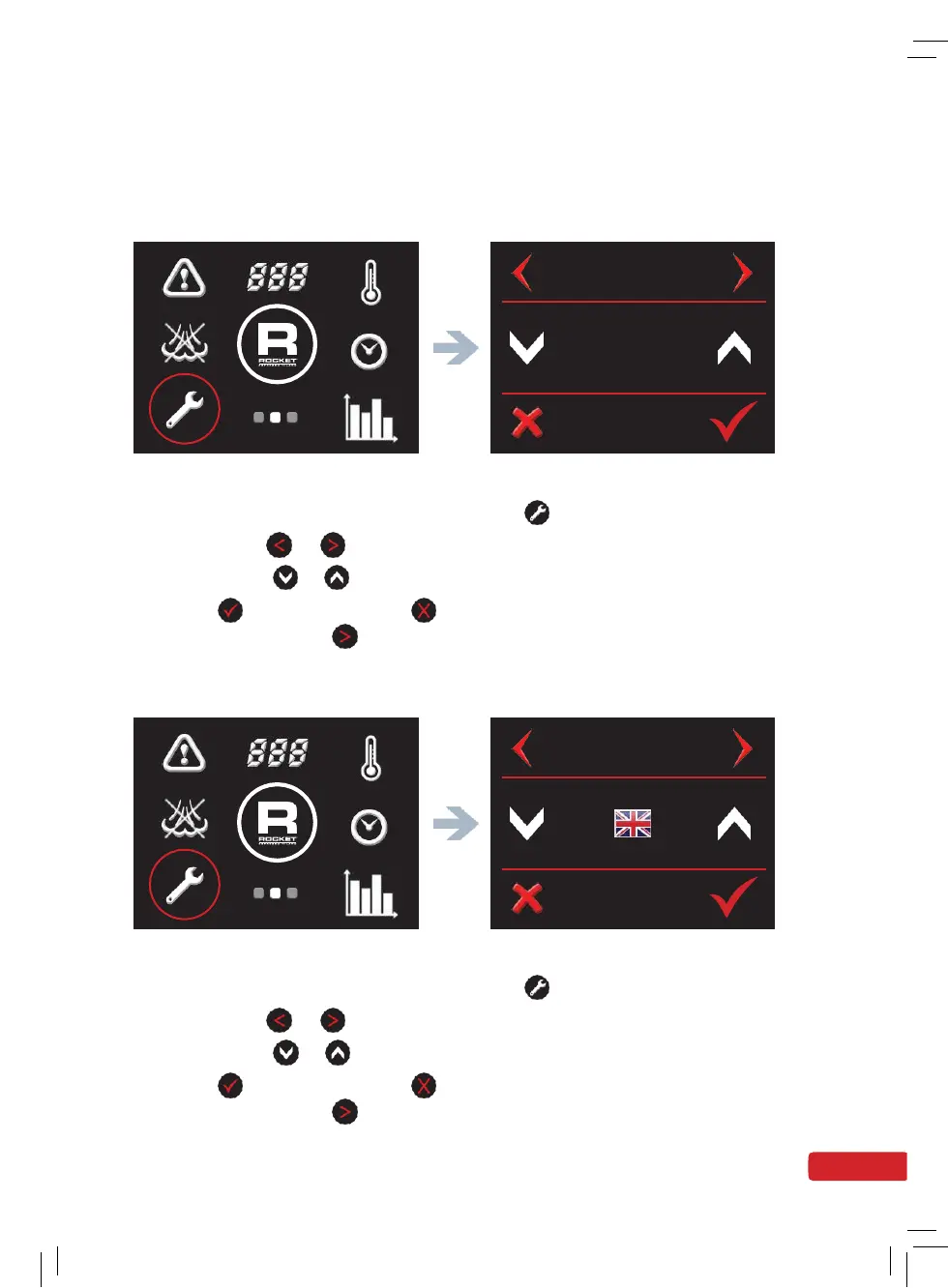PERSONALISE YOUR R9 V / R NINE ONE
1.
Water Source Settings
Screen 2 - Spanner Symbol Water Source Screen
•
Go to the second screen menu and press
symbol.
•
Press either
or
to navigate through to the water source screen.
•
Press either
or
to select tank water or water supply.
•
Press
to confirm or press
to cancel and return to home screen.
Alternatively press
to scroll to the next setting.
2.
Language Settings
Screen 2 - Spanner Symbol Language Screen
•
Go to the second screen menu and press
symbol.
•
Press either
or
to navigate through to the language screen.
•
Press either
or
to change the language.
•
Press
to confirm or press
to cancel and return to home screen.
Alternatively press
to scroll to the next setting.
