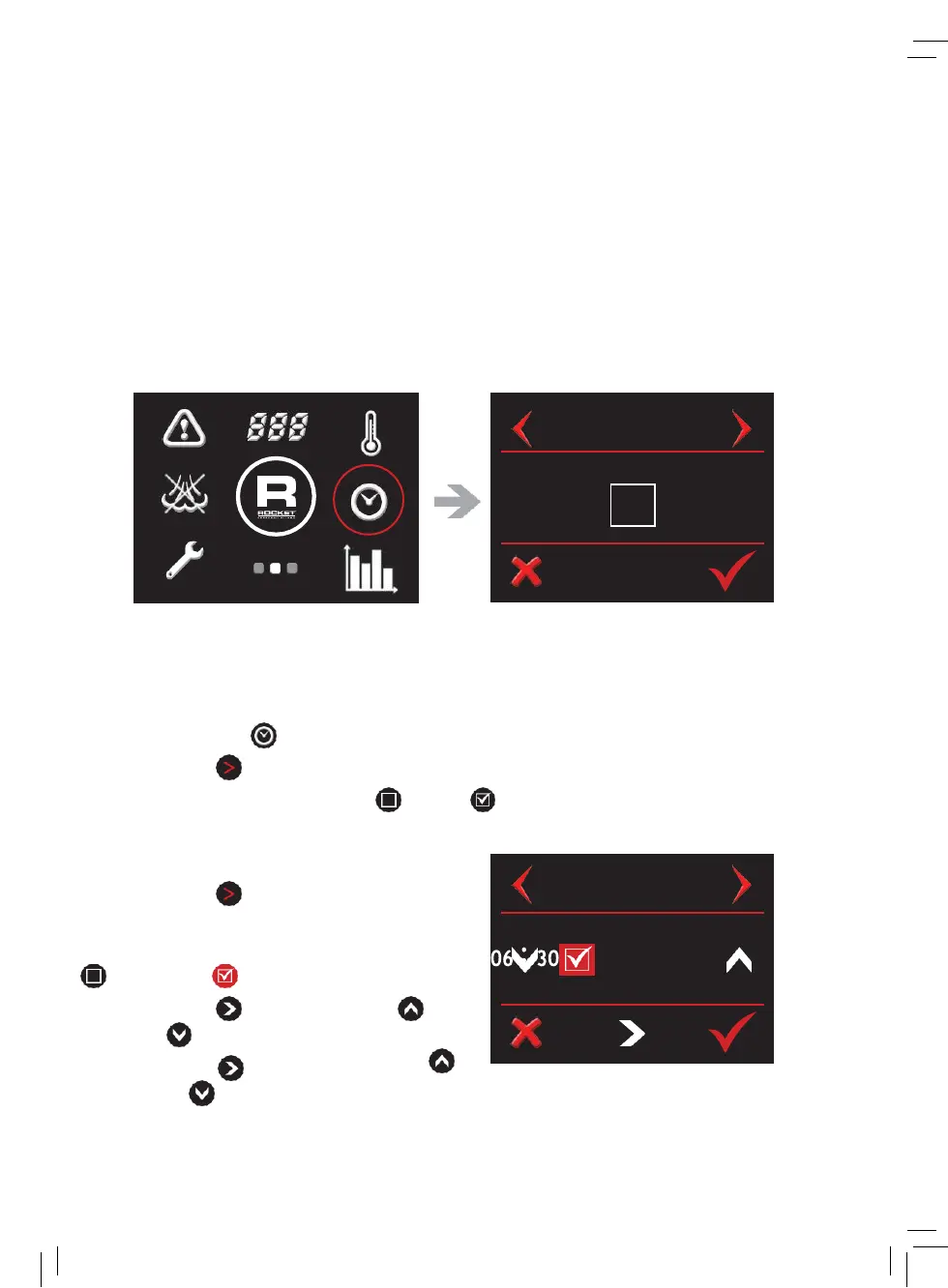HOW TO PROGRAM AUTO ON/OFF
Each day the machine can be programmed to turn on and off twice. For
example:
•
T1 – the machine turns on at 6.30am and turns off at 10.30am
•
T2 – the machine turns on at 5pm and turns off at 11pm
To programme your machine follow the instructions listed below in sequential
order.
Screen 2 – Clock symbol
Automatic Start – Off
How to Program Auto on/off
•
Navigate to the second screen menu.
•
Press the symbol
•
Press
to navigate through to the automatic start menu
•
To enable feature press
so that
appears and the graphic
displays ON
Day & Time Auto Settings ‘T1’
•
Press
once to navigate to
Monday T1 menu
•
To enable ‘Monday T1’
press
box so that
appears
•
Press
to set hour. Press
or
to advance or decrease hour
•
Press to set minutes. Press
or to advance or decrease
minutes
Monday T1 – Start time
