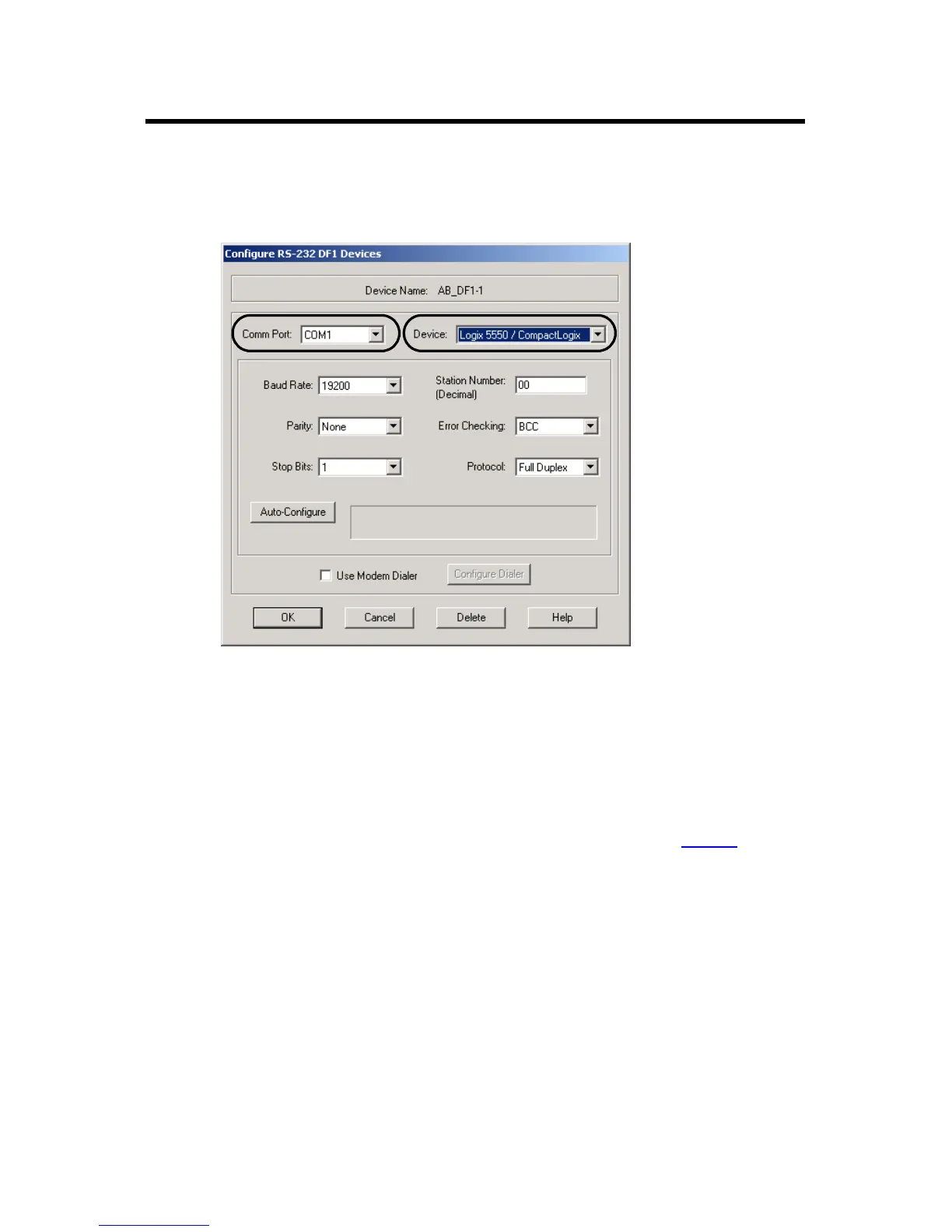16 CompactLogix Controllers
Publication
1768-IN004D-EN-P - December 2009
5. From the Comm Port pull-down menu on the Configure
Devices dialog box, choose the serial port on the workstation
to which your cable is connected.
6. From the Device pull-down menu, choose
Logix5550/CompactLogix.
7. Click Auto-Configure.
a. Click OK if the Auto Configuration Successful dialog box
appears.
b. If the dialog box does not appear, go back to step 5
and
verify that you selected the correct comm port.
8. Click Close.
