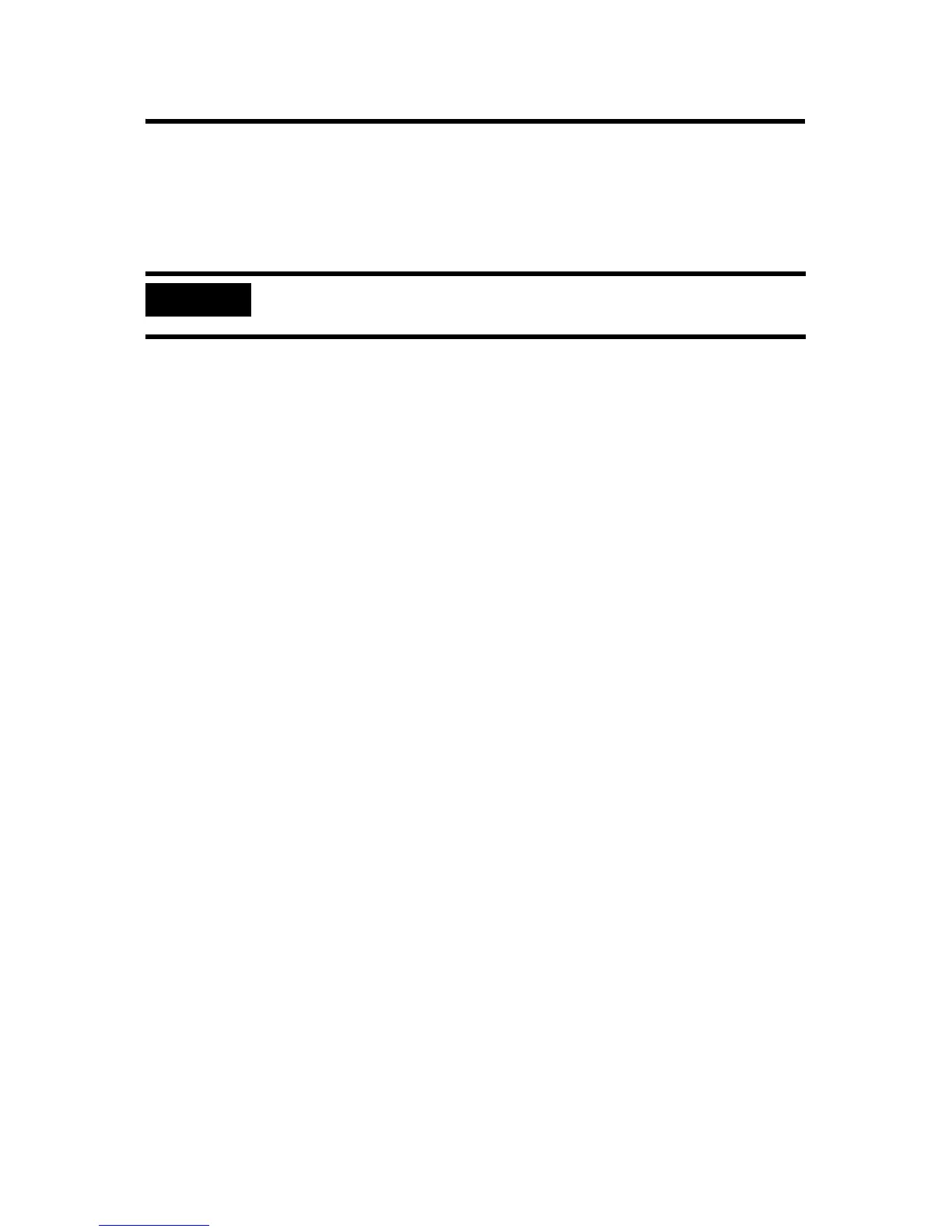28 CompactLogix Controllers
Publication
1768-IN004D-EN-P - December 2009
Troubleshoot System Power
The CompactLogix power supply works with the CompactLogix
controller to provide power to the system. You must consider both
when attempting to troubleshoot system power.
To troubleshoot system power issues, use the CompactLogix power
supply PWR status indicator and the CompactLogix controller PWR
and I/O PWR indicators. If the power supply is not operating
properly, the controller will not operate properly either. You must
first diagnose and correct any issues with the power supply before
troubleshooting the controller.
1. Examine the power supply PWR status indicator.
2. If the power supply is operating properly and the power
supply PWR status indicator is green, examine the controller
PWR indicator.
3. If the controller PWR status indicator is green, examine the I/O
PWR status indicator.
IMPORTANT
Before you disconnect, reconnect, or replace any component, make sure you
have turned off power and allowed all system status indicators to turn off.
