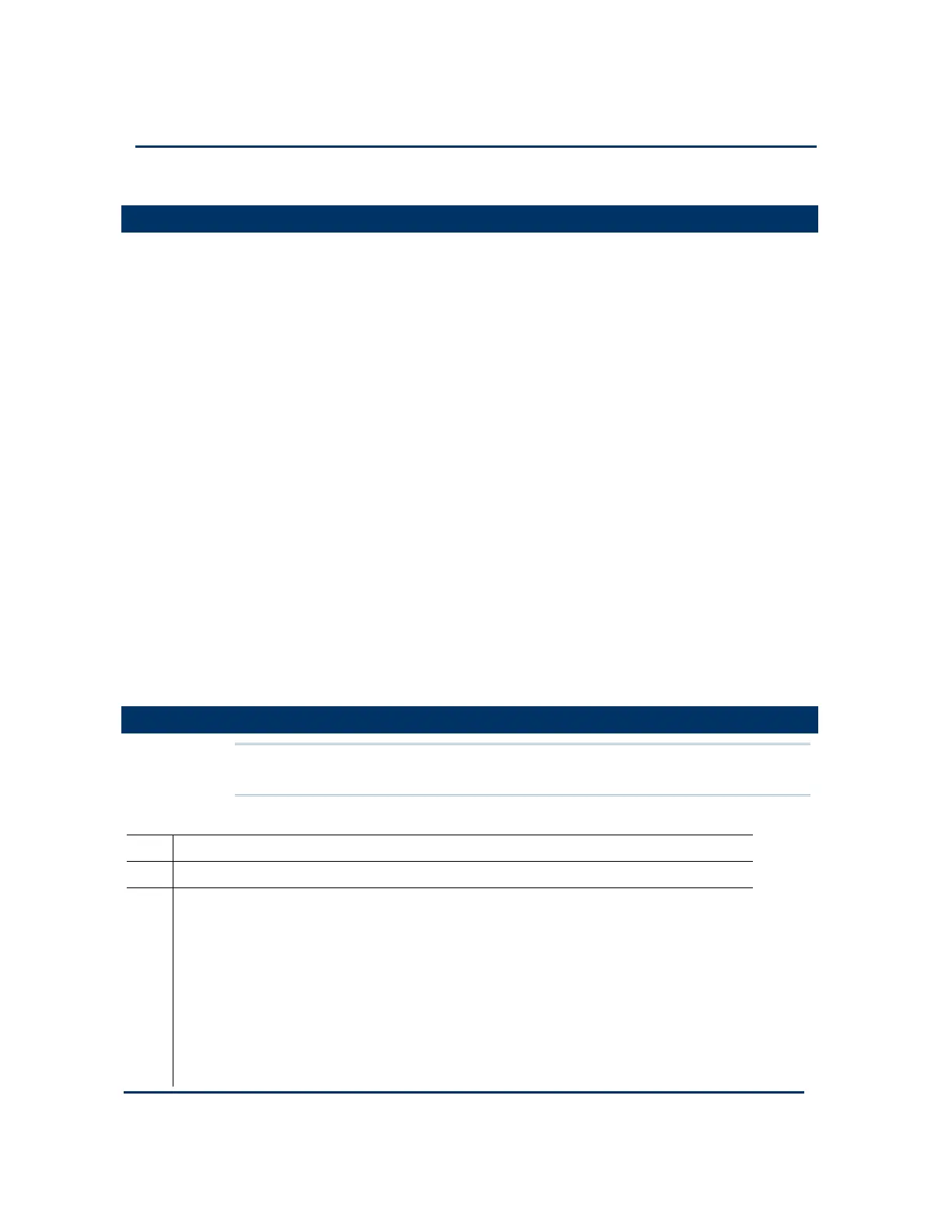4-4
Document: 553632
(ICSTT-RM448_EN_P) Issue: 08:
System Build Manual (AADvance Controller)
Start Up Process
Start Up ProcessStart Up Process
Start Up Process
Once the procedures for power distribution tests have been successfully completed,
the controller is ready for installation of its modules and its second power up. The
installation process should be completed in the following order:
1) Switch off power to the controller — both field power and controller power
sources.
2) Make a record of the module and base unit serial numbers for future reference.
3) Reinstate the power.
4) Install the modules in the following sequence.
5) Install the program enable key to the connector labeled KEY on the processor
base unit.
6) Install the first Processor module.
Refer to the Processor Module start-up process.
7) Install the second or the third processor module (if required).
Refer to the Processor Module start-up process.
8) Install the I/O modules.
Refer to the I/O Module start up process.
9) Check system status indications show the system is on-line and operating as
expected.
Processor Module Start Up Process
Processor Module Start Up ProcessProcessor Module Start Up Process
Processor Module Start Up Process
Note: When inserting more than one processor module they MUST be inserted one
at a time and the module be allowed to educate (in the case of a 2
nd
and 3
rd
processor).
Table 8:
Table 8: Table 8:
Table 8: Single Proc
Single ProcSingle Proc
Single Processor Module Installation Procedure (New Processor Module)
essor Module Installation Procedure (New Processor Module)essor Module Installation Procedure (New Processor Module)
essor Module Installation Procedure (New Processor Module)
Step Task
1. Install the processor into a processor base unit slot.
2. All LEDs are off and after applying power the processor will display the following status
indications:
Healthy Flashes RED for a second then goes GREEN as the module boots up (10
to 20 seconds)
Ready Will remain OFF as the module boots up (10 - 20 seconds) then goes RED
Run Will remain OFF as the Module boots up (10 to 20 seconds) then goes
RED
System Healthy Will remain OFF as the Module boots up (10 to 20 seconds) then goes
GREEN
