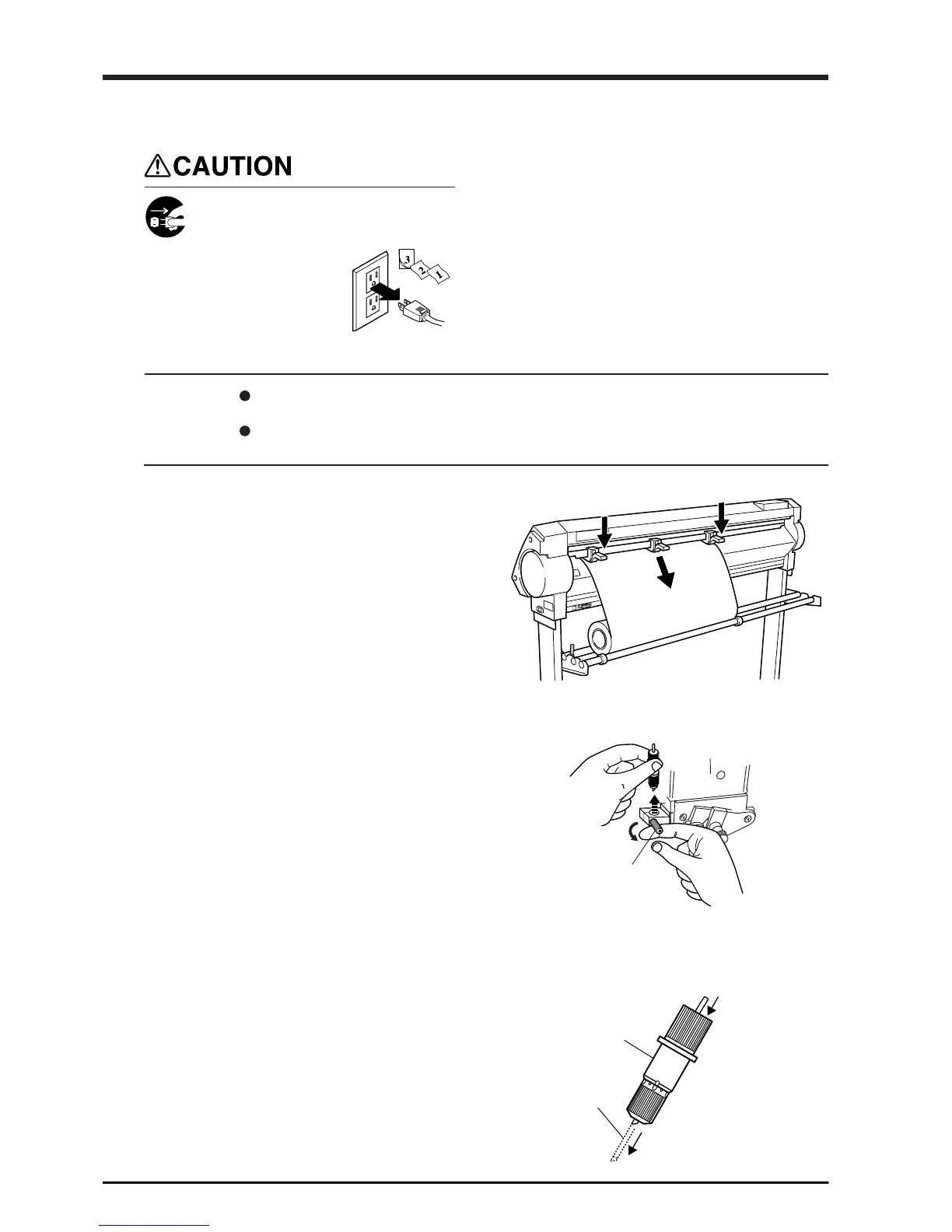20
Remove the Material
Tool carriage
Tool securing screw
Blade holder
Press the push-pin
Blade
4-6 When Cutting is Completed
When not in use for extended
periods, unplug the power cord from
the electrical outlet.
Failure to do so may
result in danger of
shock, electrocution,
or fire due to
deterioration of the
electrical insulation.
Do not leave the tool securing screw tightened. Tightening the screw makes it more difficult to install the
blade holder.
Do not leave the machine with the pinch rollers lowered. The rollers may deform, making normal material
feed impossible.
NOTICE
1
Lower the sheet loading levers and remove the
material.
2
(1) Loosen the tool securing screw on the tool
carriage.
(2) Remove the blade holder from the tool carriage.
3
Press the push-pin and remove the blade from the
blade holder.
If a blade was used, wipe the blade with a soft cloth to
remove any material that may cling to it.
