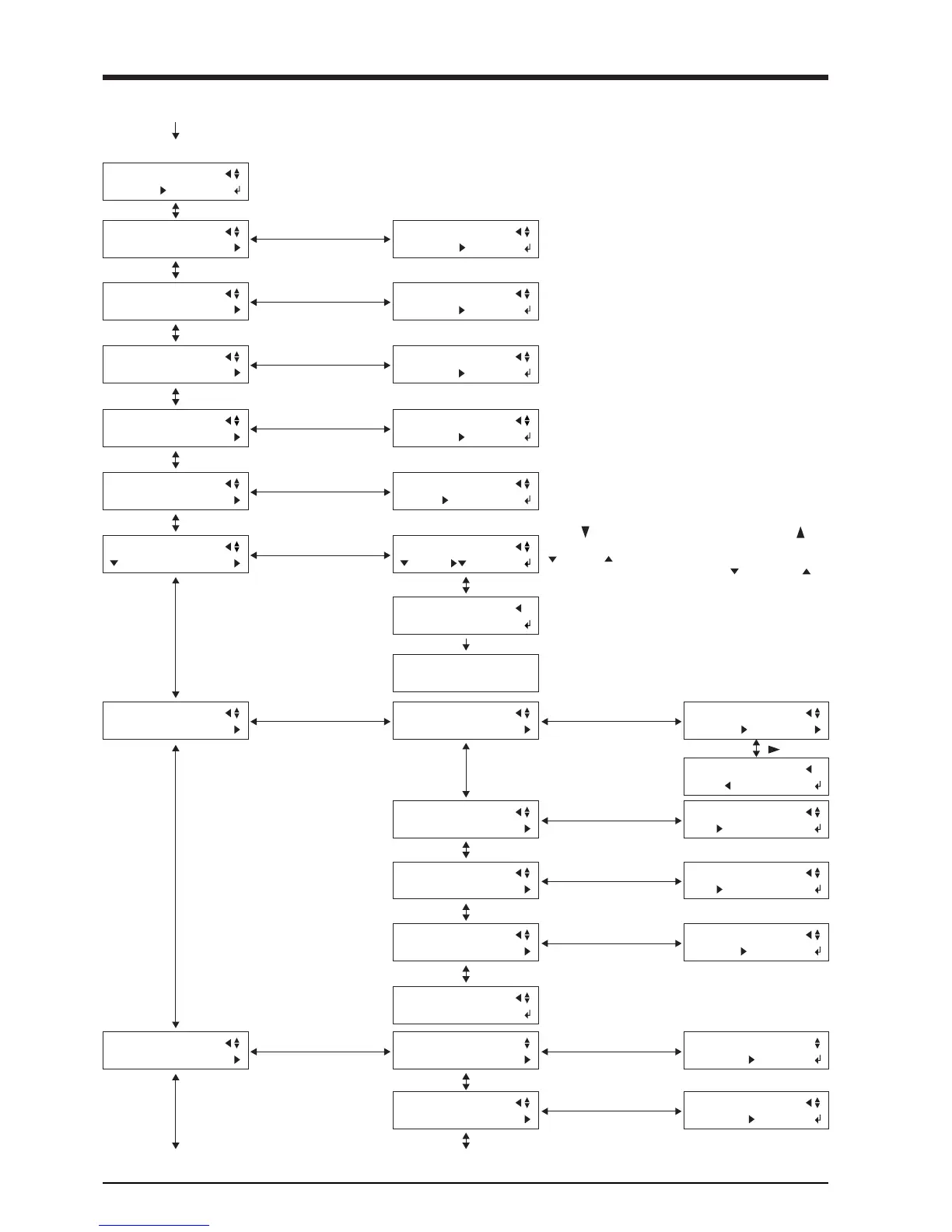44
PRESET
PRESET1
[MENU]
MENU MODE
Press [ENTER] to return to [SELECT SHEET].
Press [ENTER] to start area feed.
[ ]
[PRESET]: Initialize only preset
information.
[ALL]: Return to factory-default
settings.
mm/Inch
Adjustment of LCD contrast: 5 to 1 (5 levels)
0 to 1.000 mm
(0.025 mm step)
NORMAL/HI-SPEED/HEAVY
Press [ ] to feed toward the front of the machine or [ ] to
feed toward the rear.
24.9 m to 24.9 m (0.1 m step)
* When [DISPLAY UNIT] is set to [Inch]: 82.17 feet to
82.17 feet (0.33 feet step)
1 to 85 cm/s
(1 cm/s step)
Preset 1 to 8
This stores the settings
of the top screen to the
selected preset number.
0deg/90deg
TYPE1/TYPE2
DISABLE/ENABLE
40 to 85 cm/s (1 cm/s step)
AREA MOVE
1.0m
AREA MOVE
1.0m 1.0m
AREA MOVE
START
NOW AREA MOVING
OFFSET
0.250mm
OFFSET
0.250mm 0.250mm
UPSPEED
50cm/s
UPSPEED
50cm/s 50cm/s
QUALITY
NORMAL
QUALITY
NORMAL NORMAL
SETUP
SETUP UNSETUP
AXIS ROTATE
0deg
AXIS ROTATE
0deg 0deg
PRESET
PRESET1 PRESET1
SUB MENU
AUTOCUT MENU AUTOCUT COMMAND
DISABLE
FACTRY DEFAULT
PRESET
DISPLAY UNIT
mm
CONTRAST
5
DISPLAY UNIT
mm mm
CONTRAST
5 5
TEST PATTERN
TYPE1
TEST PATTERN
TYPE1 TYPE1
AUTOCUT COMMAND
DISABLE DISABLE
AUTOCUT SPEED
50cm/s
AUTOCUT SPEED
50cm/s 50cm/s
DEMO CUT
START
FACTRY DEFAULT
PRESET PRESET
ARE YOU SURE?
NO: YES:
Paused using [PAUSE].
