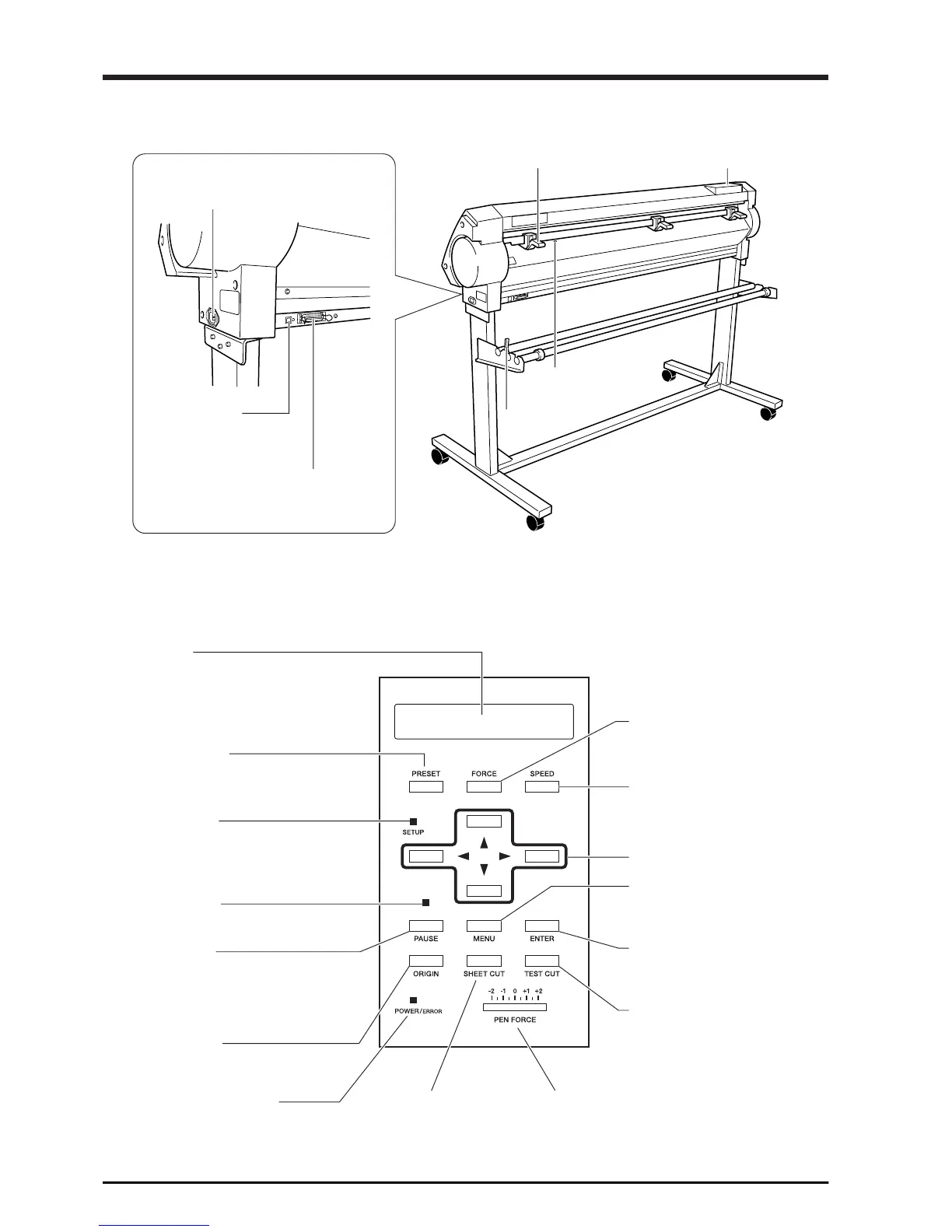4
Display
This displays the various setting
menus and messages.
PRESET Key
This key calls up stored cutting
conditions.
ORIGIN Key
This key sets the origin point.
See 4-4.
PAUSE Key
When pressed once, this
temporarily halts cutting in
progress. Pressing this key again
releases the paused state.
SETUP LED
This lights up when material is
set up. Cutting can be
performed when this is lit.
POWER/ERROR LED
This lights up when the power is
switched on. This flashes when
an error occurs.
PAUSE LED
This lights up when the paused.
FORCE Key
This key sets the blade force.
See 4-3.
SPEED Key
This key sets the cutting speed.
See 4-3.
MENU Key
This key enters the menu mode.
See 7-1.
PEN FORCE Slider
This slider performs fine adjustment
of the blade force. See 4-3.
SHEET CUT Key
This severs the
material.
ENTER Key
This confirms menu items and
stores settings in memory.
TEST CUT Key
This performs a cutting test. You
can use this to make sure the
blade force, blade
compensation, and cutting
speed are appropriate. See 4-3.
CURSOR Keys
Sheet Loading Lever
These raise and lower the pinch rollers.
Parallel (Centronics) Connector
This is for connecting a computer
with a parallel (printer) cable.
Power Connector [AC IN]
This connector accepts the AC power
cord.
Sheet Sensor
Tray
Use this to store blades.
USB Connector
This is for connecting a
computer with a USB cable.
Brake
2-2 Rear View
2-3 Operation Panel
For more information about the keys, see the respective reference sections and “7-3 List of Functions.”