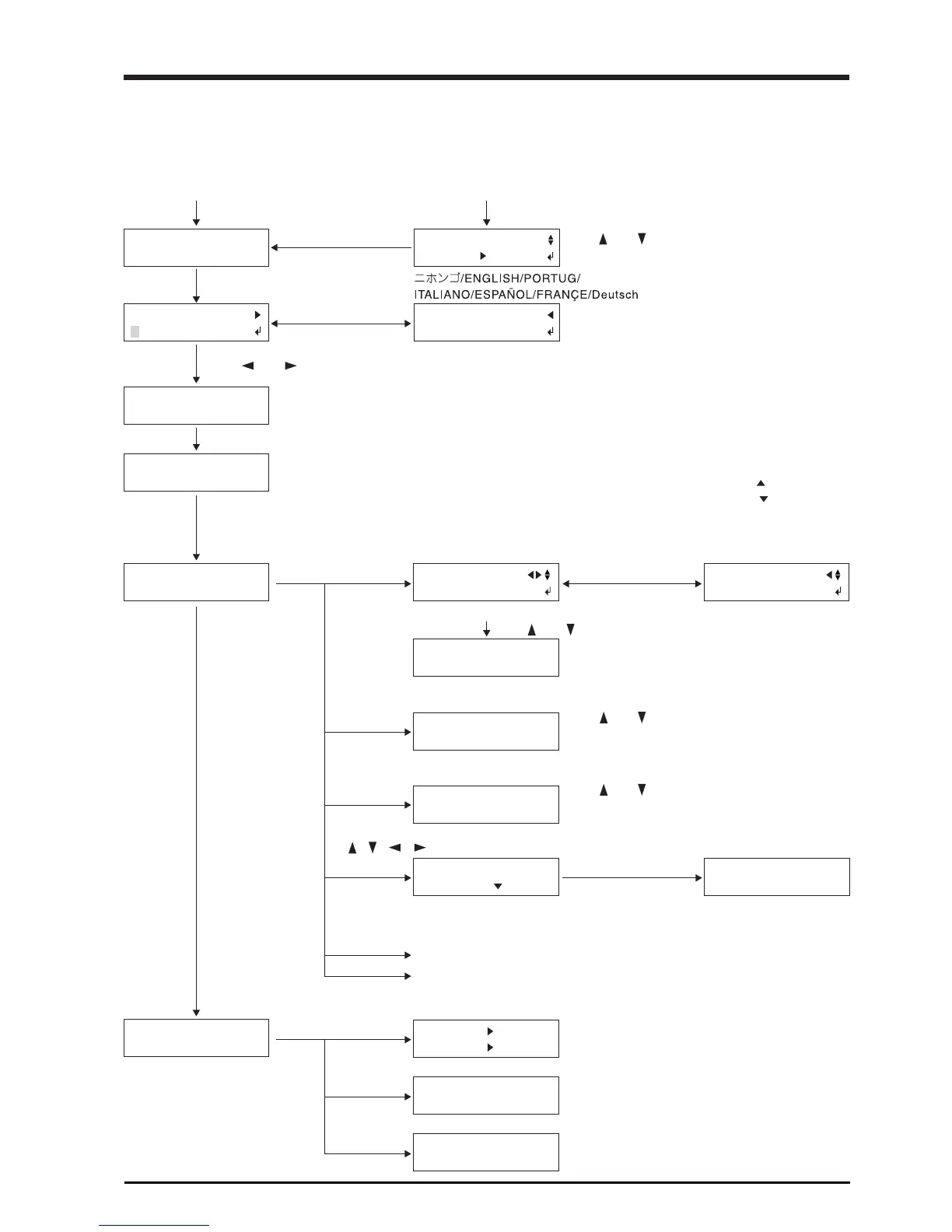43
Power on
TOP MENU
[PRESET]: Preset call-up
SPEED-OFFSET-FORCE QUALITY-UPSPEED
[MENU] + Power on
Use [ ] or [ ] to select.
Press [ENTER] to enable the setting.
Use [ ] or [ ] to change the value,
and press [ENTER] to enable.
20 to 350 gf (in increments of 10 gf)
Press any key or send data.
The selected material type is displayed on the lower line.
The selected preset No. appears on the top line.
Cutting area for the loaded material (width: W, length: L)
* L is not displayed except when [PIECE] is selected.
When the cursor keys have been used to feed the material toward the rear of the machine, the display “ OO mm” appears.
When the cursor keys have been used to feed the material toward the front of the machine, the display “ OO mm” appears.
Use [ ] or [ ] to select. Press [ENTER] to enable the setting.
Use [ ] or [ ] to select. Press [ENTER] to enable the setting.
Use [ ] or [ ] to change the value,
and press [ENTER] to enable.
1 to 85cm/s (in increments of 1cm/s)
Send cutting
data.
[FORCE]: Blade force adjustment
[SHEET CUT] 0.5 seconds: This cuts off the material. * This is also available at the cutting-area display screen.
[SPEED]: Cutting-speed adjustment
Use the cursor keys to move the carriage.
Press [ORIGIN] for 0.5 seconds to set the new origin point.
[PAUSE]: This resumes cutting without change.
[ENTER] 0.5 seconds: This quits cutting.
[ ][ ][ ][ ]
[TEST CUT] 0.5 seconds: This performs a cutting test. * This is also available at the cutting-area display screen.
[ORIGIN SET] flashes.
[PAUSE]
Key operations are the same as at the top screen.
Key operations are the same as at the top screen.
[FORCE]
[SPEED]
SELECT SHEET
ROLL PIECE
SELECT SHEET
F-EDGE R-EDGE
CX-500
Roland DG Corp.
W1195mm L____mm
LOADING SHEET
ROLL
50cm/s
0.250mm 50gf
50cm/s
0.250mm 50gf
PROCESSING 50gf
0.250mm 50cm/s
50cm/s
0.250mm 50gf
50cm/s
0.250mm 50gf
50cm/s
0.250mm 50gf
PRESET1 50cm/s
0.250mm 50gf
CONTINUE PAUSE
STOP ENTER
W1195mm L____mm
100mm
W1195mm L____mm
ORIGIN SET
PRESET1
50-0.250-50
PRESET1
NORMAL-50
LANGUAGE
ENGLISH ENGLISH
7-2 Display Menus Flowchart
For details about each of the menus, see the “7-3 List of Functions”.