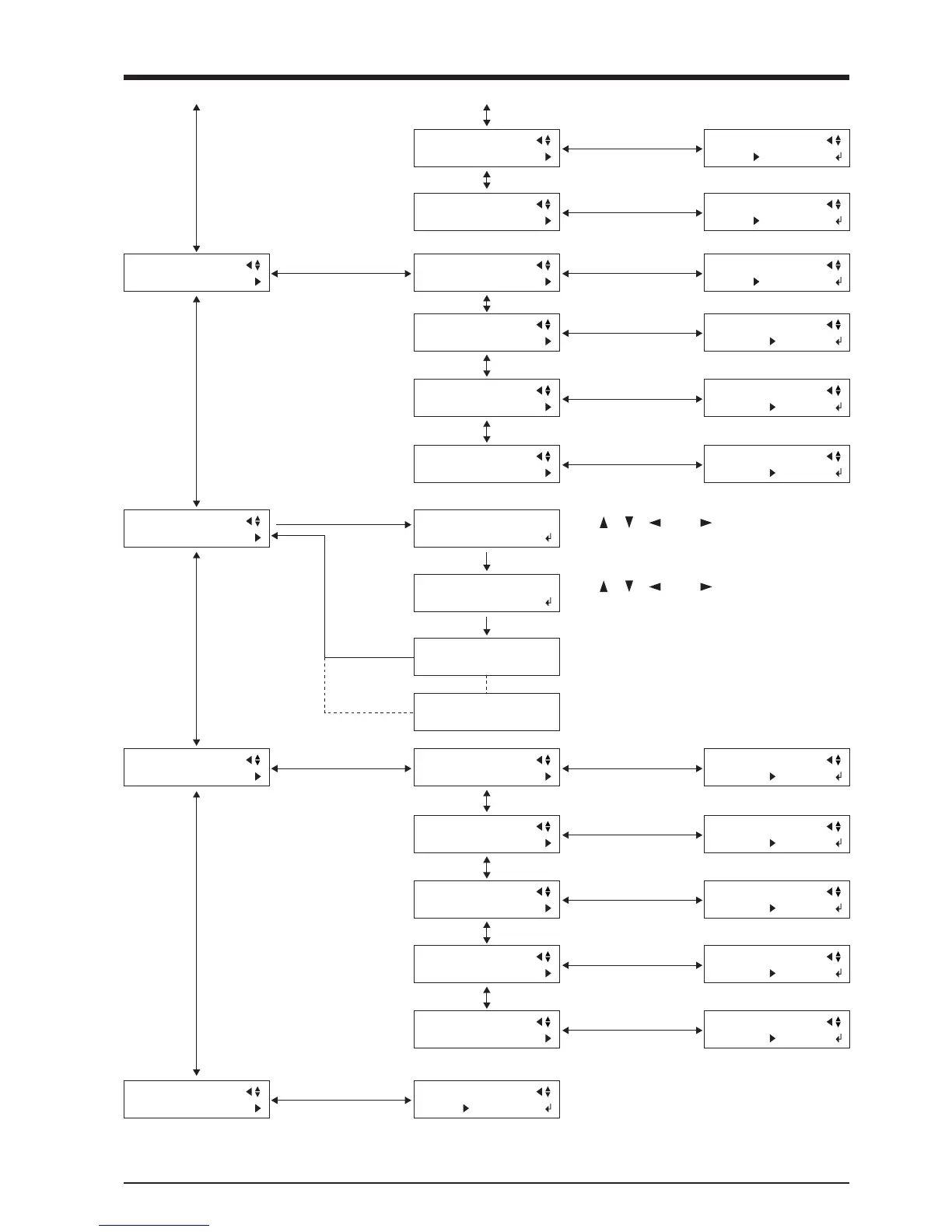Use [ ], [ ], [ ], and [ ] to move the carriage.
Press [ENTER] to set.
Use [ ], [ ], [ ], and [ ] to move the carriage.
Press [ENTER] to set.
AUTO/MODE1/MODE2
DISABLE/ENABLE
DISABLE/ENABLE
DISABLE/ENABLE
ENABLE/DISABLE
START/CLEAR
-2.00 to 2.00% (0.01% step)
-2.00 to 2.00% (0.01% step)
DISABLE/ENABLE
DISABLE/ENABLE
5 to 50 mm (5 mm step)
1/2
REPLOT
START
REPLOT
START START
OVER CUT
DISABLE
SETTING MENU OVER CUT
DISABLE DISABLE
AUTO PREFEED
DISABLE
AUTO PREFEED
DISABLE DISABLE
SMOOTHING
ENABLE
SMOOTHING
ENABLE ENABLE
CALIB X
0.00%
CALIB X
0.00% 0.00%
CALIB Y
0.00%
CALIB Y
0.00% 0.00%
CROPMARK
COMMAND MENU
MARGIN
30mm
MARGIN
30mm 30mm
AUTOCUT PASSES
1
AUTOCUT PASSES
1 1
COMMAND MODE
AUTO
COMMAND MODE
AUTO AUTO
BASE POINT
0mm 0mm
ALIGNPOINT
0mm 0mm
CROPMARK SETTING
COMPLETED !
CROPMARK SETTING
FAILED,SET AGAIN
VS COMMAND
DISABLE
VS COMMAND
DISABLE DISABLE
!FS COMMAND
DISABLE
!FS COMMAND
DISABLE DISABLE
SP COMMAND
DISABLE
SP COMMAND
DISABLE DISABLE
