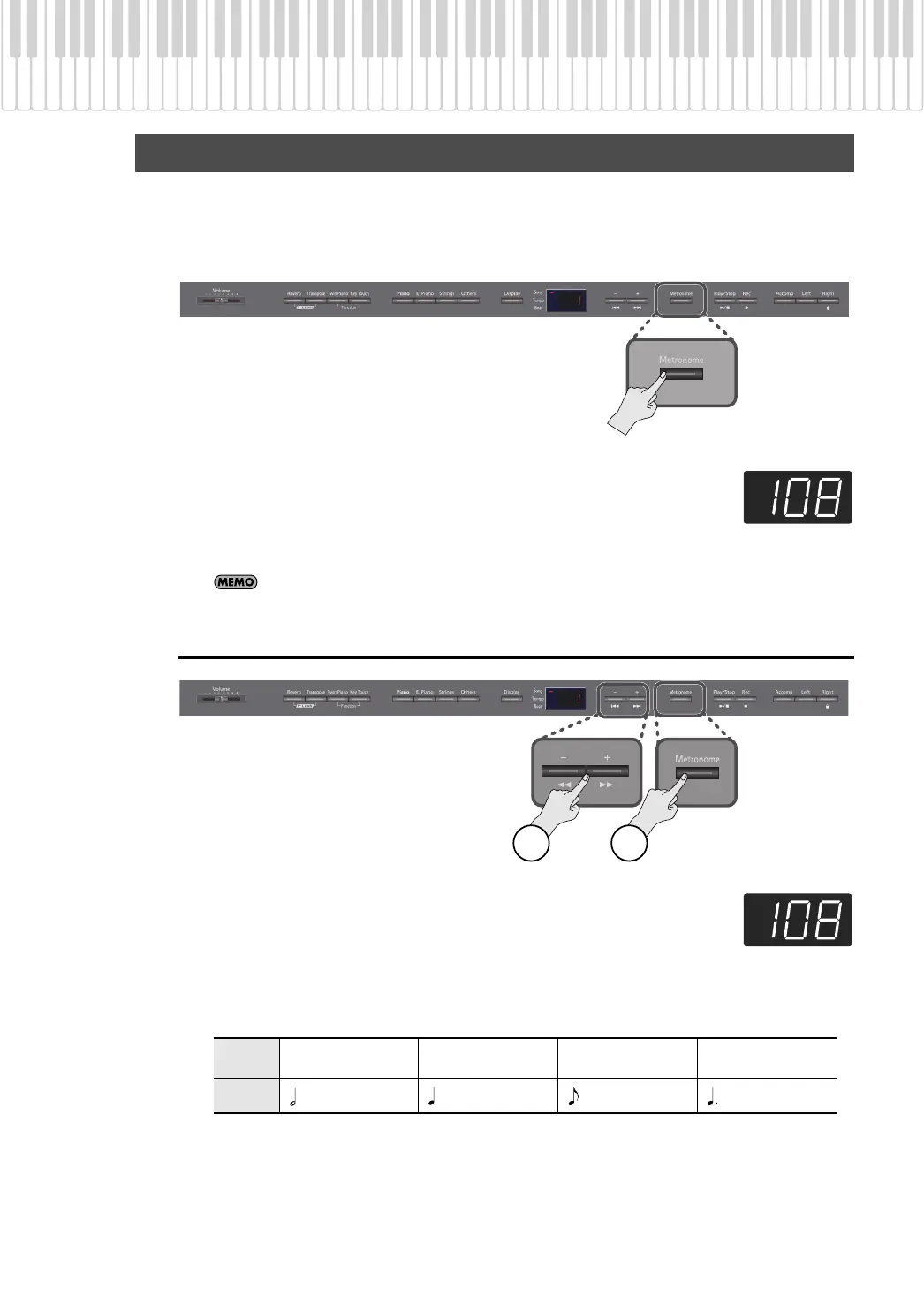23
Performing
You can sound the metronome while you perform.
The DP990F contains a versatile metronome feature. You can also change the metronome’s volume and time
signature.
While the song plays, the metronome will sound at the tempo and time signature of the song.
fig.Panel
1.
Press the [Metronome] button.
The [Metronome] button will blink, and the display will indicate “Tempo.”
The metronome will sound.
The [Metronome] button will blink red and green according to the currently selected time
signature; red indicates the strong beats, and green indicates the weak beats.
You can press the [Metronome] button once again to stop the metronome.
Changing the Metronome’s Tempo
fig.Panel
1.
Press the [Metronome] button.
The metronome will sound.
2.
Press the [-] or [+] button.
Correspondence between beat and tempo display
Performing with the Metronome
Beat
2/2
0/4, 2/4, 3/4, 4/4,
5/4, 6/4, 7/4
3/8 6/8, 9/8, 12/8
Tempo
=5–250
=10–500 =20–999 =7–333
12
DP990F_e.book 23 ページ 2010年1月14日 木曜日 午後11時29分
